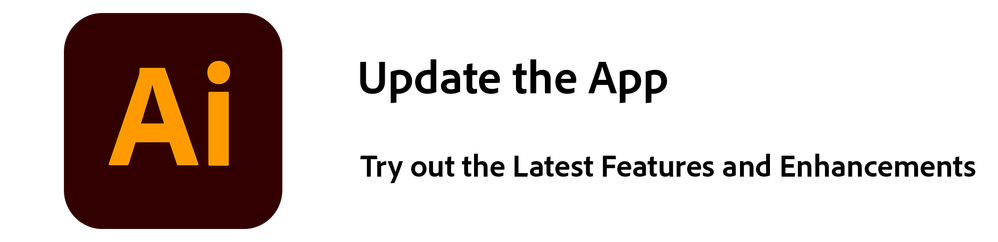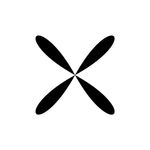- Home
- Illustrator
- Discussions
- Unknown error [UKCO] after updating Illustrator to...
- Unknown error [UKCO] after updating Illustrator to...
Copy link to clipboard
Copied
This error screen popped up initially during the launch of Illustrator. I clicked it, it went away and as Illustrator opened I thought maybe it was a one-time thing.
But it pops up with every command change: change tool change colour etc.. You literally can't do anything without it appearing.
Is anyone else getting this error?
 1 Correct answer
1 Correct answer
Hello everyone,
Thanks for your patience. Our team has made some improvements in the latest version of Illustrator v27.8.1, which should help alleviate the trouble you're having with Illustrator. Would you mind trying to update to the latest Illustrator version and sharing your observations?
Looking forward to hearing from you.
Thanks,
Anubhav
Explore related tutorials & articles
Copy link to clipboard
Copied
Copy link to clipboard
Copied
Same here with the 27.8 update. Every other click or action brings it up but it still performs the action once you dismiss the dialog
Copy link to clipboard
Copied
Same here
Copy link to clipboard
Copied
Did you already try and reset the preferences (which will erase all your settings)
Copy link to clipboard
Copied
Oui et cela ne change rien. Toujours le problème.
Copy link to clipboard
Copied
yes very annoying, some features also do not work anymore, like image trace
Copy link to clipboard
Copied
I have the same problem sinced the update. Got it during the splash screen of Illustrater. And then when I click on different layers and tools etc.
Copy link to clipboard
Copied
Same here, it keeps popping up every 2-3 actions I take
Copy link to clipboard
Copied
Considérons que c'est un bug et qu'Adobe va résoudre le problème rapidement car pour ma part, professionnelle, cela me pénalise dans mon travail et je suis incapable de travailler avec cette erreur qui s'affiche en permanence. Au prix de la Suite Adobe...c'est énervant. Tenons nous informés si quelqu'un trouve une solution. Merci !
Copy link to clipboard
Copied
I installed an older version just so I could meet my deadline. In the creative cloud, click on the 3 dots that's behind this version of Illustrator and select "other versions"
Copy link to clipboard
Copied
Did all of your preferences stay the same when you rolled it back? Heard that it can wipe all your workspace layouts out
Copy link to clipboard
Copied
Your preferences dissapear and your workspace resets. It's not ideal, but atleast I can work now.
Copy link to clipboard
Copied
If on mac you can access your saved workspaces and custom keyboard commands by going to User > Library > Preferences > Adobe Illustrator (version #) Settings > en_GB (or whatever language you have) > Workspaces. Find the saved workspace files from an older version and copy them to the version you want to use. In the Settings folder you can also find saved keyboard file as they end with the .kys suffix. Copy the files into the same folders of the vesion you want to use. Hope that helps some people.
Copy link to clipboard
Copied
Merci sjusjun. J'ai fait la même chose, installation de l'ancienne version et ça fonctionne ! Pas le choix, j'ai des travaux à sortir en urgence...
Merci Adobe !!!
Copy link to clipboard
Copied
How do you do to install a lower version ?
Copy link to clipboard
Copied
You can go back to a previous version like 27.5 or earlier
In the CC app go to Apps > All Apps
Next to Illustrator you will see 3 dots
Click and select Other Versions
You can Uninstall Illustrator and install the previous version or leave the current Illustrator installed and install an additional previous version.
Copy link to clipboard
Copied
Exactly the same issue, since updating yesterday.
Illustrator has become unusable.
Copy link to clipboard
Copied
Copy link to clipboard
Copied
I'm also getting the error:
It's the same as you describe. any selection, button change, etc causes the popup.
I checed for updates and it said that Illustrator was "Updated a day ago" which is when the error started.
Copy link to clipboard
Copied
Well, it's comforting to know I'm not alone 😅 And although I'm not on any deadlines, I understand the frustration of rolling back to an earlier version. As @sjusjun ssys "At least it's usable!"
Copy link to clipboard
Copied
Copy link to clipboard
Copied
L'équipe Adobe n'a pas l'air pressée de nous dépanner, elle ne doit pas savoir que pour un graphiste professionnel Illustrator est un outil de travail indispensable et sans ce logiciel, il ne peut pas travailler...
Copy link to clipboard
Copied
Same here... 😓
Copy link to clipboard
Copied
Yes! unusable.
reverted to old version.
Find more inspiration, events, and resources on the new Adobe Community
Explore Now