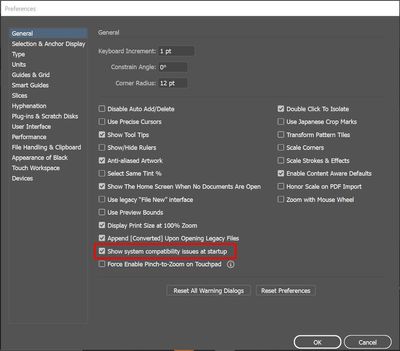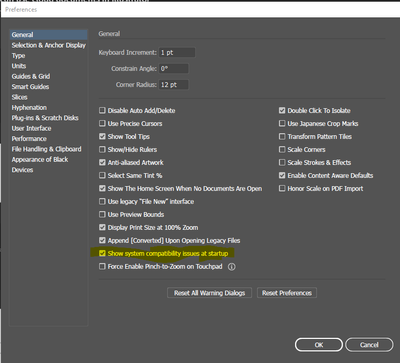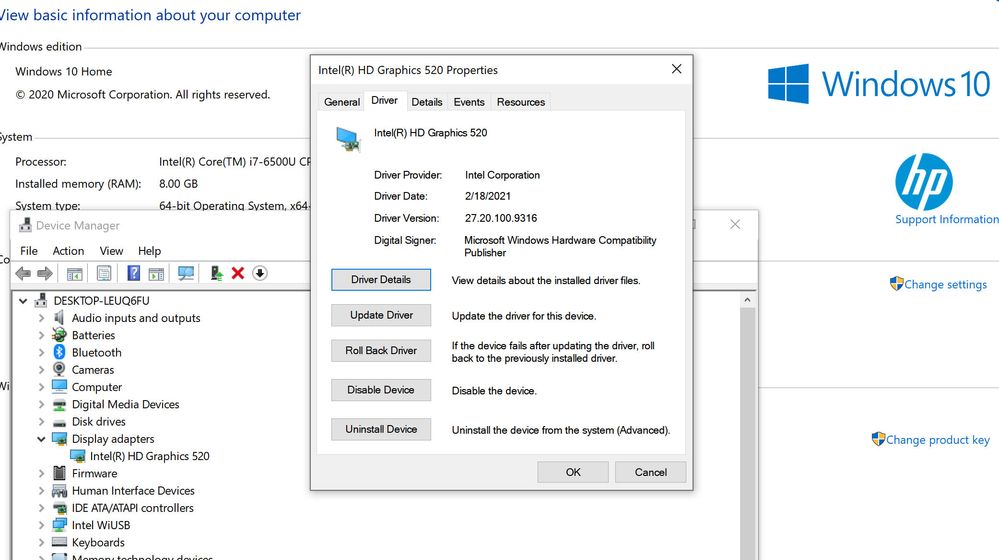- Home
- Illustrator
- Discussions
- Re: System combability Report - NVIDIA GeForce GPU
- Re: System combability Report - NVIDIA GeForce GPU
Copy link to clipboard
Copied
All of my drivers are up to date, but I still get the folowing error when starting Adobe Illustrator/ Premiere/ AE/ etc.
When I click fix, I'm advised to update my drivers, but like I said all of my drivers are updated to the latest version:
Please help
PS I also have Gforce 1050 graphics card, which also runs the latest drivers.
 1 Correct answer
1 Correct answer
Hi there,
Thank you for reaching out.
If you're getting this error with Nvidia graphics card. Please check out the latest version of the driver on https://www.nvidia.com/Download/index.aspx?lang=en-us & see if you have any new version available.
If you do not see any update released within a year, then NVIDIA probably has discontinued releasing updates to your driver which is a bit old and either you can update the card or switch off this reporting via preferences.
Edit > preferences > General >
Explore related tutorials & articles
Copy link to clipboard
Copied
Hi All,
Many users have reported the similar concern. We'd request you to upvote & add your comment on this UserVoice post(https://illustrator.uservoice.com/forums/601447-illustrator-desktop-bugs/suggestions/42662191-system...) to stay tuned for the updates.
Regards,
Ashutosh
Copy link to clipboard
Copied
Hello!
After a couple recent Illustrator updates, I am getting an "Unsupported video driver" error message upon startup which I would ignore except that colors are now displaying entirely differently within Illustrator including upon exporting files.
I have Intel HD 520 graphics on a Lenovo Yoga. I have tried updating through intel, but it output that it was unable to update and it required the most recent update from the laptop manufacturer (which I have).
I am also not sure whether this graphics card is supported on this version of AI?
Copy link to clipboard
Copied
Hi
Here are the system requirements:
https://helpx.adobe.com/illustrator/user-guide.html/illustrator/system-requirements.ug.html
~ Jane
Copy link to clipboard
Copied
Hi there,
Sorry to hear about this. We have launched this new feature which checks the compatibility of your machine. If even after updating your drivers you're getting this system compatibility report. Please turn this off by unchecking "Show system compatibility issues at startup" under Preferences > General.
I am also attaching a screenshot for your reference:
Hope it helps.
Additionally, we'd request you to upvote & add your comment on this Illustrator UserVoice post(https://illustrator.uservoice.com/forums/601447-illustrator-desktop-bugs/suggestions/42662191-system...)and stay tuned for the updates.
Regards,
Ashutosh
Copy link to clipboard
Copied
I cannot do any of your suggestions. As soon as I launch AI I get the driver error message and it freezes. I can't even close out of it.
I cant get to prefences. no tabs are usable.
I am on an intel core i7
graphics 520
Copy link to clipboard
Copied
Hi @Tai5E08
Can you please attach the "System Compatibility Report" file here. You will this file after Clicking the "Export Report..." button in the System Compatibility Report dialog.
Sanjay.
Copy link to clipboard
Copied
Copy link to clipboard
Copied
Hi @Tai5E08
It looks like your hardware is also old. You can try updating the driver from https://downloadcenter.intel.com/product/88355/Intel-HD-Graphics-520, to get the latest security fixes from intel. But you would still get the System compatibility Report warning because of old hardware. You can suppress the warning via Preferences.
Sanjay.
Copy link to clipboard
Copied
Ok, thank you
Copy link to clipboard
Copied
Hi,
I am also experiencing the same issue, Unsupported video driver: Intel 520 HD with a Lenovo Yoga 900, the issue only appears when trying to use Adobe Illustrator however Photoshop/InDesign appear to run fine?
I get an error message stating; "System Compatibility Report - Video Intel(R) HD Graphics 520 - Unsupported Video Driver" I have followed the fix steps & directions to install a new driver, first via Intel website and then from Lenovo website. & Also from the replies here but nothings seems to work.
I have been on the Lenovo support forum and they indicated to check for help via adobe as they are stating the issue is with the Illustrator app.
I have seem the responses in regards to adjusting the preferences in Illustrator, however I am not able to access this area of Illustrator or do anything with Illustrator once it is open... In fact I can't even close it, I just get a bing sound as I click on anything... I am having to use the end task function.
Is there a way to solve this issue with the driver or adjust the preferences another way?
Thanks
Heather
Copy link to clipboard
Copied
Hi @Penten
You can press escape key to come out of this dialog or by clicking "continue with known issue text"
Also can you please attach the "System compatibility report file" here. You can get this by clicking on "Export Report..." Button on this dialog.
Sanjay.
Copy link to clipboard
Copied
Copy link to clipboard
Copied
Hi @Penten ,
Looking at your report, you intel card or machine seems to be old and hence Ai is showing it as incompatible. If are not able to upgrade the card or machine, you can disable this warning from preferences. In the general section uncheck "Show system compatibility issues at startup". Ai will continue to work as in earlier version of Ai.
Sanjay.
Copy link to clipboard
Copied
great thank you for your help, seems to be working now
Copy link to clipboard
Copied
I have Intel HD 520 graphics on HP Laptop, Window 10 (64 bit),
Processor :Intel i7
https://www.intel.com/content/www/us/en/support/articles/000056629/graphics.html
I follow the instruction and I successfully installed the latest device.
Copy link to clipboard
Copied
Hi,
I havce run through the fix intructions for the my device specidications, however, after installing the "64-bit: https://www.nvidia.com/download/driverResults.aspx/98556/en-us" I've been unsuscesfull and still receive the message, how could I fix this problem as it has become an inconvinience for my work space, or what departmetn I could contact which could walk me trhough the troubleshooting.
Thank you!
Copy link to clipboard
Copied
Same here 😞
Copy link to clipboard
Copied
Hi @MOAKT ,
Can you please attach the "System Compatibility Report" file that you get after clicking the "Export Report..." button.
Sanjay.
Copy link to clipboard
Copied
I note that the driver is 5 years old. Is your card really that out of date? - what is the card specifications?
Copy link to clipboard
Copied
No, after I check my device it says is update. I'm also using Surface book 3. That is why I find it very odd to have this problem when I haven't had this problema at all in the past until the new update came.
Copy link to clipboard
Copied
Same here, dont know what to do!!!
Copy link to clipboard
Copied
Lyned, are you too running a 5 year old driver? What is your card and driver version (ask if you need help finding out)?
Copy link to clipboard
Copied
Well, wouldnt that be weird since I have only had my laptop since summer of 2020?
this is what I have installed:
Nvidia frameview sdk 1.1.4923.29548709
Ge force experience 3.21.0.36
graphics driver 442.83
Hd audio driver 1.3.38.21
NView 149.77
Phys X System software 9.20.0221
Wmi 2.34.0
I installed the ge force and still get that message, still crashes a couple of times per day
Copy link to clipboard
Copied
What video card please? There are more recent drivers than 442.83 for some cards. (The original poster was installing 361.91, which does seem to be 5 years old).
Copy link to clipboard
Copied
isnt nvidia the card?
Find more inspiration, events, and resources on the new Adobe Community
Explore Now