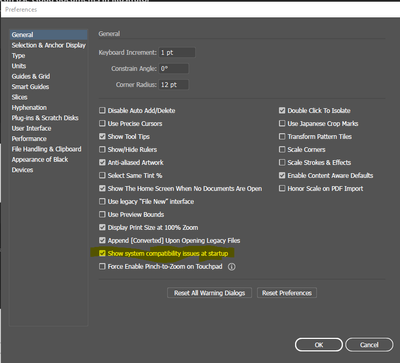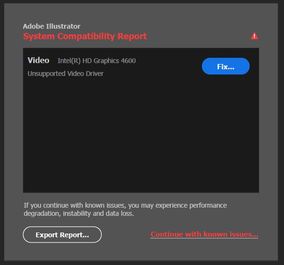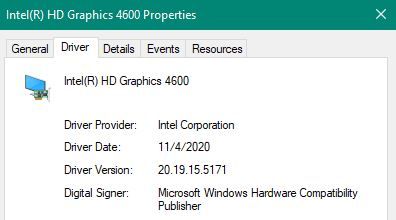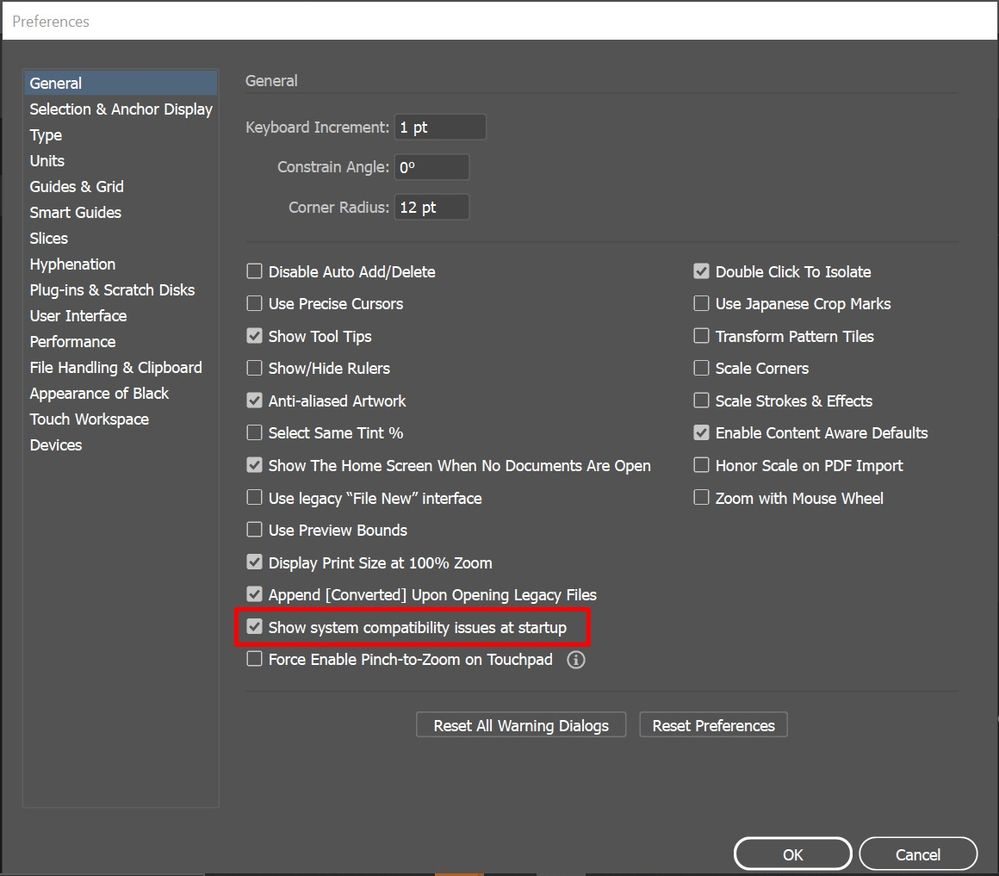Copy link to clipboard
Copied
All of my drivers are up to date, but I still get the folowing error when starting Adobe Illustrator/ Premiere/ AE/ etc.
When I click fix, I'm advised to update my drivers, but like I said all of my drivers are updated to the latest version:
Please help
PS I also have Gforce 1050 graphics card, which also runs the latest drivers.
 1 Correct answer
1 Correct answer
Hi there,
Thank you for reaching out.
If you're getting this error with Nvidia graphics card. Please check out the latest version of the driver on https://www.nvidia.com/Download/index.aspx?lang=en-us & see if you have any new version available.
If you do not see any update released within a year, then NVIDIA probably has discontinued releasing updates to your driver which is a bit old and either you can update the card or switch off this reporting via preferences.
Edit > preferences > General >
Explore related tutorials & articles
Copy link to clipboard
Copied
Hi @Susan5C87 ,
You cannot upgrade the onboard graphics card, though you can buy add-on graphic card from NVIDIA, AMD etc.
Sanjay.
Copy link to clipboard
Copied
Copy link to clipboard
Copied
Hi @razizm73948767 ,
Your NVIDIA Quadro 4000 card is a bit old and if you can't upgrade the card, you can suspend the warning from the preferences.
Sanjay.
Copy link to clipboard
Copied
Thanks Sanjay.
Copy link to clipboard
Copied
Copy link to clipboard
Copied
Your latest driver for NVIDIA GeForce GTX 1060 is at https://www.nvidia.com/Download/driverResults.aspx/170886/en-us
Sanjay.
Copy link to clipboard
Copied
Thanks Sanjaykr.
Copy link to clipboard
Copied
Hi,
I have got the same problem here. I have Windows 10 and my drivers are updated. I have Intel (R) UHD 360 and my computer has the driver updated to its latest version. Any help is highly appreciated.
Best regards,
Raya
Copy link to clipboard
Copied
Hi @Raya5E2E ,
Can you please attach the "System Compatibility Report" file. You can generate it by clicking the "Export Report..." button on the dialog.
Sanjay.
Copy link to clipboard
Copied
Hi @sanjaykr ,
Thank you for your reply. I have attached the report to this reply. Hope this works.
Best regards,
Raya
Copy link to clipboard
Copied
Hi @Raya5E2E ,
You have "Intel(R) UHD Graphics 620" card which is a bit old and hence Ai is detecting it as incompatible. If you are not able to upgrade the card, then you can suppress this warning via preferences. click the "continue with known issues..." Text and then unchecking General > "show system compatibility issues at startup" in the preferences.
Sanjay.
Copy link to clipboard
Copied
Opened AI today and received the following error message:
Following the instructions provided via Illustrator support, I updated my Intel 4600 drivers to the latest version:
And yet the problem persists. I have attached the System Compatibility report to this post.
Could anyone help me figure out how to work around this issue?
Copy link to clipboard
Copied
I'm getting the same problem that has only started today. I've followed the instructions from Adobe as well but the problem is still here. It would be great if anyone has any advice for us both.
Copy link to clipboard
Copied
Hi there,
Sorry to hear about this. We have introduced this feature with the latest release of Adobe Illustrator 2021(v25.2). Let me check the details about this report coming up again after the GPU update. I'll get back to you on this.
If you wish to stop seeing this compatibility report, you may turn this off by unchecking "Show system compatibility issues at startup" under Preferences > General.
I am also attaching a screenshot for your reference:
Hope it helps.
Regards,
Ashutosh
Copy link to clipboard
Copied
Hi! Thanks for your quick response.
I think there is something wrong internally because I am getting an error message saying I do not have enough RAM to support the work I am trying to do in Illustrator.
One of the possible problems is the graphics card, so I am inclined to think that the issue with my graphics card is the cause of this.
Perhaps this can help with your investigation.
Copy link to clipboard
Copied
This can't be done, since once the compatabilty report comes on, you can't continue using Illustrator. It crashes the computer as soon as you want to proceed.
Enoch
Copy link to clipboard
Copied
I'm getting this too, on my laptop. But with Nvidia GeForce GT540M
Copy link to clipboard
Copied
I downloaded NVIDIA Geforce GT620M and I'm still getting it. When I open my illustrator it's saying there is a problem with Inter(R) HD Graphics 4000 and NVIDIA Geforce GT620M. Is it making your illustrator crash?
Copy link to clipboard
Copied
The article was in 2019 but may have some info that will help:
Copy link to clipboard
Copied
Thanks for trying to help. I've read the tips and followed the advice about changing the settings on NVIDIA Control panel but it still it's not worked.
Copy link to clipboard
Copied
I tried the same, but it unfortunately did not solve the issue.
Copy link to clipboard
Copied
Hi All,
Many users have reported the similar concern. We'd request you to upvote & add your comment on this UserVoice post(https://illustrator.uservoice.com/forums/601447-illustrator-desktop-bugs/suggestions/42662191-system...) to stay tuned for the updates.
Regards,
Ashutosh
Copy link to clipboard
Copied
Please explain to me why?
There are lots of replies here, but only 1 in that link.
Just to make sense out of it.
Thank you 🙂
Copy link to clipboard
Copied
Ha! So, not a fix at all. You just tell Illustrator to shut up about it.
Reminds me of my old Land Rover. Gearbox making a funny noise? Turn the radio up.
Copy link to clipboard
Copied
Hi, I'm also wxperiencing issues with the 25.2 relase of illustrator on Windows 10. I also get the System Compatibility Issue with Intel Iris 45200 in Illustrator, however acording to the hardware specification published by Adobe, Intel Iris 5000 series is supported hardware, and I have the latest driver published on the intel website. The driver suggested in the System Compatibility Report window doesn't even exist!
I'm also experiencing instability with 5 crashes so far today
[2021-02-17_15-10-40][11624][Error] [general] Uncaught JS Exception:
[2021-02-17_15-10-40][8976][Error] [general] Uncaught JS Exception:
[2021-02-17_15-10-40][23396][Default] [console] i am called
[2021-02-17_15-10-40][23396][Error] [general] Uncaught JS Exception:
[2021-02-17_15-10-40][20136][Error] [general] Uncaught JS Exception:
-------------------------------------------------------------------------------------------
[2021-02-17_15-03-56][3396][Error] [general] Uncaught JS Exception:
[2021-02-17_15-03-56][9904][Error] [general] Uncaught JS Exception:
[2021-02-17_15-03-56][19028][Default] [console] i am called
[2021-02-17_15-03-56][23884][Error] [general] Uncaught JS Exception:
[2021-02-17_15-03-56][19028][Error] [general] Uncaught JS Exception:
---------------------------------------------------------------------------------------------
[2021-02-17_12-46-38][7964][Error] [general] Uncaught JS Exception:
[2021-02-17_12-46-38][17880][Error] [general] Uncaught JS Exception:
[2021-02-17_12-46-38][21300][Default] [console] i am called
[2021-02-17_12-46-38][24144][Error] [general] Uncaught JS Exception:
[2021-02-17_12-46-39][21300][Error] [general] Uncaught JS Exception:
And on it goes...
Always the same issue when working with text boxes...