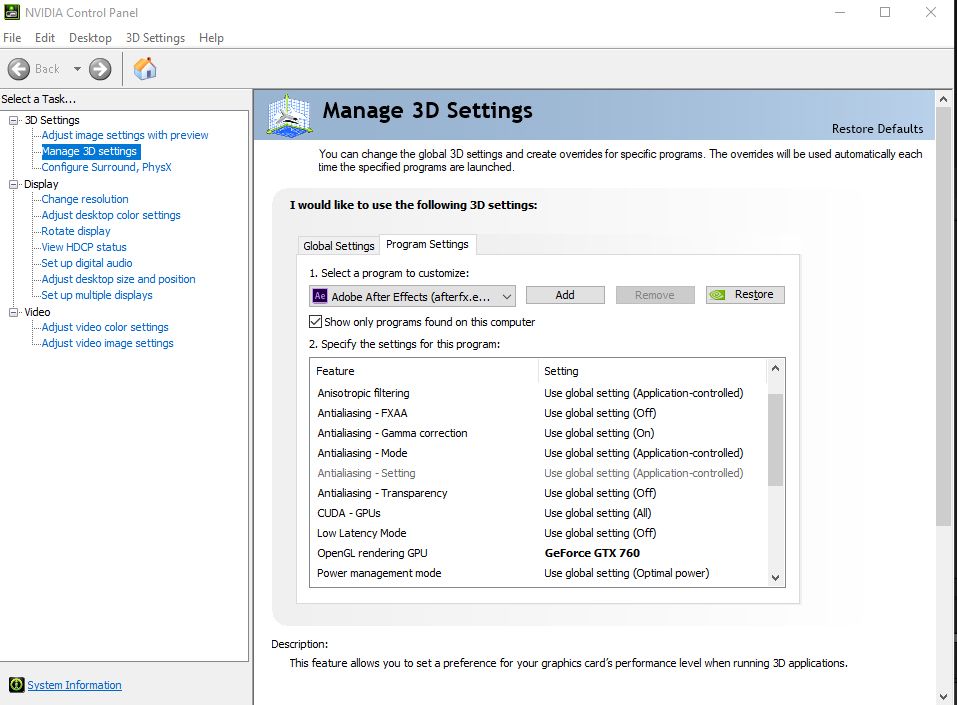- Home
- Premiere Pro
- Discussions
- System Compatibility Error - 4600 Driver Error
- System Compatibility Error - 4600 Driver Error
Copy link to clipboard
Copied
I'm getting a System Compatibility Error, any ideas?!
Operating System Windows v.10.0.18362.1
----------------------------------------------------------------------------
No conflicts to report.
Video Intel(R) HD Graphics 4600 v.20.19.15.5063
----------------------------------------------------------------------------
1. The current version of your Intel display driver may cause performance and stability issues. It is strongly recommended that you update to driver version 100.6286 or later. Drivers are provided by Intel or your computer's manufacturer.
URL: https://helpx.adobe.com/en/premiere-pro/kb/gpu-and-gpu-driver-requirements-for-premiere-pro.html
Video NVIDIA Quadro K2200 v.24.21.14.1195
----------------------------------------------------------------------------
No conflicts to report.
I've tried the following...
- Downloaded latest Intel HD Graphics Control Panel
- Made sure the 4600 driver is up to date - no change
- Failed to install the old driver - 24.20.100.6286 - Error = This computer does not meet the minimum requirements for installing the software.
- ...and legacy driver - 25.20.100.6373 - Same error.
- Reinstalled the latest driver - back to the original message.
also.. !
Updated Windows, switched to CUDA and back to Software only render - still getting a choppy performance / render.
APP version 13.1.2 (Build 9)
Thanks.
 1 Correct answer
1 Correct answer
Unfortunately, you're stuck. Intel has ceased support for its iGPUs that are older than 6th-Generation. At this moment, only critical bug fixes and security patches will continue to be updated for the 4th- and 5th-Generation CPUs. The 100.6286 driver requires a newer CPU than what you have just to even install at all. This means that the ONLY way to circumvent that compatibility report would be to completely disable the iGPU in the EFI (BIOS), which will prevent the Intel graphics driver from lo
...Copy link to clipboard
Copied
Hey there, I have the same issue! I've been on the phone with both intel AND Dell (my comp manufacturer) with no luck - OP were you able to resolve the problem?
Copy link to clipboard
Copied
Hey all, this was resolved for me (after being on the phone with Dell again for over an hour and a half haha) by:
a) Going to NVIDIA Control Panel (right-click aywhere on your desktop)
b) Manage 3D Settings --> Program Settings
- Select Program to Customize --> Adobe Premiere
- Select the preferred graphics processor --> High Performance NVIDIA processor
c) APPLY!
Copy link to clipboard
Copied
Copy link to clipboard
Copied
Hi Where do you find the following option? I cant seem to find it on mine. Thanks
2) Select the preferred graphics processor --> High Performance NVIDIA processor
Copy link to clipboard
Copied
Thanks, seems to work for me, soft is not laggy anymore!
Copy link to clipboard
Copied
Were you able to locate that setting? I am having the same issue.
Copy link to clipboard
Copied
I have the same issue. When I start my premiere pro, it shows this kind of report.
I try to fix this problem and I want to update my Intel® HD Graphics 5500 to Intel(R) HD Graphics 4600 v.20.19.15.5063 version. But it show this error.
What can i do?
Copy link to clipboard
Copied
Im still having the System Compatibility Report popping up everytime I start up AE. I would suppose that should be fixed by now. However I just continue with known issues and the program works just fine.
Copy link to clipboard
Copied
I disabled the onboard gfx adapter on the MB in BIOS, and the problem went away. I have an Nvidia Quadro K4200 gfx card - but if the onboard Intel(R) HD Graphics 4600 is available, the software pops up this wanring -- and Premiere also appears to try and use the 4600 in rendering, I had mysterious delays and crashes. After diabling the 4600 completely, no more warnings and rendering goes faster with no crashes.
Copy link to clipboard
Copied
I am sorry to tell you this, but the newer Quadro drivers now no longer support any first-gen Kepler GPUs for CUDA any more. (That is, the display driver will install but CUDA will be disabled.) Accordingly, since 14.3.2 or newer requires driver version 451.77 or newer in order to run properly, newer versions of Premiere Pro now no longer support these older GPUs for CUDA acceleration (or more specifically, the MPE renderer will effectively run in software-only mode even though CUDA is displayed as available). This is because beginning with CUDA driver version 10.2 (included in the 440-series drivers), CUDA support for GPUs older than second-gen Maxwell (GM2xx) GPUs has been depreciated (locked to CUDA 10.1 level), and support for all GK10x GPUs (with CUDA Compute Capability version 3.0) has been dropped completely with CUDA 11 drivers (which made their debut in the 450-series graphics drivers).
Unfortunately, your K4200 still used the GK104 (first-gen Kepler) chip that made its debut in the GeForce GTX 680 in 2012. The GTX 670, the GTX 760 and the GTX 770 also used the GK104 chip.
And this is all because of the planned obsolescence support model that all major technology companies have been following. They all depreciate, and eventually cut off completely, all support for components that are past a specific age.
Copy link to clipboard
Copied
WHY IS THAT THIS PROGRAMME IS SHOWING THIS WHEN STARTING THE PROGRAMME
Copy link to clipboard
Copied
This warning indicates that the graphics driver that you are running in your PC either is too old or has issues in Premiere Pro.
And Nvidia had officially announced a month ago that support for all Kepler GPUs would be moved into legacy status at the end of this coming August. This means no new features, no more compatibility and bug fixes, ever, will be issued for this now-nine-year-old GPU architecture, while only critical security fixes will be issued for the next three years afterward.
Copy link to clipboard
Copied
hey man does it work on AMD as well pls tell cuz i dont have a NVIDIA driver
Copy link to clipboard
Copied
AMD should have that option in that company's graphics control panel. If, however, you cannot disable the old Intel integrated graphics at all in the BIOS (EFI), then you will have the very same problem no matter what.
Copy link to clipboard
Copied
Hi, I tried looking around in AMD software but to no avail however, I got rid of it with unistalling the iGPU in device manager. Altough this isn't a very good fix because for me windows loads the driver in every time I restart.
Copy link to clipboard
Copied
Unfortunately, you're stuck. Intel has ceased support for its iGPUs that are older than 6th-Generation. At this moment, only critical bug fixes and security patches will continue to be updated for the 4th- and 5th-Generation CPUs. The 100.6286 driver requires a newer CPU than what you have just to even install at all. This means that the ONLY way to circumvent that compatibility report would be to completely disable the iGPU in the EFI (BIOS), which will prevent the Intel graphics driver from loading every time Windows boots up. You'll also lose the QuickSync hardware encoding and decoding feature.
Hope this helps,
Randall
Copy link to clipboard
Copied
Hi evelynw / Randall,
Many thanks for the replies. I was able to get PP working again, but it got worse before it got better.
The program crashed if I tried to open a recent project from the Welcome screen, but WOULD open a new project (and then maybe an existing one) although it crashed often.
I ended up with the same error as described here:
Nvidia OpenGL Driver crash on startup
...and changing the 3D settings in the NVIDIA control panel (Global Settings) to 3D App - Visual Simulation *seems* to be working. The System Compatibility Report continues with the above error, but so far it appears not to cause the same choppy performance.
Cheers,
Tony
Copy link to clipboard
Copied
FYI: Intel CAN update the drivers for that graphics chipset. Use the "Intel-Driver-and-Support-Assistant-Installer" to do it.
Unfortunately, Adobe will not accept the updated Dec 2019 drivers. This shows it's an adobe routine error and not an Intel driver issue, as they do have a current chipset driver installer.
Copy link to clipboard
Copied
this only helps in that it clarifies who's at fault. So now, how do we solve the issue? Is Adobe going to do anything? I'm PAYING for CC and can't use Premiere Pro because of this very thing.
Copy link to clipboard
Copied
The Adobe Website tells us to use drivers not older than 24 versions: https://helpx.adobe.com/x-productkb/multi/drivers-video-win-intel.html
>> driver version: 24.20.100.6286 qualified by Adobe as a baseline driver. <<
I was only able to update the Intel® HD Graphics 4600 driver to version 20.19.15.5107 (Driver Date 11/15/2019).
That was the latest driver available for Windows 10 64bit Systems using a P4600/P4700 Intel HD Graphics Card.
At the moment there are drivers with version 25. available, but not for this older model of hardware.
I can only confirm, that the problem occures with After Effects CC2020 17.0.2.!
In earlier versions of After Effects CC 2019 that seemed to be no problem at all.
Please fix.
Copy link to clipboard
Copied
In your case, the only fix is a new computer. Intel just does not want to support any of its hardware that's more than three years old any more. Had Adobe chosen to continue to support outdated or obsolete hardware, it would have fallen even farther behind the competition in terms of features and performance - and that's not to mention that Premiere would not have added support at all for any of the increasingly popular VFR formats. In other words, Premiere Pro, had it continued to support such old hardware, Premiere's feature set would have been stuck at 2008 levels of support and no hardware acceleration at all whatsoever even on newer hardware.
Copy link to clipboard
Copied
.
Thank you for this information. Makes sense. That also explains why
HitFIlm can render the same project easily and AE and PR cannot. BTW: That
chip is open ended/tunable, so I increased the graphics memory and speed
and that actually helps, even in AE and PR, but not enough to warrant using
the tools.
We will be upgrading the machine soon, and have the budget to do so.
Any recommendations?
You seem to be quite knowledgeable on the subject.
It seems the primary considerations are the CPU Cores & the speed of the
cores, GPU, memory and using fast M.2 drives.
There is SO many opinions out there, with many out of date or constricted
by tight budgets.
This article seems to be the most concise, and was updated on 1/20/20
https://www.cgdirector.com/best-computer-for-after-effects/
Thanks for taking the time to post what you did. It was helpful.
Regards,
JL
Copy link to clipboard
Copied
Does this mean that we should plan on purchasing a new computer every 3 years or so? I spent WAY more on the one I have now than I ever have on a computer before... specifically built to use Premiere Pro. It has an Intel i9 chip. Does this mean I should assume that it's already roughly a third of the way through its lifespan as a Premiere machine? I knew it wouldn't be "top of the line" for very long, but I did hope/assume it would be useful and sufficient for longer than 3 years. I don't want to shop for a computer again every three years honestly... is that what pros/experts do regularly?
Copy link to clipboard
Copied
Basically so. The computer hardware industry does not want to support their own hardware products that are even four years old, let alone 10 years old, any more. It's not just Adobe; it's everybody. They all discontinue further driver development support after only three years of production, leaving only critical security fixes to be issued thereafter.
And Intel is actually worse (read: sneakier) than most other companies: They do not directly tell anyone that their older hardware parts will be going off of mainstream support and into "legacy" or "vintage" support status. You must read the release notes for a given "newer" driver version, as well as several releases before that, to find that out. If most recent driver releases for a given Intel graphics state only "Security fixes," then that part is already in "legacy"/"vintage" support status.
-
- 1
- 2
Find more inspiration, events, and resources on the new Adobe Community
Explore Now