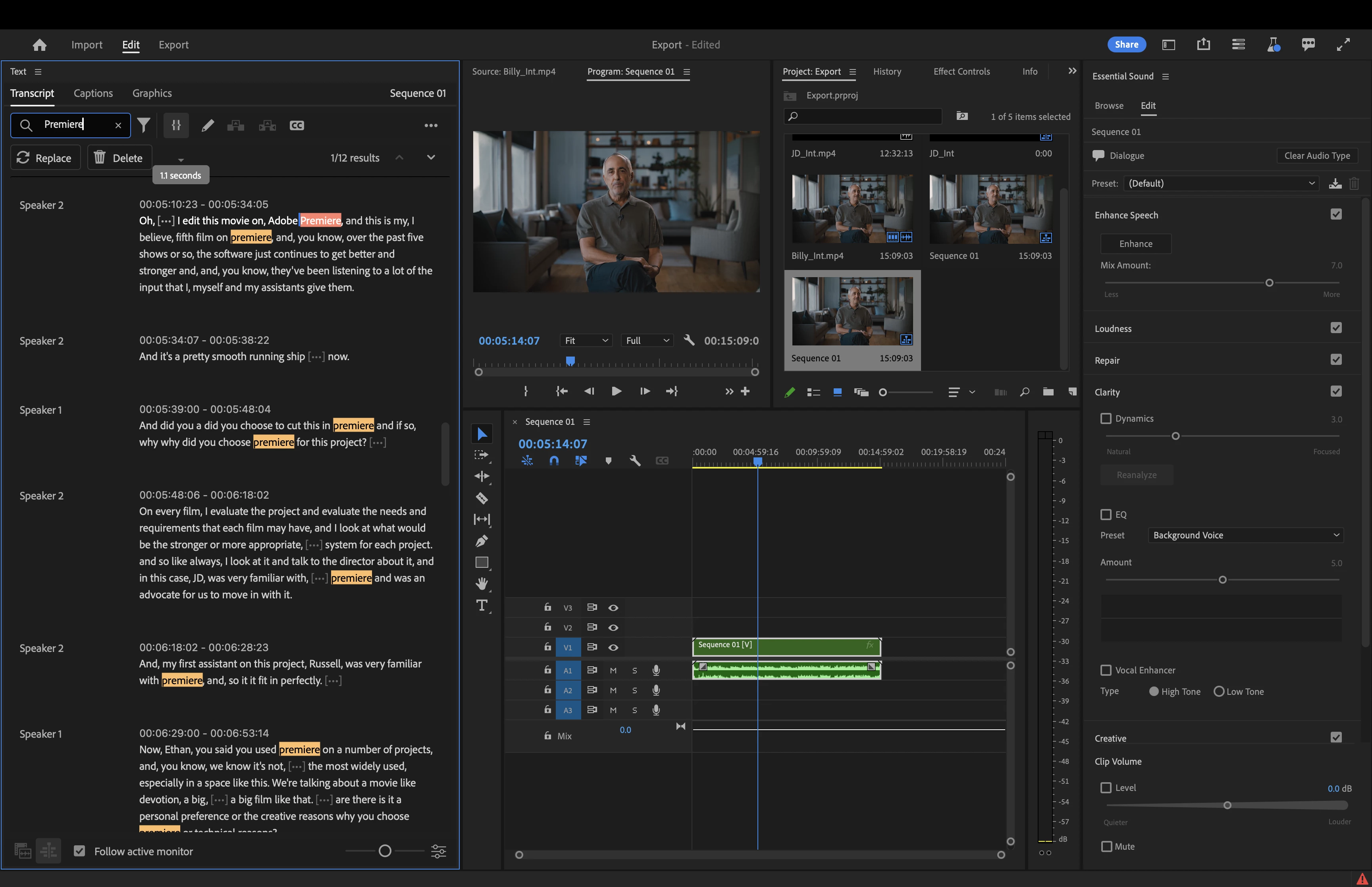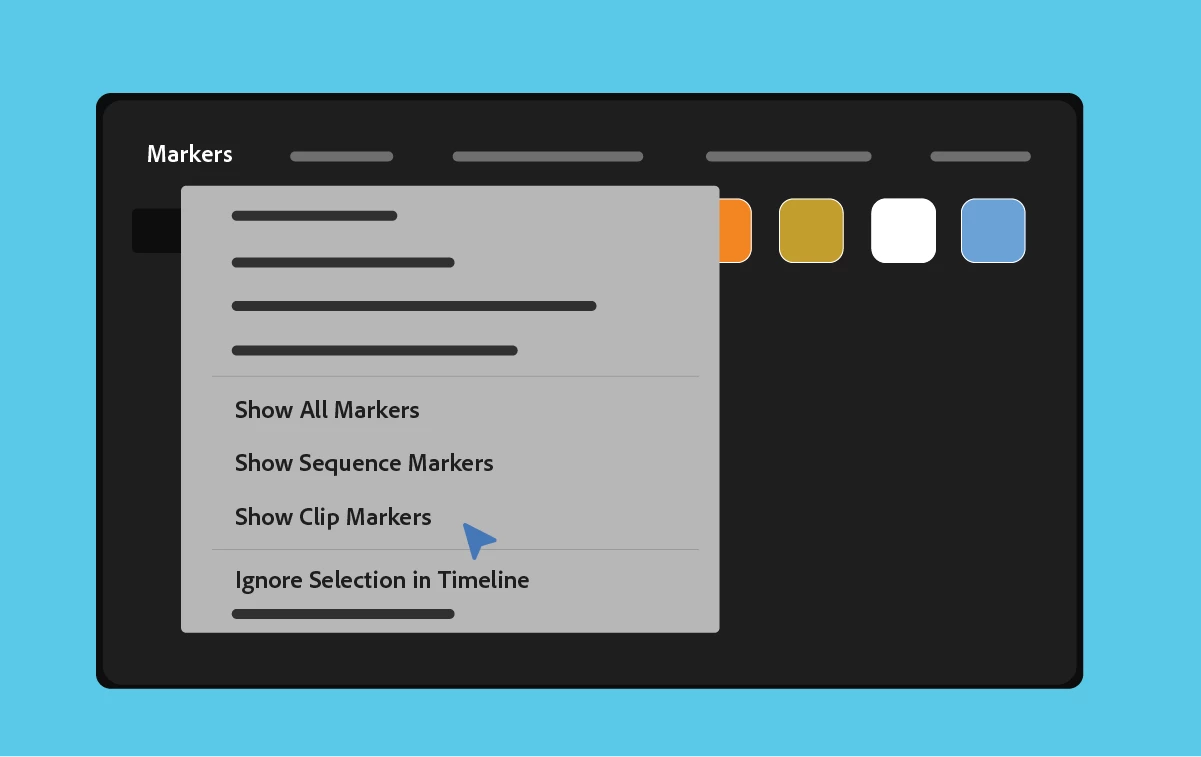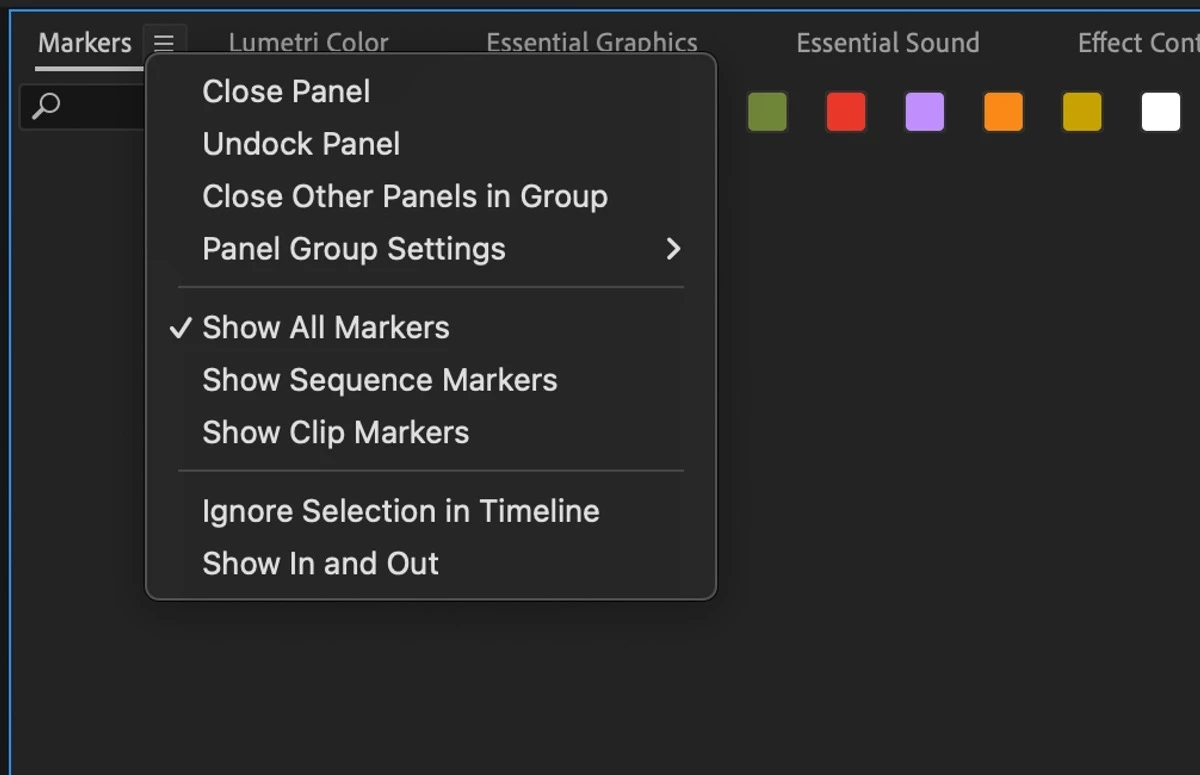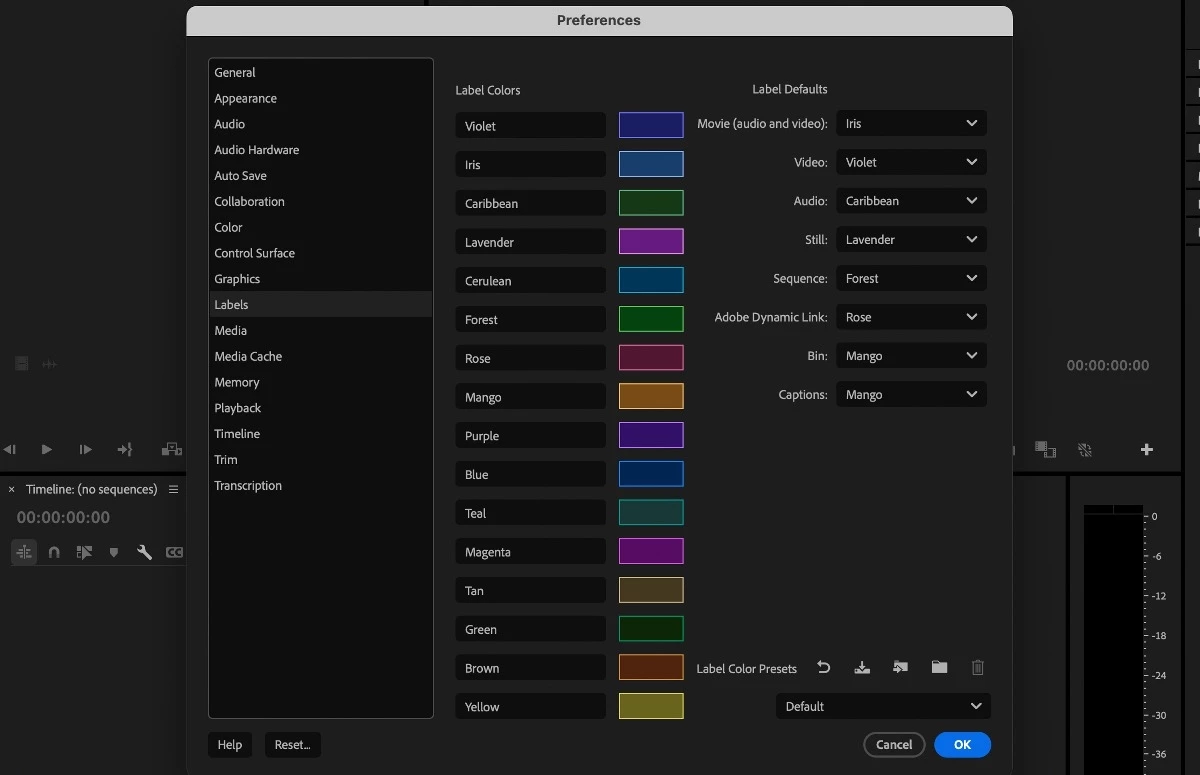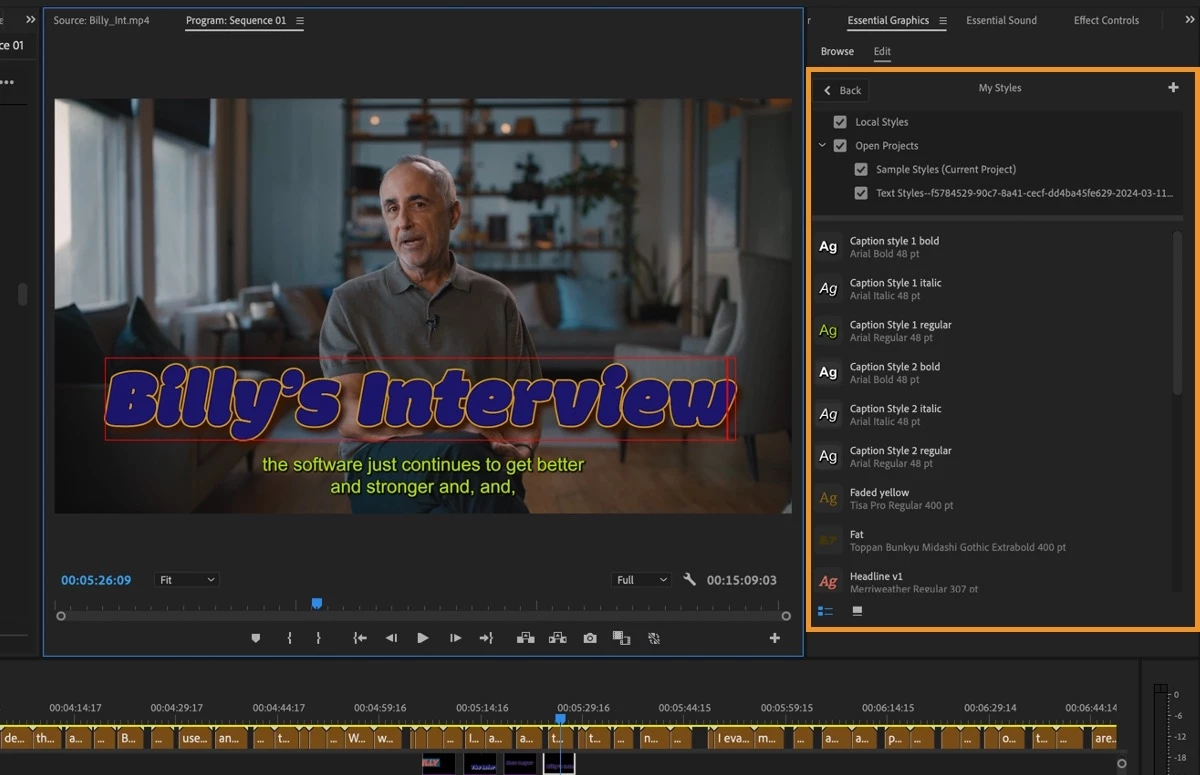Welcome to Premiere Pro 24.3!

Welcome to Premiere Pro 24.3!
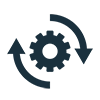
Hello, and welcome to the March release of Adobe Premiere Pro! Premiere Pro 24.3 is now available from the Creative Cloud desktop app. The new features include the following:
- Faster, GPU-accelerated Speech to Text
- Improved marker behavior with powerful new filtering options
- Create and share a Label Color Preset
- Visual styles in the Essential Graphics panel
This update is recommended for all users.
If you are experiencing any issues, please create a new post explaining your problem so we can help. If you have a bug to report or any complaint, please do that on the Bugs forum.
Complete List of New Features in Adobe Premiere Pro 24.3
Editing and Workflow
In Premiere Pro 24.3, Speech to Text is GPU-accelerated and over 15% faster. Plus, with new marker filtering options, label color presets, and more, it’s the perfect time to update.
Learn about best practices for updating Premiere Pro.
The Marker panel now includes filter options to Show All Markers, Show Sequence Markers, and Show Clip Markers. Choose any filter to view the markers most relevant to your current work. Select Ignore Selection in Timeline to filter markers regardless of which track items are selected in the timeline. With these behaviors, staying organized and finding precisely what you need is more manageable.
 Create and share a Label Color Preset.
Create and share a Label Color Preset.
Use label color presets to select, name, and share your project’s unique label colors. Associate colors to label defaults and create a preset you can share with your whole team so you can stay organized together. When you right-click an item to apply a new label color, you’ll see a color swatch next to the name.
To access new label color presets, go to Settings > Labels. Adjust your label colors and defaults, then select Save label color preset. To import someone’s preset, select Import label color preset.
You can click the folder icon to navigate to where your label color presets are saved on disk. You’ll find those presets in:
- macOS: /Users/<username>/Documents/Adobe/Common/Assets/Label Color Presets
- Windows at Users\<username>\Documents\Adobe\Common\Assets\Label Color Presets
Aside from Default, Classic, and Vibrant presets, you’ll also find an Editorial preset created by TV and film editors with colors named for assets frequently used by post-production teams.
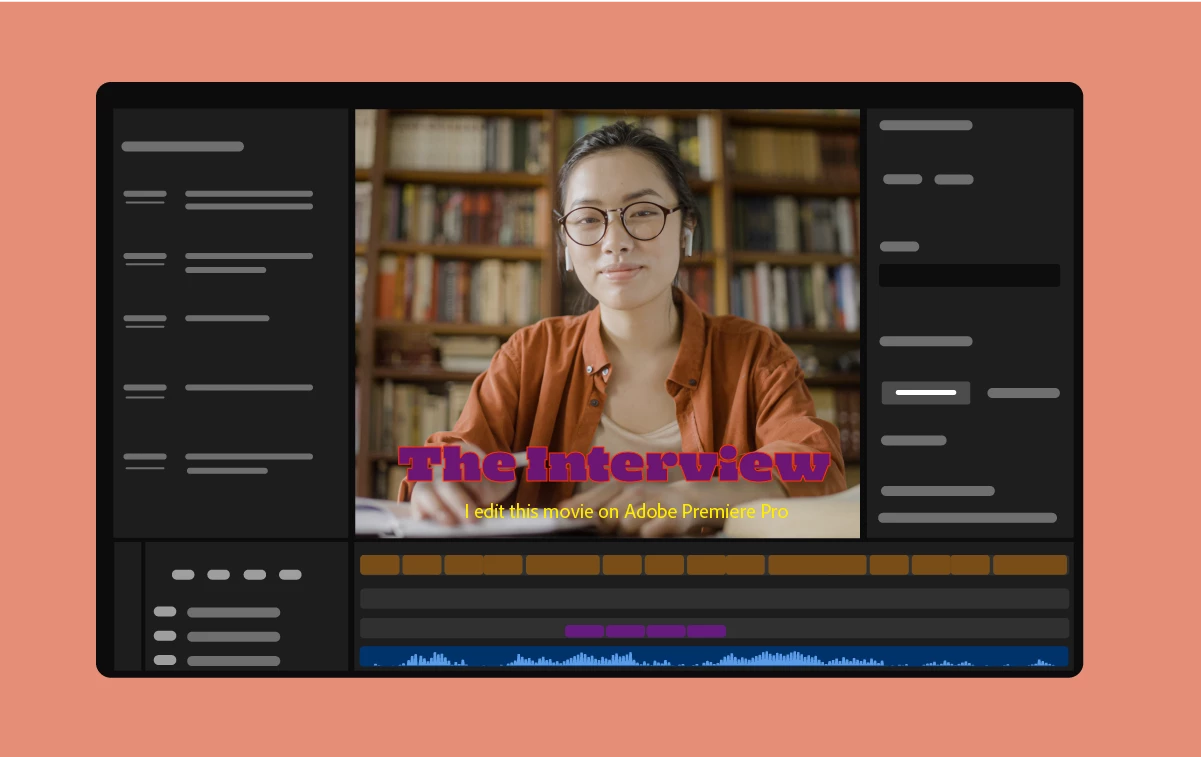 Visual styles in the Essential Graphics panel
Visual styles in the Essential Graphics panel
With new thumbnails in the Essential Graphics panel, you’ll see an accurate representation of a style before you apply it.
Premiere Pro now also includes a brand new style browser. Effortlessly apply and repurpose your styles to captions and graphics across various projects, streamlining your creative workflow like never before.
Additional updates
- Expand or collapse media location selections in Import mode to focus on the most used folders while hiding the rest.
- The capability to export 8mm film at 16 or 18 frames per second is added.
- Added a new sequence contextual menu option called Multi-Camera Follows Nest Setting, allowing users to decide whether to cut in sequences as nests or individual clips should be applied to Multi-Camera sources as they are cut into a sequence.
Premiere Pro Beta
Check out the latest features and discussions about Premiere Pro Beta in the forums here.
Resources