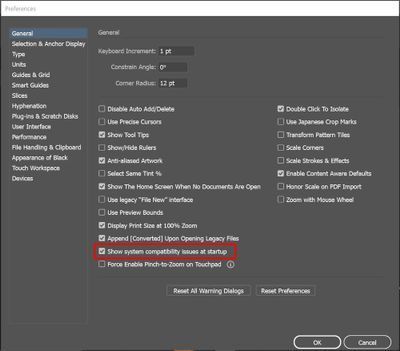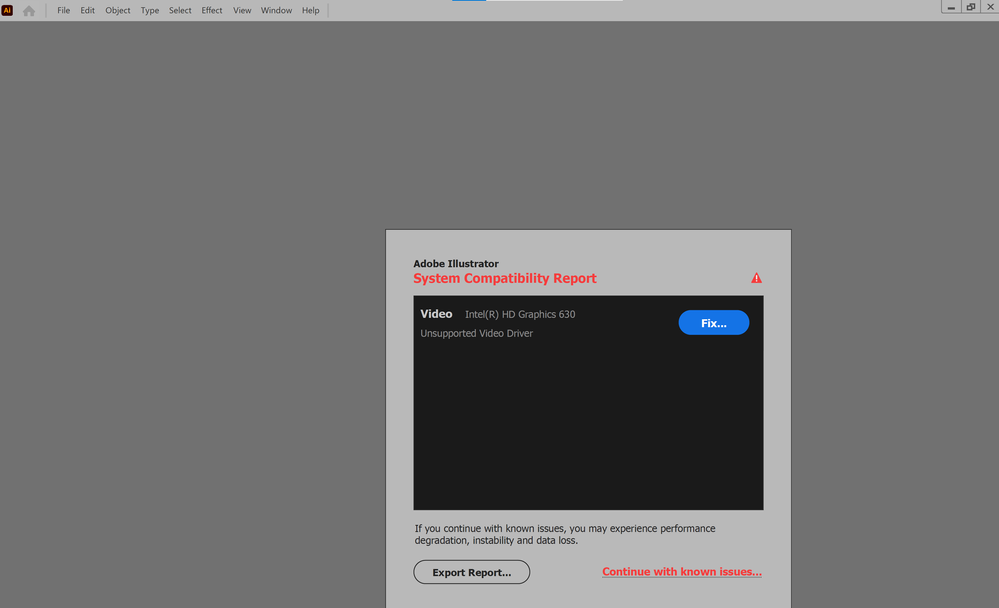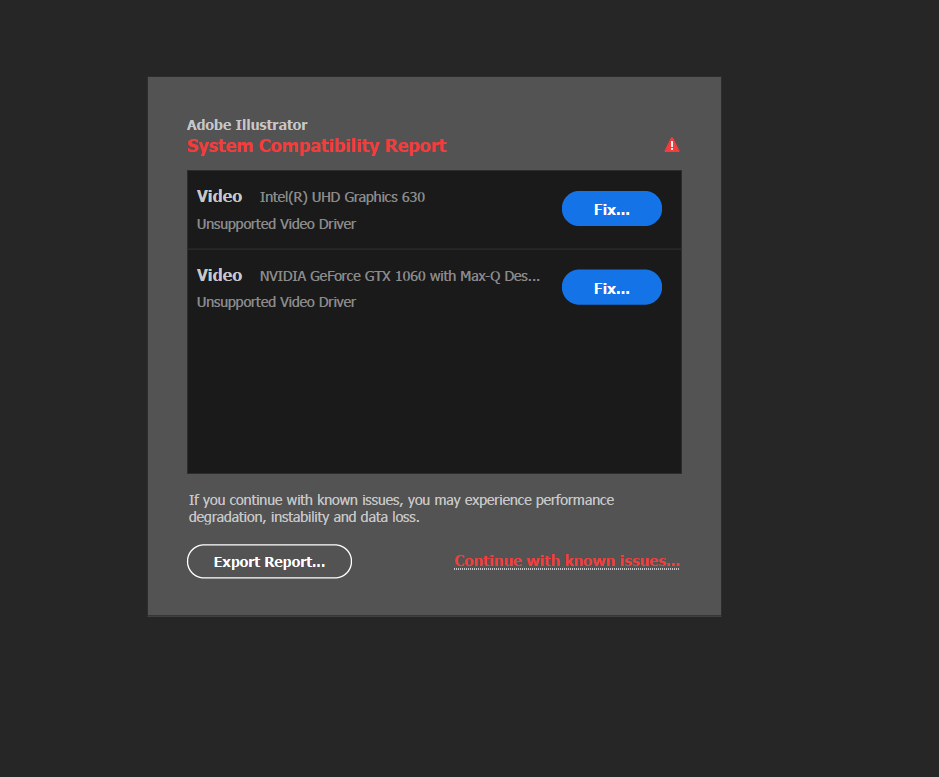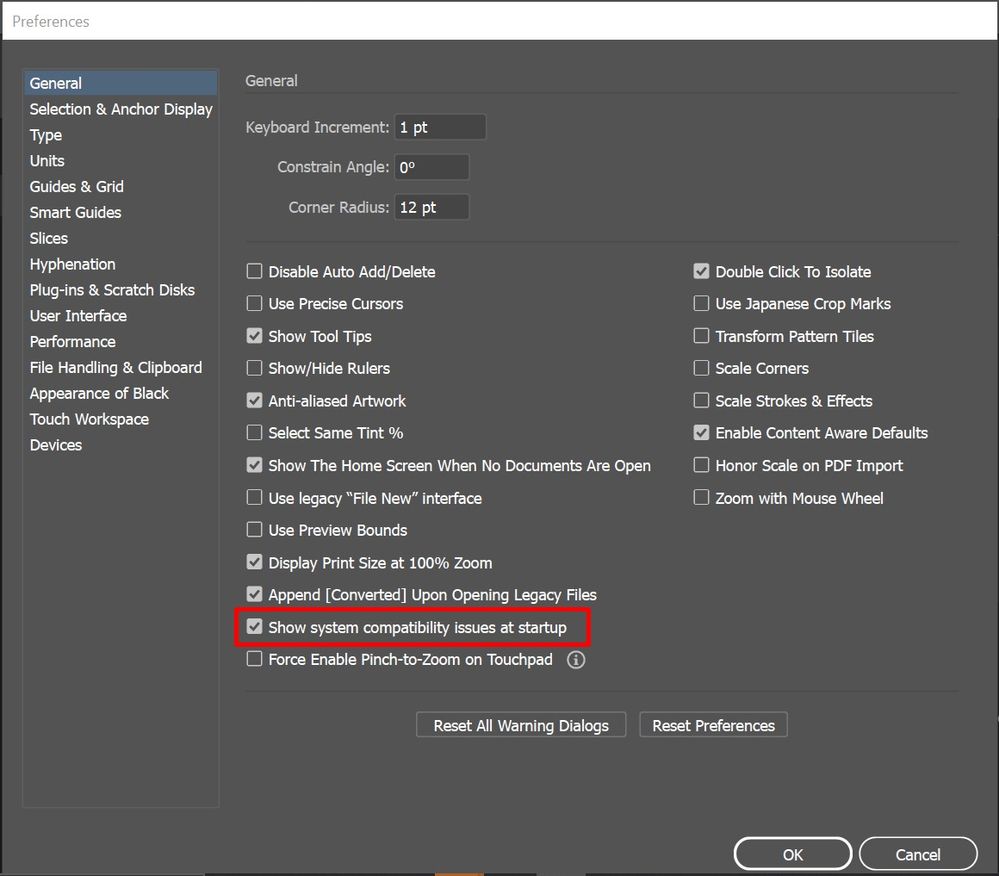Copy link to clipboard
Copied
All of my drivers are up to date, but I still get the folowing error when starting Adobe Illustrator/ Premiere/ AE/ etc.
When I click fix, I'm advised to update my drivers, but like I said all of my drivers are updated to the latest version:
Please help
PS I also have Gforce 1050 graphics card, which also runs the latest drivers.
 1 Correct answer
1 Correct answer
Hi there,
Thank you for reaching out.
If you're getting this error with Nvidia graphics card. Please check out the latest version of the driver on https://www.nvidia.com/Download/index.aspx?lang=en-us & see if you have any new version available.
If you do not see any update released within a year, then NVIDIA probably has discontinued releasing updates to your driver which is a bit old and either you can update the card or switch off this reporting via preferences.
Edit > preferences > General >
Explore related tutorials & articles
Copy link to clipboard
Copied
In Adobe Illustrator 2021 version 25.2.1.236 still the same error....
Copy link to clipboard
Copied
Hi All,
Thank you for reaching out.
If you're getting this error with Nvidia graphics card. Please check out the latest version of the driver on https://www.nvidia.com/Download/index.aspx?lang=en-us & see if you have any new version available.
If you do not see any update released within a year, then NVIDIA probably has discontinued releasing updates to your driver which is a bit old and either you can update the card or switch off this reporting via preferences.
Edit > preferences > General > Show system compatibility check.
Similarly, people getting Intel driver notification should check the updates on https://downloadcenter.intel.com/product/80939/Graphics
If you find that that driver is latest, but Illustrator is still showing it as incompatible, then most probably it is an old graphic card. You can continue to use your old card as you have been using earlier. Suppress the check via preferences as mentioned above. But it is recommended to work on a later graphics card.
Hope it helps.
Regards,
Ashutosh
Copy link to clipboard
Copied
Additionally, please try suggestions given on this UserVoice post. Let us know how it goes. Thanks!

Copy link to clipboard
Copied
I am working on a illustrator 2021, on a lenovo yoga laptop windows 10. Suddenly I opened Illustrator to work on an existing file and I got the message: system compatibility Report Intel HD Graphics 620 unsupported video driver. I have repeatedly gotten the up to date driver and uninstalled and reinstalled illustrator....but still the error comes up and I have to contro alt delete to shut it down.
help!
Meg
Copy link to clipboard
Copied
Hi there,
Sorry to hear about this. We have launched this new feature which checks the compatibility of your machine. If even after updating your drivers you're getting this system compatibility report. Please turn this off by unchecking "Show system compatibility issues at startup" under Preferences > General.
I am also attaching a screenshot for your reference:
Hope it helps.
Additionally, we'd request you to upvote & add your comment on this Illustrator UserVoice post(https://illustrator.uservoice.com/forums/601447-illustrator-desktop-bugs/suggestions/42662191-system...)and stay tuned for the updates.
Regards,
Ashutosh

Copy link to clipboard
Copied
Thank you for getting back to me but I am unable to select the preferences as you recommend because the program it is totally locked...frozen. I have to hit control alt delete to close Illustrator. Is there another way to get around this...I am dead in the preverbial digital sea! Thanks Meg
Copy link to clipboard
Copied
-- On Second Thought: I decided my suggestion here was too crazy, so I'm removing it.
Copy link to clipboard
Copied
does the system compatibility report also give you the option of "continue with known issue" as seen in screen shot below? This is what the screen looked like to me in version 25.1 circa last week. If you have that option, click on it and you can access the normal interface, and go to preferences ... so you can try to make the change suggested by Ashutosh Mishra. Overall, it seems I was dealing with same issue with Lenovo Yoga, with combination of integrated Intel Graphics 620, and the add-on Nvidia GeForce GTX1050. The system checker says your Intel graphics are not up to standard, because it doesn't seem to recognize that the laptop has other capability beyond the integrated graphics. One solution offered to me via tech support at the time was to put the Nvidia graphics as a preference, but it also required "uninstalling" the integrated Intel Graphics 620. This allowed me to work with the application, but was super frustrating. That may not be the current recommendation, but I share the above for your information, in case it's useful to you for further troubleshooting. I think the "show system compatibility" checkbox was perhaps added in response to so many people encountering this issue? I don't recall seeing that checkbox when I was troubleshooting last week, maybe it's in the 25.2 update?
Copy link to clipboard
Copied
my recent post had an error, I meant to say Intel HD Grahpics 30 for my Lenovo Yoga.
Copy link to clipboard
Copied
Hi @Deleted User ,
Can you please attach the "System Compatibility Report" file. You can get this file by clicking on "Export Report..." button on the System Compatibility Report Dialog.
Sanjay.
Copy link to clipboard
Copied
Copy link to clipboard
Copied
Hi @vjw43250504 ,
It looks like NVIDIA is not releasing any new drivers for this card. The last driver update seems to be released on 2019.4.11.
Since this is an old hardware for which NVIDIA has discontinued updates to the driver, You will not be able to update to the latest driver. Though you can disable this System compatibility report from preferences.
Sanjay.

Copy link to clipboard
Copied
thank you Sanjaykr for your suggestion. Sadly, I can't get to the report button or to the coninue with known problem because those options are out of view and unaccessable. I can't scroll down to get to them because the program is so frozen that I cannot interact with the touch screen or the buttons or the scroll bar (if one was available... which it isn't).
I will attempt to post a screen shot of what I am talking about...
thank you for your continued help with this issue...I am a graphic designer so I am a little desperate!
Meg

Copy link to clipboard
Copied
Thank you everyone for your help, advice and support. But most of all thank you to kevind89446956 who suggested that in order to get through the frozen screen I could hit the esc key which then allows me to get to Illustrator's preferences! This allowed me to do as Sanjay initally suggested which was to: "uncheck "Show system compatibility issues at startup" under Preferences > General". It works! I am free to illustrate again! Thanks again...my first experience with the community was very positive and successful!
Copy link to clipboard
Copied
I am not able to find the preference section could anyone guide me step by step please..
Copy link to clipboard
Copied
I cannot see annything below the black box. My screen is frozen and will not allow me to use other functions.
Copy link to clipboard
Copied
Can you adjust your screen resolution or display scaling to see if that helps?
Copy link to clipboard
Copied
Copy link to clipboard
Copied
Is your card on this list?
https://helpx.adobe.com/illustrator/system-requirements.html
Copy link to clipboard
Copied
Hi there,
Sorry to hear about this. We have launched this new feature which checks the compatibility of your machine. If after updating your machine, you're getting this system compatibility report.
You may turn this off by unchecking "Show system compatibility issues at startup" under Preferences > General.
I am also attaching a screenshot for your reference:
Hope it helps.
Additionally, we'd request you to upvote & add your comment on this Illustrator UserVoice post(https://illustrator.uservoice.com/forums/601447-illustrator-desktop-bugs/suggestions/42662191-system...)and stay tuned for the updates.
Regards,
Ashutosh
Copy link to clipboard
Copied
This is the screen I'm getting on both my desktop and laptop. We updated the drivers on the desktop. and still the same issue. The laptop worked great until the upgade this morning, then this screen. Is this a known problem with the 25.2 update?
Copy link to clipboard
Copied
Hi there,
Sorry to hear about this. We have introduced this feature with the latest release of Adobe Illustrator 2021(v25.2).
Have you updated the drivers to the latest version as suggested? This report should not come up once the drivers are updated to the latest version.
If you wish to stop seeing this compatibility report, you may turn this off by unchecking "Show system compatibility issues at startup" under Preferences > General.
I am also attaching a screenshot for your reference:
Hope it helps.
Regards,
Ashutosh
Copy link to clipboard
Copied
Usually when I get these messages... I go to my computer setting to see if there is a new update for my computer. Most of the time there is and when I update it these error messages go away.
Let me know if that works.
Copy link to clipboard
Copied
I got the laptop working after downloading the driver updates, but am still having issues with the desktop, but it's been wonky from the beginning, so it's to be expected : )
Thanks to everyone for their replies.
Copy link to clipboard
Copied
Hi Kay,
I also had that message on my screen yesterday. In my case, the drivers for the Intel HD Graphics 4000 and NVIDIA Quadro K2000M should be updated.
Well, the problem is - at least in my case - that support for my graphics cards has apparently been stopped by Intel and NVIDIA and no new drivers are being released. However, the GTX 1060 is not that old and should actually still be supported.
Regards
Lorenz C.
Find more inspiration, events, and resources on the new Adobe Community
Explore Now