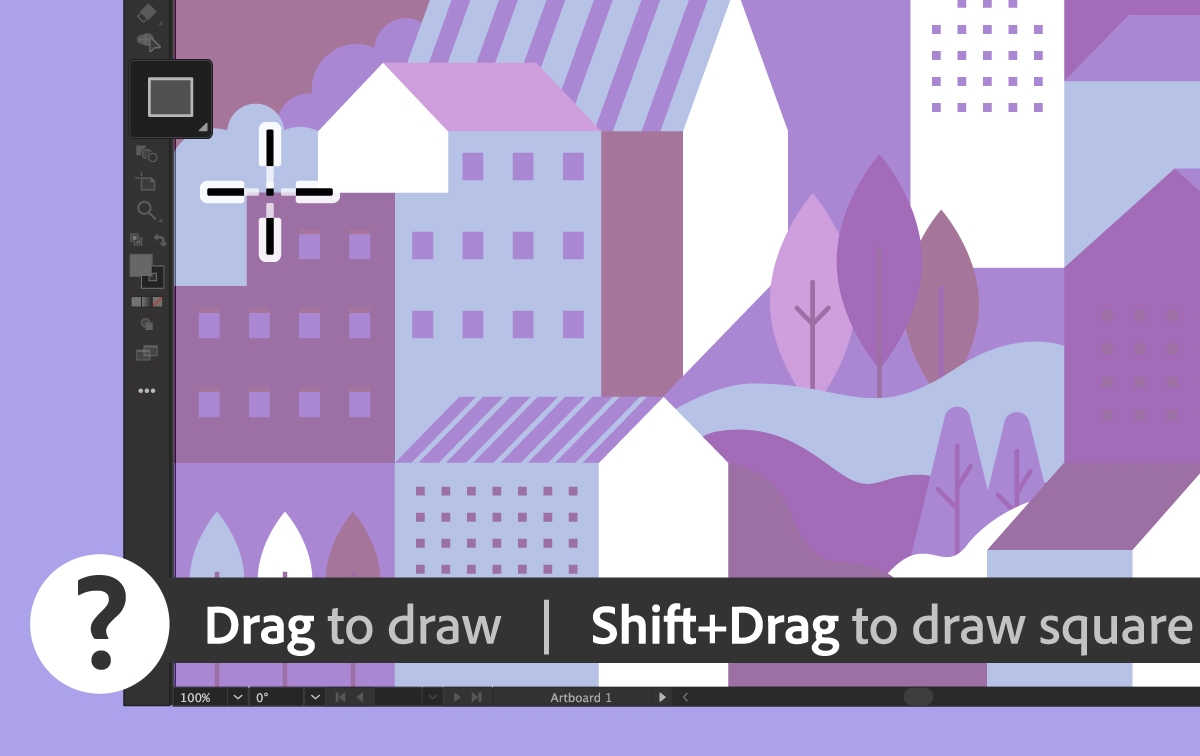- Home
- Illustrator
- Discussions
- Re: Hi Tara, Thanks for reaching out. This defin...
- Re: Hi Tara, Thanks for reaching out. This defin...
Unwanted black box appeared on Illustrator 2019
Copy link to clipboard
Copied

I need help solving the problem of this unidentified black box that shows up whenever I am in Illustrator 2019. I have been using Illustrator 2018 for awhile until this last update, which now the 2018 version is disappeared off my computer. Can someone help me get rid of this black box.
I have tried escape key, rebooting, updating...I can't click on it (nothing happens when I do) or highlighting it.
Thanks for anyone's help.
{Renamed by MOD}
Explore related tutorials & articles
Copy link to clipboard
Copied
Hi Tara,
Thanks for reaching out. This definitely looks like a Display issue. Please turn off GPU performance (Illustrator/ Edit > Preferences > Performance > Uncheck GPU Performance) from Illustrator preferences and let us know how it works.
Regards,
Srishti
Copy link to clipboard
Copied
Hi,
I do not have the option of checking/unchecking GPU Performance.
Would you know why that is?
Thanks
Copy link to clipboard
Copied
Hi,
So I have discovered that this link is what is suppose to show up in the black box in Illustrator 2019
https://www.adobe.com/go/ai_NewFeature_CC2018
Could this be somehow disabled?
Thanks for any help