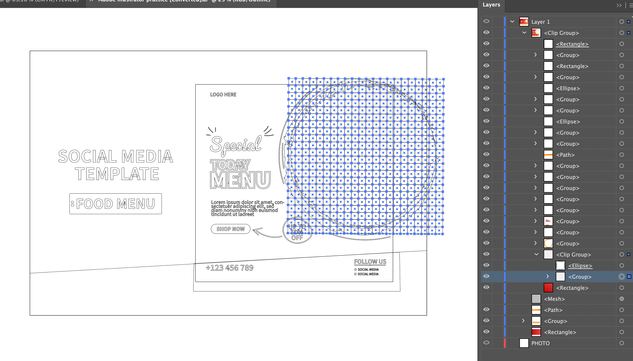Copy link to clipboard
Copied
Hi,
I'm very new to illustrator and planning on learning while implementing. I was trying to create a template from existing vector and unable to figure out how to edit existing text, add image and add new logos/ images.
For example, attached is the ai I'm trying to edit where I need to change text, insert image of my choice and add a logo. I have fair knowledge using PSD and tried to convert this but not very lucky there. Appreciate any help there.
Thank you,
Kris
 1 Correct answer
1 Correct answer
If the text that you're trying to edit has been converted to outlines, then you won't be able to edit the edit the text as text. If the text has been converted to outlines, the characters are now shapes.
If you have the Astute Graphics plugin, Vector First Aid, and the exact same font that was used to set the original text before it was converted to outlines, then you can convert the outlined text back into editable text.
Otherwise, you'll probably need to reset the text.
To add images and
...Explore related tutorials & articles
Copy link to clipboard
Copied
If the text that you're trying to edit has been converted to outlines, then you won't be able to edit the edit the text as text. If the text has been converted to outlines, the characters are now shapes.
If you have the Astute Graphics plugin, Vector First Aid, and the exact same font that was used to set the original text before it was converted to outlines, then you can convert the outlined text back into editable text.
Otherwise, you'll probably need to reset the text.
To add images and logos, you can go to File > Place..., copy from another document or application to your Illustrator document, or drag the content out from your CC Library (if that's where you have the asset you want to use).
Copy link to clipboard
Copied
All of the text has been converted to paths, and the area that looks like a transparency grid is a checkerboard graphic in a clipping mask.
To add your own image, put it where the highlighed group is in the layers panel, delete teh checkerboard group and use the elipse to make a new clipping mask. Pick a new font and reset the text you need.
Find more inspiration, events, and resources on the new Adobe Community
Explore Now