- Home
- Illustrator
- Discussions
- Re: Urgent How to reduce the size of a file ai
- Re: Urgent How to reduce the size of a file ai
Copy link to clipboard
Copied
I have several work tables and my file ai weighs more than 500 mb, how to reduce it to 200 or 100 mb?
Thank you@
 1 Correct answer
1 Correct answer
- LInking to images rather than embedding
- Run the action script to remove unused panel items
- Use symbol for repetitive items such as trees on a map
- In addition Mr. Bugge spot on suggestion of save with pdf compatibility off, make sure use compression is on, and include linked files is off
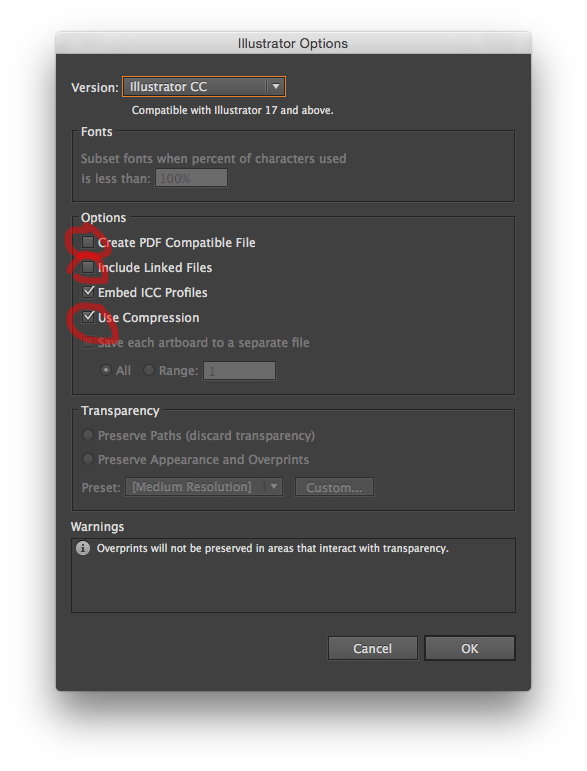
Explore related tutorials & articles
Copy link to clipboard
Copied
Alonso,
You may save it with Create PDF Compatible file unticked.
And you may change embedded images, if any, to linked ones.
Always save a copy of the original document (including PDF part) before cutting down and doing anything otherwise irreversible.
And make copies with different names/in different places along the way, of course.
Copy link to clipboard
Copied
thanks for your answer.
Others solutions?
Copy link to clipboard
Copied
- LInking to images rather than embedding
- Run the action script to remove unused panel items
- Use symbol for repetitive items such as trees on a map
- In addition Mr. Bugge spot on suggestion of save with pdf compatibility off, make sure use compression is on, and include linked files is off
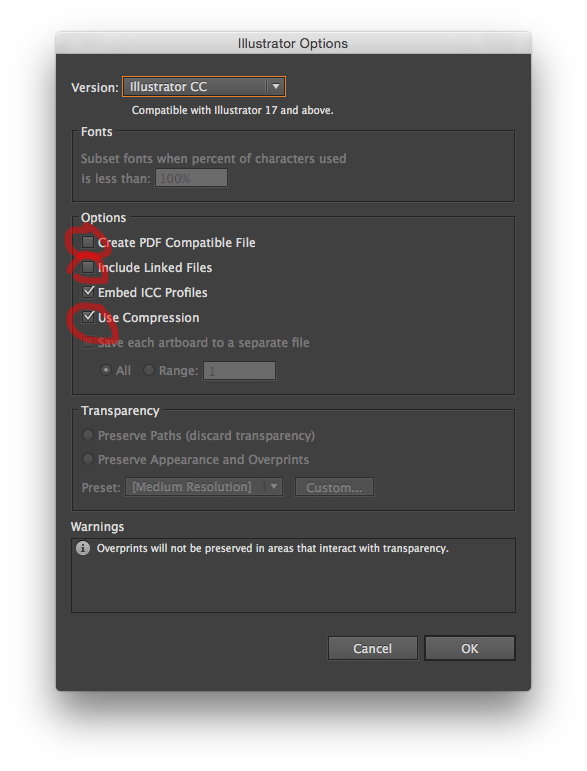
Copy link to clipboard
Copied
Copy link to clipboard
Copied
alonsoc: open up your actions palette (Window > Actions) and open up the Default Actions:
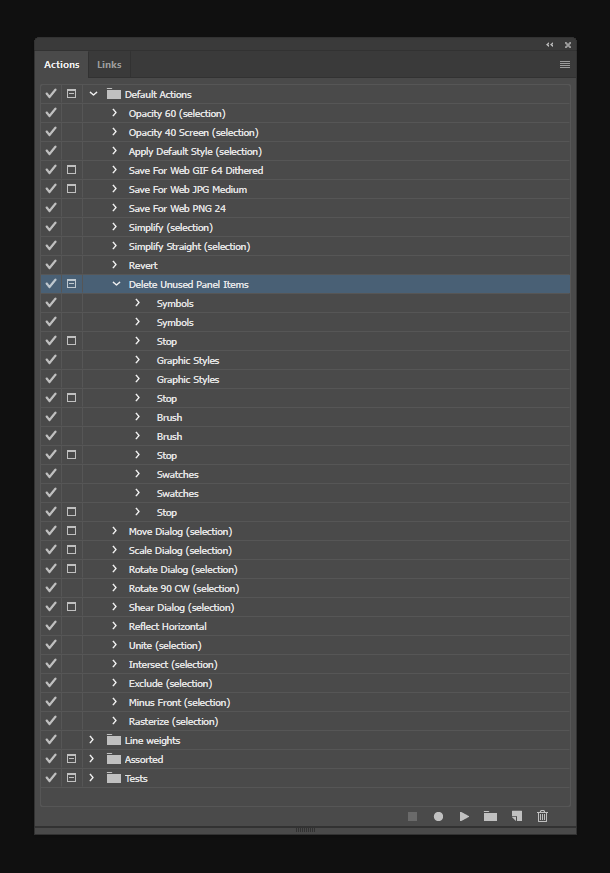
Copy link to clipboard
Copied
Dougofakkad, noticed you have a few extra stops in your action, did you add those to prevent crashing. Curious as to what you may have discovered in relation to that.
Copy link to clipboard
Copied
that's not what's in yours? i've never edited the action - that's just what i found in there.
Copy link to clipboard
Copied
I have the Stops too.
But the Stops don't Stop.
There is an Allow Continue checkbox checked.
Copy link to clipboard
Copied
You know I replaced mine with the ones from CS6 which has my own personal ones in addition. Guessing someone at Adobe is onto the trail of actions crashing your computer.
For example I add dummy stops for my release file to printer action

For many years I thought actions crashing during processing was due to a very complex action and the next one was pushing to hard to go through and the computer was not fast enough, but am finding the opposite of actions commands prompted so fast they seem to confuse the code and crossover each other. Going form pixel preview to overprint preview for example is really fast, and adding the stop has eliminated my crashes. The playback action setting used to be my fix back in CS6, but so annoying as everytime you restart your computer you have to change that.
Copy link to clipboard
Copied
that's interesting to remember, thanks Mike.
Copy link to clipboard
Copied
How do I run this script?
Find more inspiration, events, and resources on the new Adobe Community
Explore Now

