Turn on suggestions
Auto-suggest helps you quickly narrow down your search results by suggesting possible matches as you type.
Exit
- Home
- Illustrator
- Discussions
- Re: Variable width of a pattern brush without chan...
- Re: Variable width of a pattern brush without chan...
0
Variable width of a pattern brush without changing the proportions of an individual element?
Explorer
,
/t5/illustrator-discussions/variable-width-of-a-pattern-brush-without-changing-the-proportions-of-an-individual-element/td-p/10444178
Apr 09, 2019
Apr 09, 2019
Copy link to clipboard
Copied
With the width tool I can get this:
But how can I easily get something like this:
Community guidelines
Be kind and respectful, give credit to the original source of content, and search for duplicates before posting.
Learn more
Explore related tutorials & articles
Community Expert
,
/t5/illustrator-discussions/variable-width-of-a-pattern-brush-without-changing-the-proportions-of-an-individual-element/m-p/10444179#M133925
Apr 09, 2019
Apr 09, 2019
Copy link to clipboard
Copied
You can try and get that with a scatter brush (it doesn't use variable width, but it can use a graphic tablet.
Alternatively try a blend.
Community guidelines
Be kind and respectful, give credit to the original source of content, and search for duplicates before posting.
Learn more
oleksijp79466572
AUTHOR
Explorer
,
/t5/illustrator-discussions/variable-width-of-a-pattern-brush-without-changing-the-proportions-of-an-individual-element/m-p/10444180#M133926
Apr 09, 2019
Apr 09, 2019
Copy link to clipboard
Copied
These two ways don't have that kind of spacing. In my handmade example elements evenly abut each other. ![]()
Community guidelines
Be kind and respectful, give credit to the original source of content, and search for duplicates before posting.
Learn more
Community Expert
,
LATEST
/t5/illustrator-discussions/variable-width-of-a-pattern-brush-without-changing-the-proportions-of-an-individual-element/m-p/10444181#M133927
Apr 09, 2019
Apr 09, 2019
Copy link to clipboard
Copied
create it manually once and then use it to create an art brush with "scale proportionately" selected:
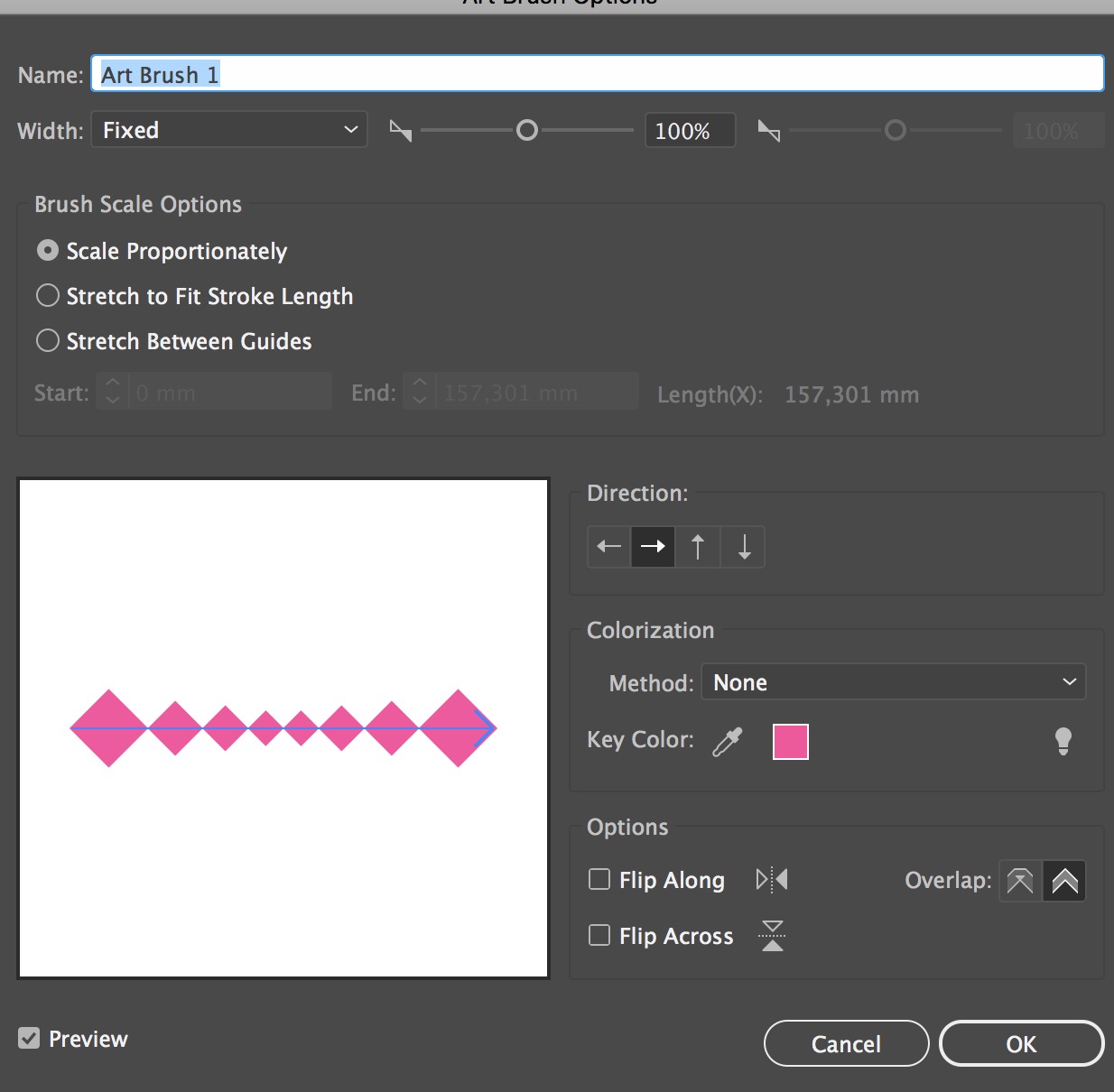
voila:

Community guidelines
Be kind and respectful, give credit to the original source of content, and search for duplicates before posting.
Learn more
Resources
Learning Resources for Illustrator
Crash on launch and known issues
Fonts and Typography in Illustrator
Find more inspiration, events, and resources on the new Adobe Community
Explore Now
Copyright © 2025 Adobe. All rights reserved.

