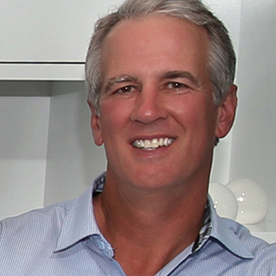Copy link to clipboard
Copied
how do I get a square endpoint and a round endpoint on one path in illustrator
 1 Correct answer
1 Correct answer
Make the endpoints round.
The corners flat.
Then like this:

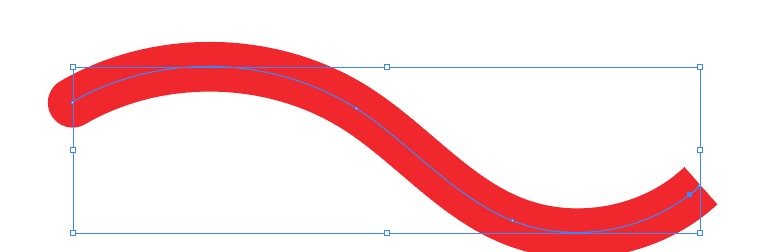
Explore related tutorials & articles
Copy link to clipboard
Copied
[moved from Adobe Creative Cloud to Illustrator]
Copy link to clipboard
Copied
Go to Stroke Palette(ctrl+F10) or Window > Stroke and try tu use different settings here
pawel
Copy link to clipboard
Copied
arrowheads do not have a rounded endpoint. and stroke control panel changes both endpoints to rounded or flat when you select it. Seems like it should be a simple thing to do but it is not.
Copy link to clipboard
Copied
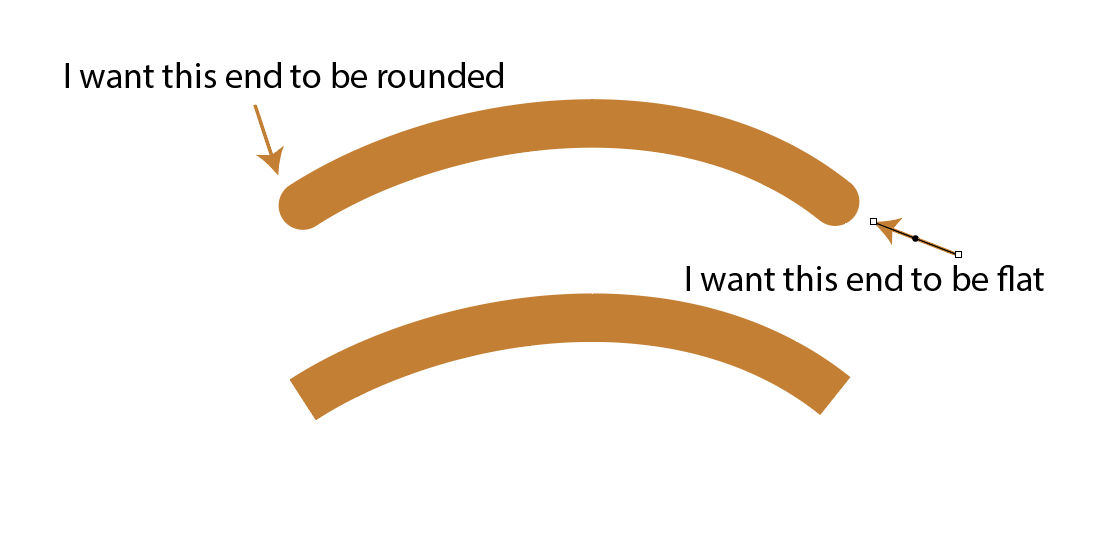
Copy link to clipboard
Copied
seems like it should be as easy as selecting only the one endpoint and choosing the flat end in stroke panel ....but it doesnt work
Copy link to clipboard
Copied
Make the endpoints round.
The corners flat.
Then like this:

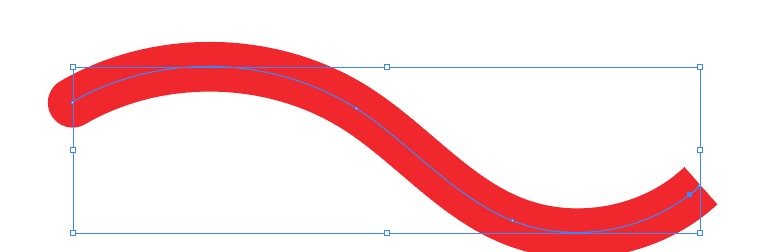
Copy link to clipboard
Copied
that is a good work around. thanks. Seems like it should be easier but this will work
Copy link to clipboard
Copied
Well, you can actually create your own round Arrowhead, if you plan to use this often, or an Art Brush, if either of those would do what you need. Neither one takes long.
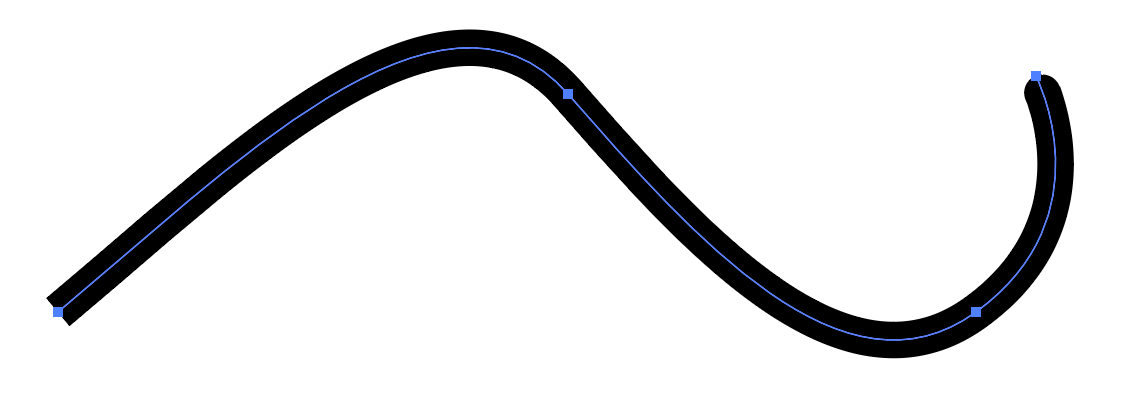
Find more inspiration, events, and resources on the new Adobe Community
Explore Now