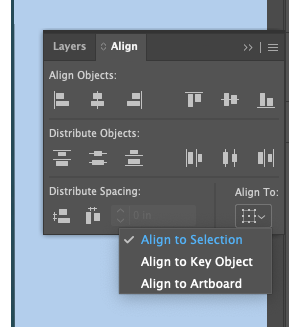- Home
- Illustrator
- Discussions
- Re: Vertical Distribute center spacing is NOT work...
- Re: Vertical Distribute center spacing is NOT work...
Copy link to clipboard
Copied
I'm trying to evenly line up my lines using the vertical distibute center tab and it's not working with the new update...Please help!
 1 Correct answer
1 Correct answer
It's a bug and the bugfix has been published today. So please update Illustrator.
Explore related tutorials & articles
Copy link to clipboard
Copied
Actually, none of the alignment tabs are working correctly...
Copy link to clipboard
Copied
I'm experiencing the same issues. I'm trying to use the Vertical Distribute Space alignment and all the items line up centered as one object instead of being distributed evenly. What's the fix?
Copy link to clipboard
Copied
I did some more tinkering and found there's a pull down menu on the Alignment. If you select Align To Selection it allows you to to align your selected items. Never had to do that before.
Copy link to clipboard
Copied
That worked! Yes, same here, never had to do that before. Thank you again!!
Copy link to clipboard
Copied
It's a bug and the bugfix has been published today. So please update Illustrator.
Copy link to clipboard
Copied
Check that you don't have a bunch of invisible guides in your layers.
Copy link to clipboard
Copied
This thread is two years old, and already correctly answered! : )
Find more inspiration, events, and resources on the new Adobe Community
Explore Now