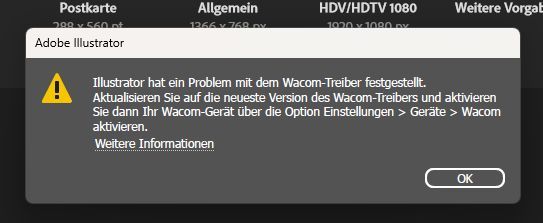- Home
- Illustrator
- Discussions
- Re: Wacom Driver Issue - without having the tablet...
- Re: Wacom Driver Issue - without having the tablet...
Wacom Driver Issue - without having the tablet installed
Copy link to clipboard
Copied
Hi community,
I have a strange issue with the Wacom Driver, and found also some posts in this regard. But it does not solve my issue, as it's different I guess.
I installed a Wacom Tablet on a PC (let's call him PC old), tried it, and did not like it. I uninstalled it. But the message with the Wacom Driver issue keeps popping up. Until now, I could live with it.
Especially as I bought myself a new laptop. I installed Creative Cloud, and installed Illustrator from scratch on the brand new computer. But halas, the error message pops up on the new computer, which has never been in contact with the tablet. When I check the settings and devices, it is shown in the list as only device, unticked of course, but every time I start Illustrator, the message keeps poping up.
Now - what can be done, especially as there is nothing to uninstall on the new laptop...?
Thank you for your help,
Andy
Explore related tutorials & articles
Copy link to clipboard
Copied
Normally a computer shouldn't be displaying any messages in relation to a Wacom tablet if a tablet is not connected to the computer or if the Wacom drivers are not installed. Microsoft Windows has its own WinTab drivers, which will take over the functions of a graphics tablet if the tablet's own drivers are not installed. I am not a fan at all of the WinTab drivers and the Windows Ink garbage that comes with it.
Does your new notebook have a touch-capable screen? What specific error message are being displayed? I'm wondering if the problem actually involves WinTab drivers. It wouldn't make any sense for any Wacom-specific errors to be appearing if none of its software was ever installed on the notebook.
Copy link to clipboard
Copied
Well, here's a screenshot from the error message:
which literally translates to :
Illustrator has encountered a problem with the Wacom driver. Update to the latest version of the Wacom driver, and then enable your Wacom device using the Settings > Devices > Enable Wacom option.
Copy link to clipboard
Copied
What model of notebook computer are you using? I'm still wondering about any touch screen capability the computer might have and if the Windows OS could be confusing it for something involving Wacom tablet drivers.
Normally any Wacom drivers are going to include installed apps. You might want to check Windows settings under Apps and see if anything involving Wacom is listed there. Also check Device Manager to see if there are any references to Wacom. It's very strange that a new notebook computer that has never had a Wacom tablet installed on it would be showing error messages involving a Wacom tablet.
Copy link to clipboard
Copied
I understand how frustrating it can be to deal with driver issues that seem to persist even when the device has been uninstalled. It can be incredibly frustrating when it's impacting your work in Illustrator.
It sounds like the Wacom driver may not have been completely uninstalled from the PC and is now causing the issue. Here are some steps you can try to resolve the issue:
- Download the latest version of the Wacom driver from the Wacom website.
- Install the driver on the new laptop, even though you don't have a Wacom tablet connected to it.
- Open the Device Manager on your new laptop and ensure that there are no Wacom devices listed under "Human Interface Devices." If there are, right-click on them and select "Uninstall device."
- Open Illustrator and go to "Preferences" > "Tablet," and uncheck "Enable Tablet Support." This should prevent Illustrator from trying to connect to any Wacom devices.
- Restart your computer and check if the error message still appears in Illustrator.
If the issue persists, you may need to manually delete any remaining Wacom driver files on your PC (https://support.wacom.com/hc/en-us/articles/1500011495022-How-do-I-uninstall-manually-and-re-install...).
I hope this helps! Let me know if you have any further questions.
Best,
Anshul Saini
Copy link to clipboard
Copied
same as my problem, I bought VEIKK pen tablet and installed Veikk Driver then the error notification appeared. I don't have or never installed Wacom driver before.
because of that pen pressure doesn't work.
Copy link to clipboard
Copied
That sounds frustrating, especially since you’ve never installed a Wacom driver before. In some cases, Illustrator relies on the Wacom driver for pen pressure functionality, even for third-party tablets like VEIKK.
I’d recommend installing the official Wacom driver from their website and checking if that resolves the issue. Some users have found that this helps enable pen pressure when other drivers don’t fully integrate with Illustrator.
Let me know if that works for you!
Best,
Anshul Saini
Find more inspiration, events, and resources on the new Adobe Community
Explore Now