- Startseite
- Illustrator
- Diskussionen
- Re: Warped text with original Blue outline / overl...
- Re: Warped text with original Blue outline / overl...
Warped text with original Blue outline / overlay or something
Link in Zwischenablage kopieren
Kopiert
So how do I get rid of this from being over my text when i drag / hover over it? It's annoying and I can't do anything over top of it with it like this.
.png)
Entdecken Sie verwandte Tutorials und Artikel
Link in Zwischenablage kopieren
Kopiert
The Lounge Forum is not for technical help, please provide the name of the program you are using so your message may be moved to the correct program forum... A program would be Photoshop or Dreamweaver or Muse or Premiere Pro or ???
Link in Zwischenablage kopieren
Kopiert
Illustrator. Great then move it to the correct forum, I have no way to edit my post
Link in Zwischenablage kopieren
Kopiert
It's moved.
Link in Zwischenablage kopieren
Kopiert
better yet, how do I make type as an object to alleviate this issue?
Link in Zwischenablage kopieren
Kopiert
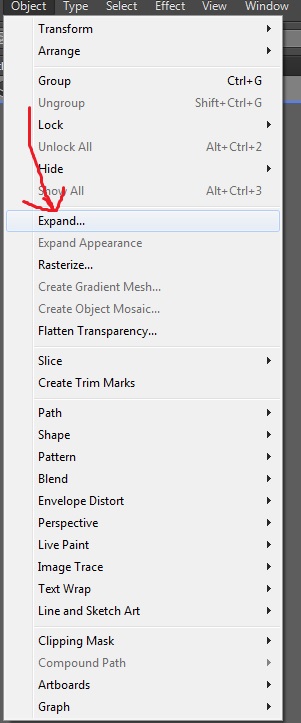
Link in Zwischenablage kopieren
Kopiert
That will make it uneditable.
Link in Zwischenablage kopieren
Kopiert
This will just make the text outlines:
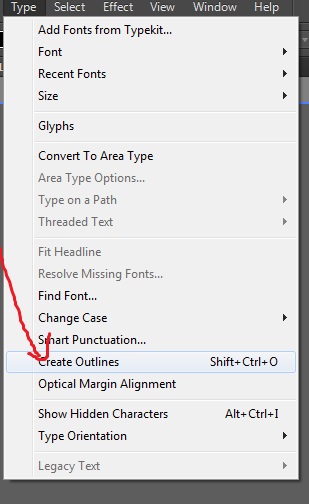
Link in Zwischenablage kopieren
Kopiert
THe blue is caused by smart guides. Just turn them off.
Link in Zwischenablage kopieren
Kopiert
If you expand it or outline it, you won't be able to edit it.
Turning off Smart Guides works, as per Monika.
So does locking the object. These two methods are non-destructive.
Weitere Inspirationen, Events und Ressourcen finden Sie in der neuen Adobe Community
Jetzt ansehen

