- Home
- Illustrator
- Discussions
- Re: Weird blacking out of illustrator menu items a...
- Re: Weird blacking out of illustrator menu items a...
Copy link to clipboard
Copied
I am running updated windows 10-64 bit. I have Illustrator cc 2017. I restarted my PC after 8 days as I was always closing it using the hibernate option. After I restarted my PC and ran illustrator, its buttons are displaying as black and the moment I hover my mouse button over them, they show up. I updated my NVIDIA driver as well but the problem still persists. What should I do?
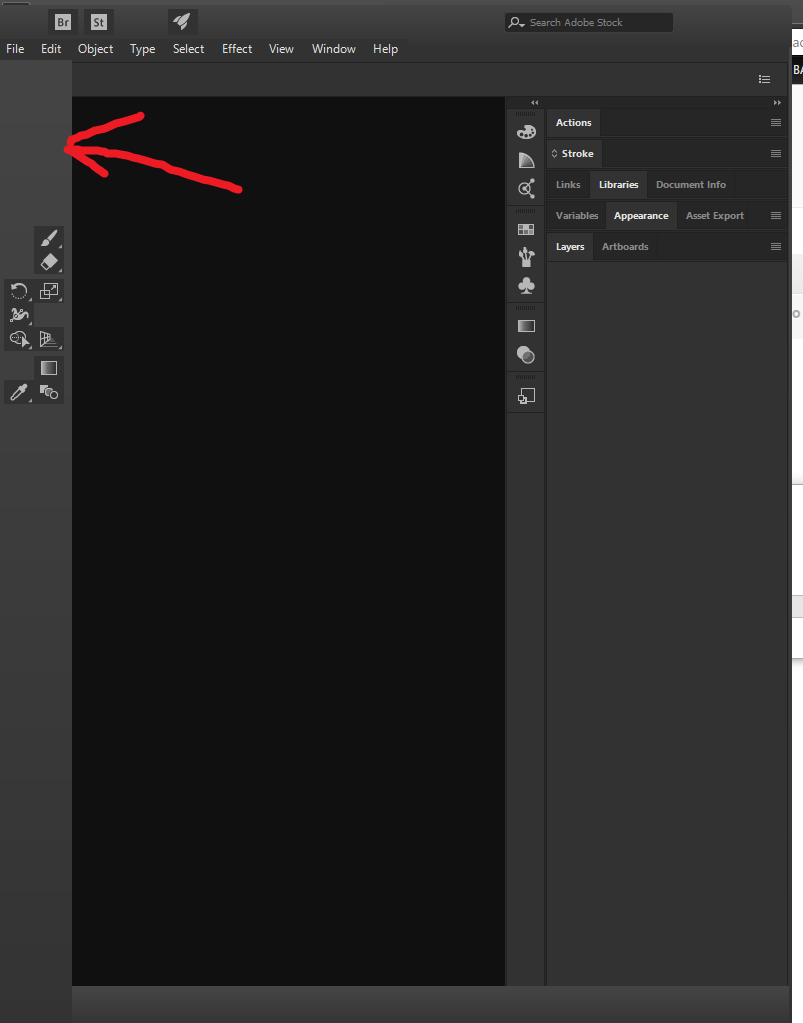
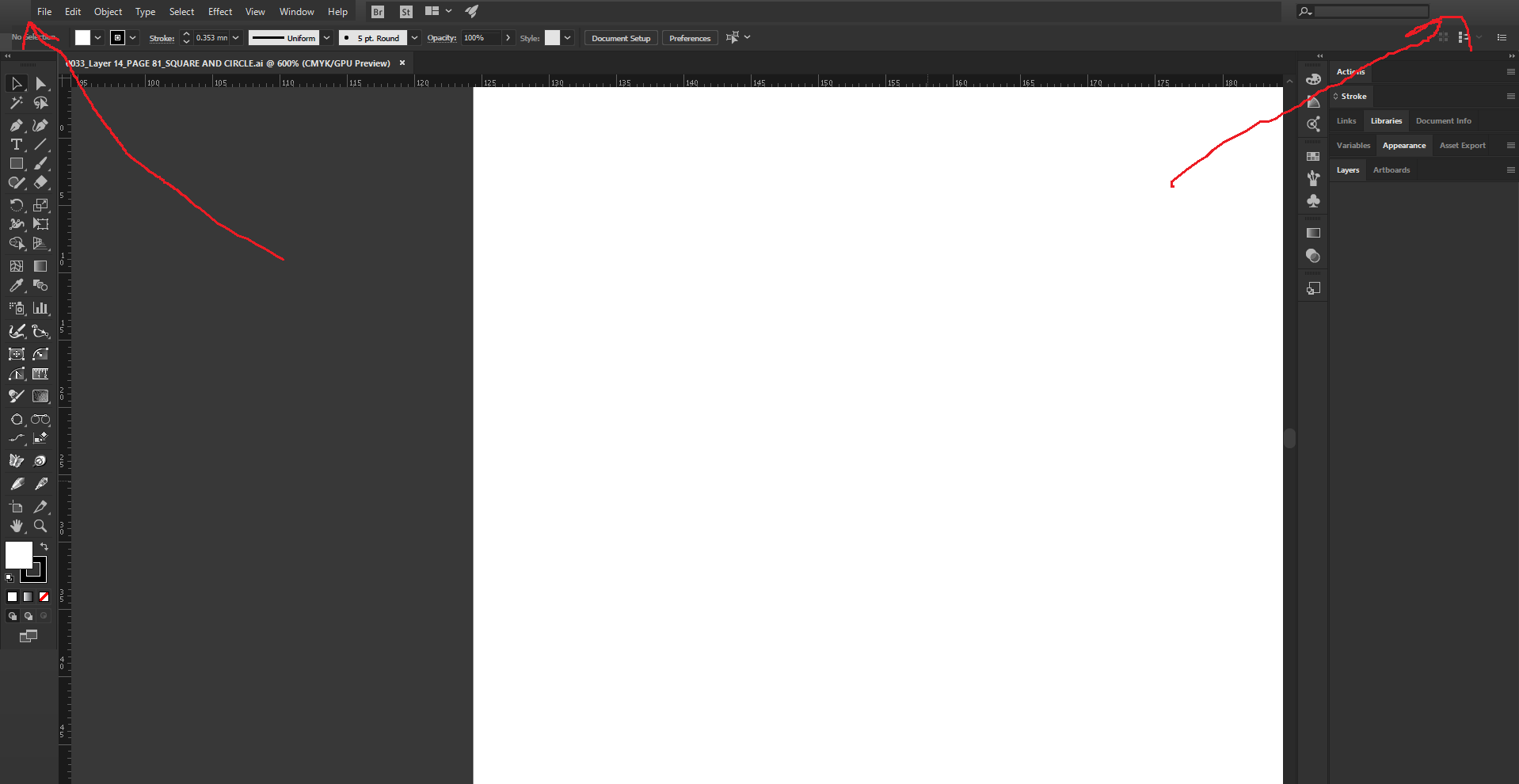
 1 Correct answer
1 Correct answer
I uninstalled illustrator and reinstalled it. The issue is gone now. Thanks everyone for replying to my query.
Explore related tutorials & articles
Copy link to clipboard
Copied
The location for your plug ins may have become corrupted or other.
Reset Your Preferences.
Cmd-Opt-Ctrl-Shift when restarting AI on a Mac or Alt-Crtl-Shift on a PC to reset to the defaults.
More Thorough Reset Your Preferences. - the win location should be similar
Quit Illustrator
Finder >> Shift Command G
~/Library/Preferences/Adobe Illustrator 21 Settings/en_US*/Adobe Illustrator Prefs
rename Adobe Illustrator 21 to Adobe Illustrator 21 old
Reset Your Other Preferences
Quit Illustrator
Finder >> Shift Command G
~/Library/Application Support/Adobe/Adobe Illustrator 21/
rename Adobe Illustrator 21 to Adobe Illustrator 21 old
Press Win+R -> appdata -> Roaming -> Adobe -> rename folder Adobe Illustrator 20 (or 21) Settings to any other name.
Copy link to clipboard
Copied
I deleted the folder of preferences. Now Illustrator is crashing every time I start it. Running it in compatibility mode for windows 8 or doesn't help either. I am in continuous loop for running diagnostic test .Now it is number 32 and the process is a loop.
Copy link to clipboard
Copied
Please contact customer care
Copy link to clipboard
Copied
Hi Arjun,
Illustraror is designed to recreate those folders so even if you deleted rather than moving you not harm is done. What may be happening is you have permissions issues, and Illustrator cannot get those files backed up n the app and put them intros folders. Check your permissions and fix any bad blocks.
Can you do a system restore back to atleast a month (2 restarts ago) before this began to happen. Something may have crawled into your computer and when you restarted the processes are taking over. On windows the manual restore points work much better than the automatic ones, not even sure why they make automatic restore points when they never work.
Check you mscofig, and recently installed apps, run malware bytes and any 100% reputable cleaning utiliities. If you are sure you system is clean of any viruses/malware/trojan horse/worm then use the Adobe Cleaner to remove any remnants, then reinstall.
Copy link to clipboard
Copied
I uninstalled illustrator and reinstalled it. The issue is gone now. Thanks everyone for replying to my query.
Find more inspiration, events, and resources on the new Adobe Community
Explore Now
