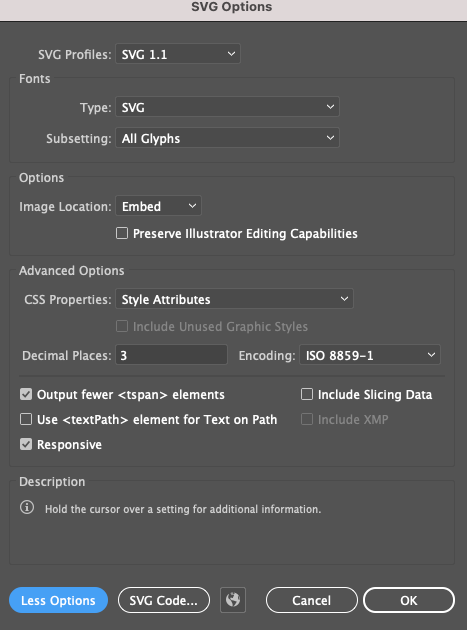- Home
- Illustrator
- Discussions
- Betreff: Weird lines when exporting an SVG from la...
- Betreff: Weird lines when exporting an SVG from la...
Weird lines when exporting an SVG from layers (originally from fresco)
Copy link to clipboard
Copied
I exported a multi-layered Fresco illustration to illustrator. Then I saved the layers as separate SVG files. Some look ok but some have lines on them. See the first one which is the SVG, then when I open it up you can see the longer lines. I can delete them and save as I go but it's extra work and I'm hoping someone can help with why this is happening and how to fix it. Thanks in advance.
Explore related tutorials & articles
Copy link to clipboard
Copied
Did you check the paths? Fresco might have generated just an awful lot of points on your paths. So perhaps simplifying those would be a good idea.
Which options did you use when exporting the SVG?
Copy link to clipboard
Copied
Yes I suspect I do have a lot of paths on the fresco side. I need to check the file as perhaps the ones that have issues are the ones I didn't merge all the layers properly so I'm seeing the old stuff coming through. I also did a save as - so I could export all of the layers using the settings shown. For now I've gone in and deleted the lines and for all but one it worked ok.
Copy link to clipboard
Copied
Decimal places might need to be higher.
Also you might want to use Export for screens, because it creates more modern code.
Find more inspiration, events, and resources on the new Adobe Community
Explore Now