Copy link to clipboard
Copied
I've always held down the option key on a mac and scolled to zoom in and out. Doesn't work on CC. Is there a setting for that I'm missing? I can't locate it.
Thanks-
 1 Correct answer
1 Correct answer
Apologies for the long wait. The bug has been fixed in the latest Illustrator CC update (17.0.1). Please install the update either through the Creative Cloud Desktop app or in-app by Help > Updates.
For more details on this update, kindly refer to: http://bit.ly/cc1701rn
Thanks & Regards,
Raghuveer
Message was edited by: amxyz
Explore related tutorials & articles
Copy link to clipboard
Copied
I should have added my <sarcasm> </sarcasm> tag ![]()
Copy link to clipboard
Copied
Whoa! It's a Christmas miracle.
God now I only hope I remember how to zoom with the mouse and can re-engage it back into my work flow.
Copy link to clipboard
Copied
I wen't to update and it said the Mac Update was taken down because of problems? Seriously? So we're back at square one?
Copy link to clipboard
Copied
Hi,
There was an issue with the initial update (17.0.1) on Macs. That update is Windows-only.
However, Adobe has released an equivalent update for Macs now - Illustrator on Macs should get an update through the Creative Cloud app (menu bar). When applied on Macs, this update appears as the 17.0.2 update.
In essence, this bug should now be fixed for both, the Windows (update 17.0.1) and the Mac (17.0.2) platforms.
Thanks,
David
Copy link to clipboard
Copied
I would really like to update, but the unCreative Cloud Desktop app now tells me this whenever I click on the "Apps" tab.
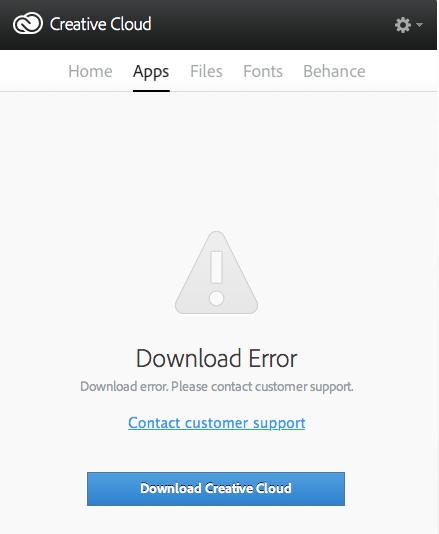
Really, I'm not surprsied. I have come to expect nothing but the worst possible service and support from unCreative Cloud.
Copy link to clipboard
Copied
Same problem here.
There's no updates available yet...
Copy link to clipboard
Copied
Same problem here,
iMac and magic mouse.
Scroll zooming is my favorite too ![]()
Copy link to clipboard
Copied
I am in the same boat as others. CS6 worked fine, CC does not.
option-zoom does not work with magic mouse or built-in trackpad. Works fine on a 10 year old scroll wheel mouse.
15" MBP
10.8.4
Well, pretty much same details as everyone else.
Copy link to clipboard
Copied
Same issue here. This is really frustrating.
17'' MacBook Pro
2.3 GHz Intel Core i7
OS X 10.8.4
Copy link to clipboard
Copied
Same issue on my iMac.
27" iMac (late 2k12)
OSX 10.8.4
Apple Magic Mouse is not working.
Logitech MX518/G400 works well.
Copy link to clipboard
Copied
+1
This was a most usefull feature all across the Creative Suite.
Please, bring it back soon ! ! !
Copy link to clipboard
Copied
3 weeks now, going on 4th week with no update or reply from Adobe. I had really high hopes for the cloud applications, being able to solve issues like this in a timely manner. Looks like I set my standards too high for what to expect. You'd think they'd at least have the decency to give SOME update. As I said before (and apparently it fell of deaf ears), if we knew it was 1 week away, 2 weeks, or 2 months, it could help us modify our workflow to work around it. Instead, we get treated like we don't matter. I expect more from Adobe. I'm very disappointed.
Copy link to clipboard
Copied
I've been on cs6 since I first noticed this problem.
Honestly I like cs6 better in some ways anyway, really hate the comically huge free transform buttons that do the same thing as click+cmd has done for years.
Copy link to clipboard
Copied
When using zoom tool in Illustrator CC in Windows 7 64 bit, holding down the Alt key turns the cursor to a hand and not to a magnifying glass with a minus in it.
Illustrator CS6 works as it should do.
This needs fixing ASAP.
Copy link to clipboard
Copied
You know I have the same isue and I am on OS 10.7.5 so it is aqn issue of support for the magic mouse it seems and an important issue.
It should be fixed have you gus filesd a bug report
https://www.adobe.com/cfusion/mmform/index.cfm?name=wishform
if not we all should do so I am in the process right now.
Copy link to clipboard
Copied
yes, everyone needs to submit a report to Wade's link:
https://www.adobe.com/cfusion/mmform/index.cfm?name=wishform
Forums make us feel better for airing out our complaints. Actual bug reports get things fixed.
Copy link to clipboard
Copied
jamesC4S: Forums make us feel better for airing out our complaints. Actual bug reports get things fixed.
This is an important statement to understand.
Anyone and everyone new or old to the this thread, spend the time to file the Bug Report rather than post here in this forum.
It will take you 2 min. or less to complete.
https://www.adobe.com/cfusion/mmform/index.cfm?name=wishform
Do it.
Message was edited by: bsilverthorne
Copy link to clipboard
Copied
+1
Bug report submitted.
Copy link to clipboard
Copied
They said that they have engineers working on this more than a month ago. Filing more bug reports isn't going to make their team in India get this done any faster. Clearly QC isn't a priority or this would have been patched prior to launch.
I would suggest using CS6, like I've been doing since discovering this bug on the first day of installing CC. With this and the ridiculous bugs with the type tools in Photoshop CC, the only CC program I'm bothering with right now is Indesign, which they surprisingly did an awesome job with.
Copy link to clipboard
Copied
smb8282 wrote:
They said that they have engineers working on this more than a month ago. Filing more bug reports isn't going to make their team in India get this done any faster.
totally agree with you, bug reports (the more the better) are only good to get Adobe's attention and decide if bugs are worth fixing.
I think once they acknowledge they're working on a bug, there's no need to remind them there's a bug.
...on other totally unrelated news, I thought I read CC would make updates and bug fixes faster than the speed of light...you know, unlike the now old model when they used to have the upgrades/bug fixes ready so quick, but they had to wait the whoooooooole 1.5 year cycle to deliver.
Copy link to clipboard
Copied
I've been checking this forum religiously since I discovered the bug the day after CC launched. I know that posting here won't make them fix it any faster, but I sure would appreciate somebody from Adobe taking the time to give an ETA on the fix. I am using CS6 in the meantime but I'm not really happy to do so indefinitely.
Copy link to clipboard
Copied
Bug report FINALLY filled!
Copy link to clipboard
Copied
Going on 7 weeks with not a peep out of Adobe. Gee, thanks guys. Really appreciate being ignored for 7 weeks. Odd thing is, you didn't seem to ignore me when it was time for my payment to go through.
Pitiful, pitiful response from Adobe. I couldn't be more disappointed in them.
Copy link to clipboard
Copied
CustomLaser wrote:
Odd thing is, you didn't seem to ignore me when it was time for my payment to go through.
Oh! Thanks for reminding me. I need to cancel my subscription.
Between this absuredly simple bug and trying to trick CC subscribers into paying for a seperate Lightroom 5 license (oops), I'm done.
Copy link to clipboard
Copied
We have a fix planned to resolve this behavior but I do not have a date for when it will be available.
We'd like to thank everyone for their patience as we work to get it resolved as soon as we can.
Find more inspiration, events, and resources on the new Adobe Community
Explore Now

