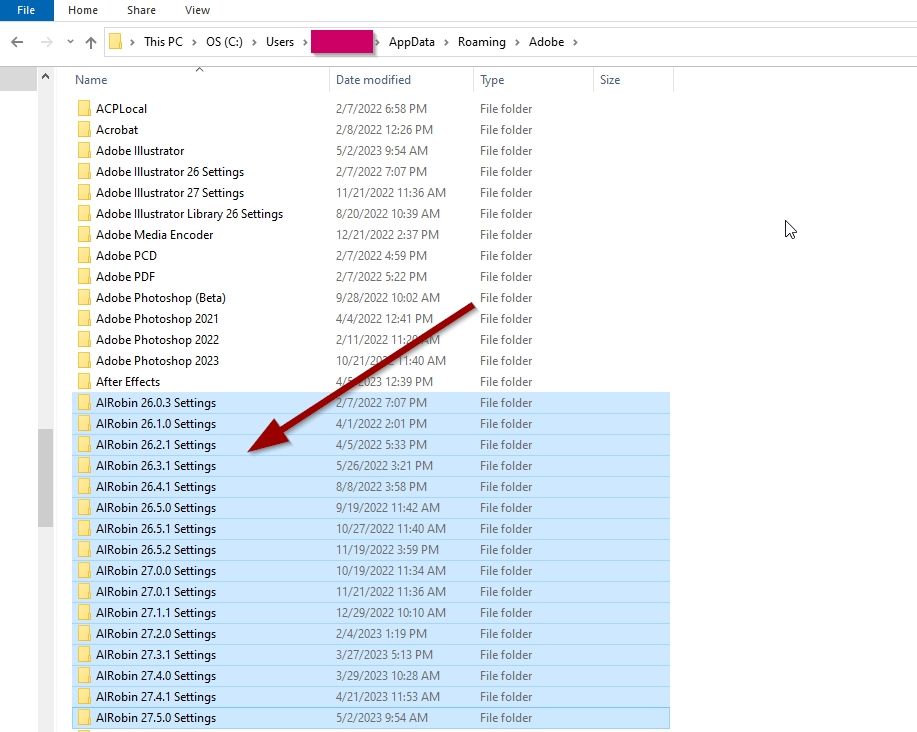what is ai robin
Copy link to clipboard
Copied
When you turn on Adobe Illustrator. At the same time another software called ai Robin was launched in the background.how to delete it?It takes the place of my Ram.Thanks!!
 1 Pinned Reply
1 Pinned Reply
Hi @schroef,
I understand that AIRobin can be a bit overwhelming, especially with its impact on system resources. In the earlier years, Illustrator’s model wasn’t enabled for multi-thread access, so we were limited in what could be handled in the background. To overcome this, we created AIRobin, which helps by moving some tasks out of Illustrator, allowing for smoother performance while the app is running.
AIRobin operates as a full Illustrator process running in the background, enabling other
...Explore related tutorials & articles
Copy link to clipboard
Copied
You can't get rid of it. It's a utility library required to run the application.
Mylenium
Copy link to clipboard
Copied
But it wasn't an older version of Adobe Illustrator.
Copy link to clipboard
Copied
Removing it from the tax manager releases a lot of my RAM.
Copy link to clipboard
Copied
it's the plugin that manages Background Saving, you might try disabling it in the Preferences window to see if it helps
check this thread for more info
https://community.adobe.com/t5/illustrator-discussions/what-is-airobin-exe/m-p/10794162#M157925
Copy link to clipboard
Copied
@CarlosCanto Do you know if any or all of these AIRobin folders be deleted without harm? Are they necessary to keep in case a user rolls back to an earlier version of an app? Thanks!
Copy link to clipboard
Copied
I guess that these files get recreated if they're missing. Try renaming or moving the folder that matches your current illustrator version, then restart Illustrator and see what happens. If the a new folder gets recreated, compare the contents to the renamed original folder to decide whether it's safe to delete.
Copy link to clipboard
Copied
Turning OFF "Background Saving", doesnt fix the "issue". Robin is still in the woods 😞
What also weird, when i turn off background saving, i dont see any saving dialog. Which is also an issue
PS before turning it OFF, i saw it was about 350Gb RAM, now with "Background Saving" OFF, its 550Gb RAM 
Copy link to clipboard
Copied
Hi @schroef,
I understand that AIRobin can be a bit overwhelming, especially with its impact on system resources. In the earlier years, Illustrator’s model wasn’t enabled for multi-thread access, so we were limited in what could be handled in the background. To overcome this, we created AIRobin, which helps by moving some tasks out of Illustrator, allowing for smoother performance while the app is running.
AIRobin operates as a full Illustrator process running in the background, enabling other functions and plugins to automate tasks on your machine. These processes are in place to help Illustrator work more efficiently, but I understand how frustrating it can be when it uses a lot of RAM. The goal is to improve Illustrator’s performance by offloading some tasks, but it requires a certain amount of resources.
I hope this clarifies!
Best,
Anshul Saini
Copy link to clipboard
Copied
Can Illustrator please let us actually turn it off until you have it working? It has been years and it does not work. It is sinking my productivity.
Find more inspiration, events, and resources on the new Adobe Community
Explore Now