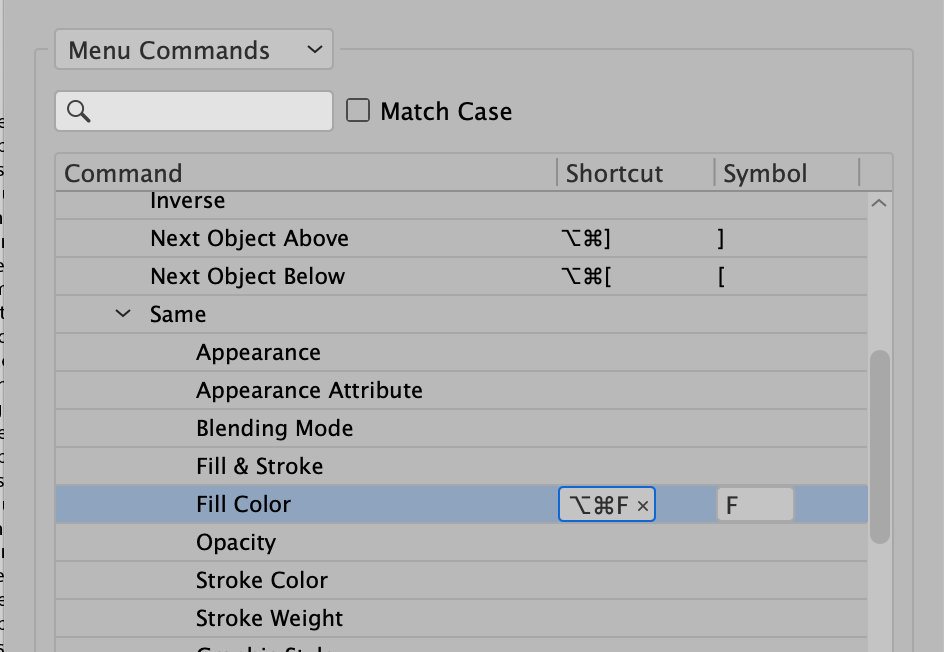- Home
- Illustrator
- Discussions
- Re: What is Illustrator shortcut for Select > Same...
- Re: What is Illustrator shortcut for Select > Same...
Copy link to clipboard
Copied
what is illustrator short cot for select > same > fill color ? i'm desperate cant find .. 🙂
please help
 1 Correct answer
1 Correct answer
Hi @Markmartini
There is not one. You can assign a shortcut by going to
Edit > Keyboard Shortcuts > Menu Commands > Select menu > Same > Fill Color.
Here I used Cmd+Opt+F
I'll move this to the Illustrator forum from the Photoshop forum.
~ Jane
Explore related tutorials & articles
Copy link to clipboard
Copied
Hi @Markmartini
There is not one. You can assign a shortcut by going to
Edit > Keyboard Shortcuts > Menu Commands > Select menu > Same > Fill Color.
Here I used Cmd+Opt+F
I'll move this to the Illustrator forum from the Photoshop forum.
~ Jane
Copy link to clipboard
Copied
Hi there,
Thanks for reaching out. Jane is absolutely correct. In addition to her response, please find more information on keyboard shortcuts & how you can customize them on this help article.
Hope it helps.
Regards,
Ashutosh
Copy link to clipboard
Copied
thanks
Copy link to clipboard
Copied
Illustrator has a very old command to do something similar, but it works to redo whatever the last operation you did on the Select Menu, it is called Reselect and his shortcut is Command6, I use this all the time
Find more inspiration, events, and resources on the new Adobe Community
Explore Now