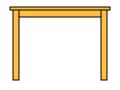- Home
- Illustrator
- Discussions
- Re: What is the best way to create tables in Illus...
- Re: What is the best way to create tables in Illus...

Copy link to clipboard
Copied
Hello everyone,
I am currently working on making a project board for a printer. It needs to have rows and colums so that a project can be tracked and assigned on a day by day basis. I figured I would just creat a table for this. Is there a good way to create tables in Illustrator cs5?
 2 Correct answers
2 Correct answers
You can also copy and paste the table from ID to AI but since they cannt be linked as a pdf or eps there ae limitations to how much you can edit
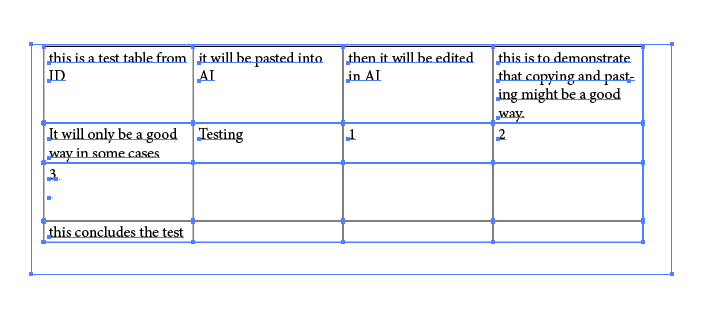
…however the company printing the sign…
It sounds like you are trying to describe a file for the production of an actual, physical board (a sign); not a data table containing data, and the respondents so far are assuming you are working on a data table that will be printed (on paper).
In other words, it sounds like you just need a vector file for production of a physical sign, the graphics of which is just a labeled grid. For example, the result would be a conference-room whiteboard with sign viny
...Explore related tutorials & articles
Copy link to clipboard
Copied
The best way is not to use Illustrator for that kind of job.
Looks like Excel could be suited better. Or even InDesign, which can do real tables.

Copy link to clipboard
Copied
Thanks Monika. I was thinking of using indesign however the company printing the sign has requested the file be a vector file prefferably .AI. Is there a way to some how export a INdesign table into a ai.?
Copy link to clipboard
Copied
InDesign makes vector files. You can hand them an INDD-file if they need to edit it (and have InDesign) or you can export a PDF for viewing and printing.
Copy link to clipboard
Copied
You can also export an Indesign file as an EPS.....
Copy link to clipboard
Copied
You can also copy and paste the table from ID to AI but since they cannt be linked as a pdf or eps there ae limitations to how much you can edit
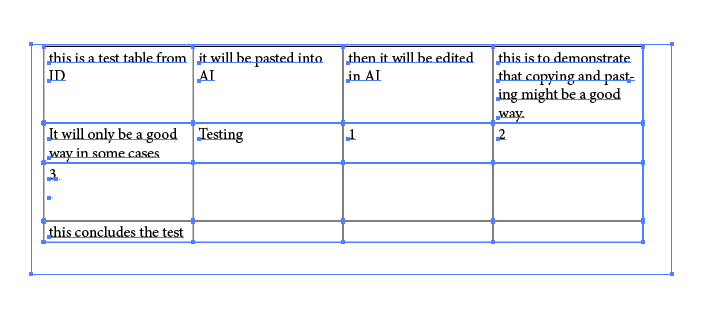
Copy link to clipboard
Copied
…however the company printing the sign…
It sounds like you are trying to describe a file for the production of an actual, physical board (a sign); not a data table containing data, and the respondents so far are assuming you are working on a data table that will be printed (on paper).
In other words, it sounds like you just need a vector file for production of a physical sign, the graphics of which is just a labeled grid. For example, the result would be a conference-room whiteboard with sign vinyl applied to it to provide the title, column heads, and a grid. The users would manually write the data values using dry-erase markers.
If that is, in fact, what you are trying to describe, then Illustrator would be an appropriate tool for creating the artwork file. Read about the Grid Tool in online help. Set the text for the column/row titles. Convert the text to paths; use the Object>Paths>OutlineStroke command on the grid. Use the Pathfinder Add command to union the outlined paths into a single compound path to eliminate unwanted cross-cuts in the vinyl results.
JET

Copy link to clipboard
Copied
Thanks Jet you hit the nail on the head. That is what I am attempting to do. I think this will work for me
For any one fallowing this discussion this is the correct answer. I missed marked the previous answer as correct.
Copy link to clipboard
Copied
Unfortunately you cannot change that but you can mark James' post as helpful and perhaps someone will note it.
I think we all misread your post and James was the only one that read it correctly.
Copy link to clipboard
Copied
Surprisingly going from Excel to AI works great. Just set up the table as good as you can in Excel and just copy and paste into illustrator. Even the text stays editable... per line, but still editable.
Copy link to clipboard
Copied
Copy link to clipboard
Copied
Also,
I've used the grid tool in AI then used the form tool in Acrobat to create form fields for simple tables. Obviously PDF forms are more limited than OO Xcalc or Excel tables, but it's another way to use the PDF fomat to make distributable forms. i've created a couple of cool invoices this way for my business, and a few forms/internal memos for work (Art Direction) that include imagery that is regularly updated and easier to work with in AI.

Copy link to clipboard
Copied
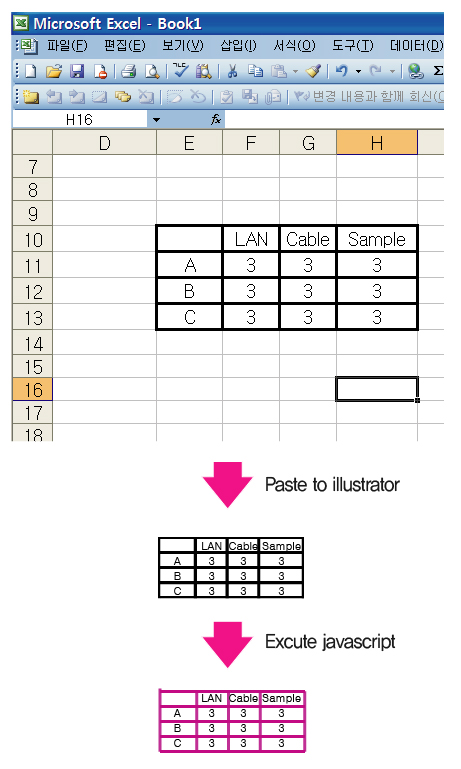
1. Copy Excel table and paste in illustrator and Clipping Mask -> Release
2. Ungroup! Group or may not be released, so please ungroup twice.
3. Excute javascript.
* Document mode must be CMYK.
* All Layer On & Unlock!
* Excel table as shown above the line must be black in color.
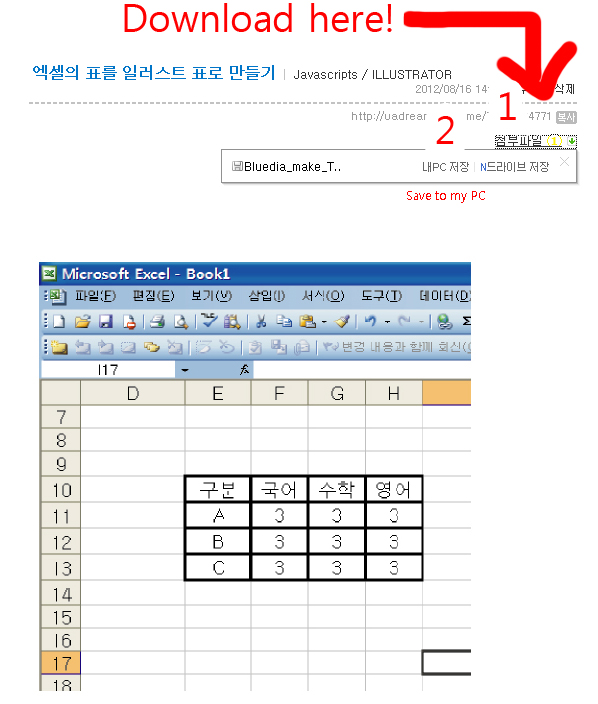
http://uadream0.blog.me/70144704771 <--- javascript download blog
Copy link to clipboard
Copied
I have built a script that can create tables in illustrator, though unsure if it will work on cs5.
https://www.youtube.com/watch?v=2HDY3C3Sww8 here is a video of it
Copy link to clipboard
Copied
This is so awesome, thanks a lot for posting @Lenniott
Unfortunately I can't get it to work. I was suspecting the CSV, since I'm using the German Mac version, which has been causing issues in the past because of formatting. But now even a CSV generated by Google Docs doesn't work.
It just created one grey box in Illustrator and I can't figure out why this is happening.
Do you perhaps have a test CSV or a documentation of how it needs to be formatted (commas, LF/CR etc.)
And also what needs to be entered in the dialog box and how it needs to match the table?
THank you.
Copy link to clipboard
Copied
So I've done some test, it seems it doesn't like empty cells, or too many columns or rows more, it just takes a bit of time, I think it's my amateur coding will have to do an updated version at some point... I need to do more stress testing next time before I publish it seems lol.
Copy link to clipboard
Copied
It's great, really.
There are issues with how the German Mac Excel version exports a CSV. This clashes not just with your script, but also with Illustrator's variable function and probably with a lot of other apps.
So if you could perhaps upload a CSV that works as an example. That would be awesome. Thank you.
Copy link to clipboard
Copied
These are both the same files but the ShouldNT one has A1 cell empty which seems to be the problem.
Like i said at somepoint I will need to go in a rebuild how the intructions go through each layer, then that should fix the problem and also speed up the calculations. Tables that have too much informtion on them seem to crash the program.
Copy link to clipboard
Copied
Thank you. I'll look through them and compare them to my own.
Get ready! An upgraded Adobe Community experience is coming in January.
Learn more