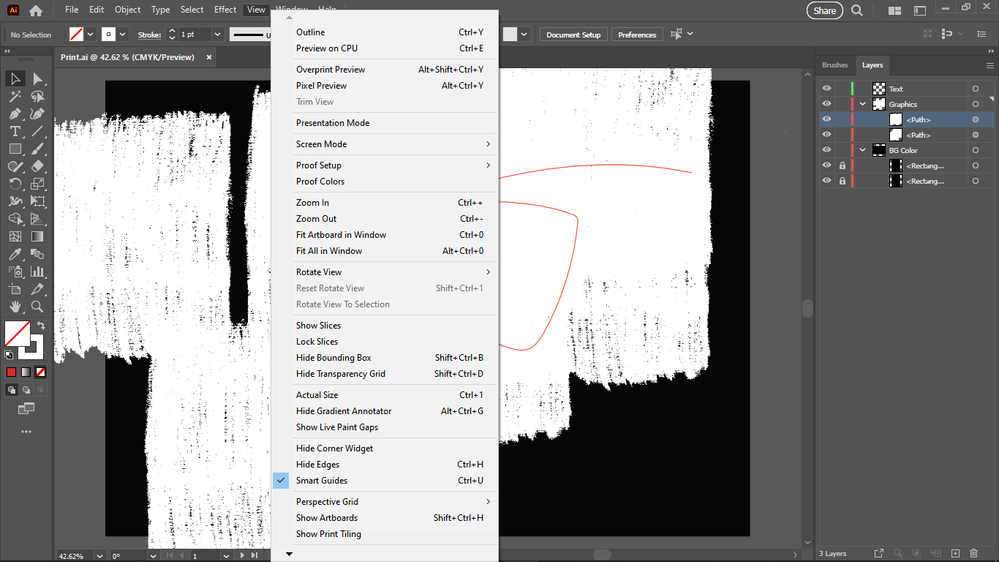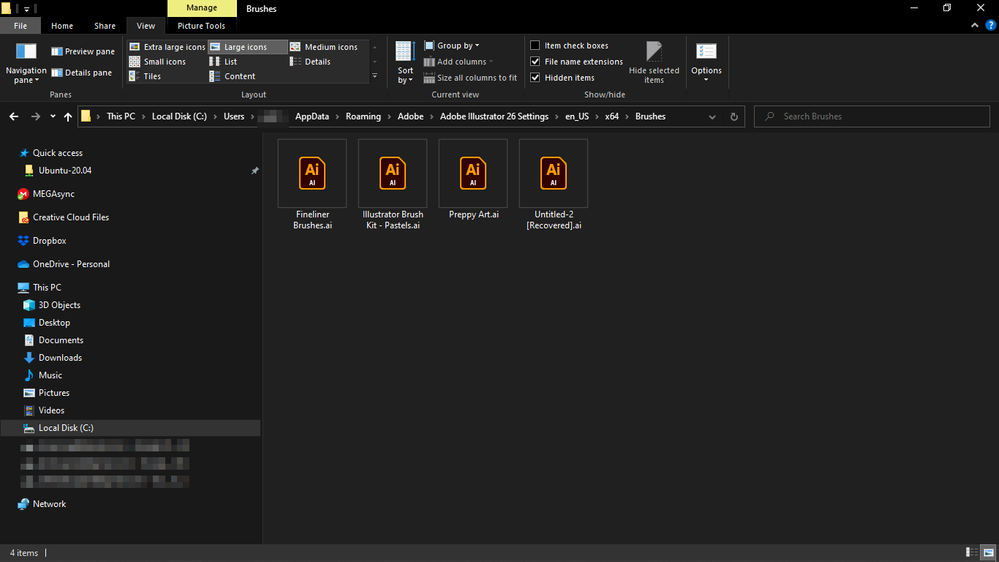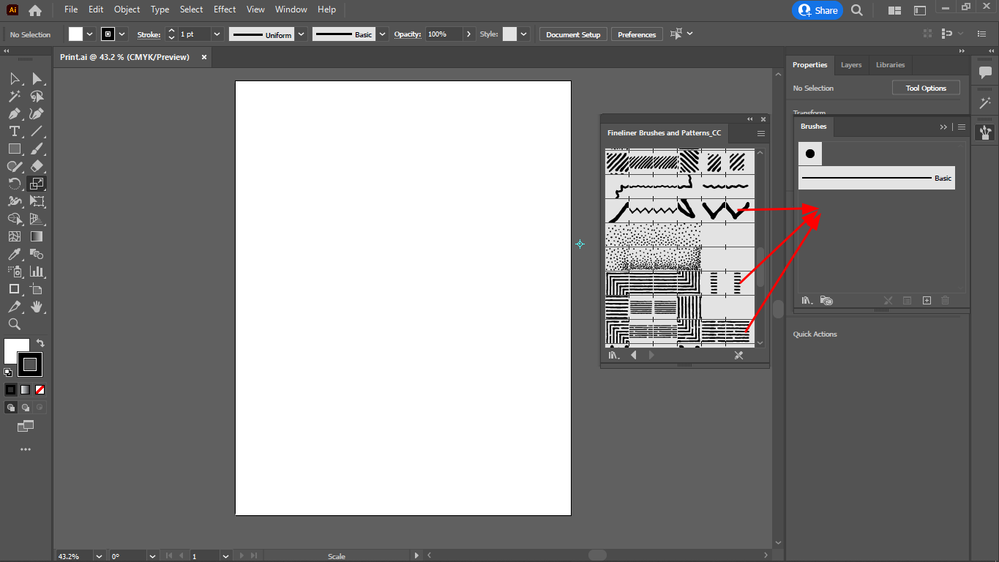- Home
- Illustrator
- Discussions
- Re: What is the best way to delete all default bru...
- Re: What is the best way to delete all default bru...
Copy link to clipboard
Copied
Where is the folder that contains all the default brushes that come installed with Illustrator?
If I delete them from the folder, is that the best way?
 1 Correct answer
1 Correct answer
Just delete all unused and save Print.ai in the same folder to replace it.
Explore related tutorials & articles
Copy link to clipboard
Copied
The default brushes are part of the New Document Profiles.
If you want to change them you need to change the document profile you use to create your new documents.
Copy link to clipboard
Copied
I have to warn that many brushes and other assets in Print.ai disables Trim View:
I tested it, before I load my brushes in a new document based on my Print.ai, the Trim View still works, once I open my brushes tab (which is loading for a few seconds, so many brushes I loaded in Print.ai, my Print.ai was about 300 MB) , the Trim Wiew will be disabled.
This is maybe a memory issue.
But I have 32 GB of ram.
Copy link to clipboard
Copied
I have to warn that many brushes and other assets in Print.ai disables Trim View:
By @Chris P. Bacon
You still don't understand it.
There are just very few "defaults" in Print.ai.
Everything you can load from that library menu is in separate AI documents on your harddisk. Unless you use it in your document, it won't get into your brushes panel and thus into your document. And it surely won't be loaded into memory as long as it is just on your harddisk. Deleting all those presets might be a useful idea for whatever reasons, but a disabled Trim view is none of them.
Nearly everything you can access in Illustrator is stored document based. there are very few application based presets. Whatever causes your trim view to be disabled, it's not the default brushes. It might be the brushes you have used in that document or it might be something completely different. Since you don't provide your actual AI documents, nobody will be able to tell.
I have created a 150 MB document that just contained transparently overlayed brushes on the artboard. It lagged severely, but Trim view was available. So with yours, it may be something else.
Copy link to clipboard
Copied
Are you referring to the ones in the new document or all the libraries?
Copy link to clipboard
Copied
All default brushes, no matter where they are.
Copy link to clipboard
Copied
As Ton already said, you will have to edit the Nes document profiles.
And then this is where all the presets and settings reside https://www.vektorgarten.de/illustrator-settings.html
Copy link to clipboard
Copied
See: https://helpx.adobe.com/illustrator/kb/create-custom-new-document-profile.html
You may want to save it on the desktop first and move it to the right folder later.
Copy link to clipboard
Copied
For me that folder is for my custom brushes, not for my default brushes:
Copy link to clipboard
Copied
That is the brushes folder, not your New Document Profiles folder which contains the documents you need to change.
Copy link to clipboard
Copied
I opened Print.ai.
Do I need to open all brush subcategories from the menu and delete all the brushes from the subsets one by one to get rid of all default brushes?
Copy link to clipboard
Copied
Just delete all unused and save Print.ai in the same folder to replace it.
Copy link to clipboard
Copied
And how do I move my custom brushes into my brushes panel so that they will stay there also after closing Illustrator? Because I don't need whole collections, only some of them.
Copy link to clipboard
Copied
Click your custom brush to add it or shift click all the brushes to select them and choose Add to Brushes to add them to the Brushes panel.
Then save the Print.ai file
Copy link to clipboard
Copied
I see, so saving the Print.ai is the trick that I didn't know about. Thanks.
Copy link to clipboard
Copied
Yes everything you customize (colors, patterns, gradients, symbols, styles and brushes) in a new document preset will show up in the new documents that are based on it.
Copy link to clipboard
Copied
And if I sync Print.ai to the cloud from my filesystem, does it mean that all my custom brushes that I imported into Print.ai will be saved and synced to the cloud?
Just want to make sure that I understand it correctly, the Print.ai stores all the brushes that I imported into it and saved it?
Copy link to clipboard
Copied
So that I can even delete my brushes from the brushes folder afterwards, because they are stored in Print.ai?
Copy link to clipboard
Copied
They are stored in the Print.ai
If you make sure that the synched version gets restored in the same place it gets your brushes in you new print documents.
The brush libraries in the brushes folder are not used in your document unless you load them.
I would not worry about them, but they will probably come back with every update
Copy link to clipboard
Copied
Thnaks for confirming this.
Why bloat it with keeping the brushes too, or syncing them, if it's sufficient to sync the Print.ai?
Copy link to clipboard
Copied
It is part of the Illustrator app installation, like other librarie like spot colors, patterns, graphic styles, if you don't need them, just don;t load them. They are not synched.
Copy link to clipboard
Copied
You don't need to delete the ones in the libraries because they are not part of the document.
Copy link to clipboard
Copied
Because I don't want to create a new Document Profile, I just want to delete all default brushes from my Print.ai profile.