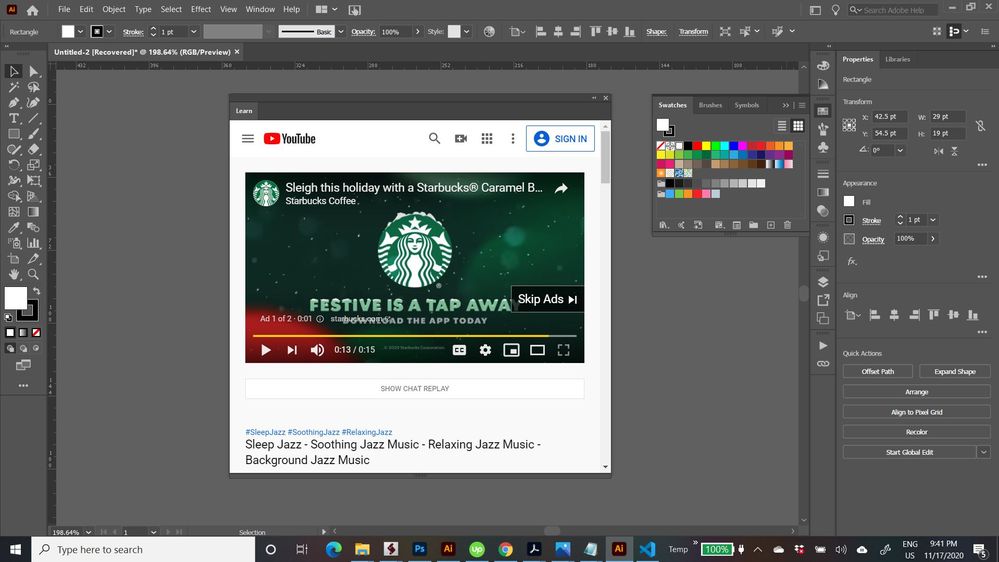- Home
- Illustrator
- Discussions
- Re: What's New in Illustrator Scripting CC2020
- Re: What's New in Illustrator Scripting CC2020
What's New in Illustrator Scripting CC2020
Copy link to clipboard
Copied
Let the testing begin!!
| CC2020 | |
| Application Class | |
| New Properties | |
| Application.homeScreenVisible (Read Only) | |
| Data Type: Boolean | |
| Adobe Illustrator 24 Type Library | |
| True if home Screen is Visible. | |
| New Methods | |
| Application.selectTool (toolName: string) : Boolean | |
| Adobe Illustrator 24 Type Library | |
| Select tool using toolname. | |
| toolName: Data Type: string | |
| Tool Name. | |
| Application.showLearnPanelWithContent (manifest: string , hTMLPage: string) : Boolean | |
| Adobe Illustrator 24 Type Library | |
| Display learn panel with specific content. | |
| manifest: Data Type: string | |
| Path of the manifest. | |
| hTMLPage: Data Type: string | |
| Url of the html file to be displayed on learn panel. | |
| Document Class | |
| New Methods | |
| Document.writeAsLibrary (file: File , libraryType: LibraryType ) | |
| Adobe Illustrator 24 Type Library | |
| Write the document to a file as a library of specified type. | |
| file: Data Type: File | |
| The file to write the library in. | |
| libraryType: Data Type: LibraryType | |
| Type of library to write as. | |
| Document.getPageItemFromUuid (uuid: string) : PageItem | |
| Adobe Illustrator 24 Type Library | |
| Retrieves the pageitem using Uuid. | |
| uuid: Data Type: string | |
| Uuid of pageitem. | |
| View Class | |
| New Property | |
| View.visibleZoom | |
| Data Type: number | |
| Adobe Illustrator 24 Type Library | |
| The zoom factor of this view that is visible to user. | |
| PageItem Class | |
| New Property | |
| PageItem.uuid (Read Only) | |
| Data Type: string | |
| Adobe Illustrator 24 Type Library | |
| The item's unique identifier. |
Explore related tutorials & articles
Copy link to clipboard
Copied
Thanks, Carlos. This will help. Did you check Silly-V's post?
Copy link to clipboard
Copied
Hi Larry, about this topic? I saw one about check marks disappearing.
Copy link to clipboard
Copied
That's the one.
Copy link to clipboard
Copied
Cool! I didn't know if there were going to be new methods/properties added until maybe when UXP officially hits (do we know if there will be any rework with the scripting engine due to this btw?)
Is there a canonical list for the tool name strings for application.selectTool? Or possibly an app.activeTool to see these?
Copy link to clipboard
Copied
I think UXP will start from scratch if/when it gets implemented
Copy link to clipboard
Copied
I actually wouldn't mind that if it opens up a lot of new possibilities.
I keep asking about Illustrator and After Effects for UXP but never get a very clear answer of when to expect it. Sidenote though, I noticed there actually is a UXP extension in AI 2020. In Program Files > Adobe > Adobe Illustrator 2020 > Support Files > Required, there's a UXP and UxpResources folder. When you open it up and look around, it looks like it's the Photoshop Welcome screen, but it's interesting nonetheless because that means they might be opening it up in prerelease soon(ish)
Copy link to clipboard
Copied
@inventsable Same here, I was greatly surprised since last year there were zero additions.
What I posted is all I have, I don't think we'll get an official list of Tool names. We'll have to wait for other users <ahem!> @Ten A </ahem!> to scour the SDK docs and come up with a list.
Copy link to clipboard
Copied
I haven't tested all of these but the ones I have seem to work. Enjoy!
kTypeTool "Adobe Type Tool"
kAreaTypeTool "Adobe Area Type Tool"
kPathTypeTool "Adobe Path Type Tool"
kVerticalTypeTool "Adobe Vertical Type Tool"
kVerticalAreaTypeTool "Adobe Vertical Area Type Tool"
kVerticalPathTypeTool "Adobe Vertical Path Type Tool"
kTextPositioningTool "Adobe Touch Type Tool"
kRTLTypeTool "Adobe Right-To-Left Type Tool"
kRTLAreaTypeTool "Adobe Right-To-Left Area Type Tool"
kRTLPathTypeTool "Adobe Right-To-Left Path Type Tool"
kRectangleTool "Adobe Rectangle Tool"
kRoundedRectangleTool "Adobe Rounded Rectangle Tool"
kEllipseTool "Adobe Ellipse Tool"
kSelectTool "Adobe Select Tool"
kToggleSelectTool "Adobe Toggle Select Tool"
kDirectSelectTool "Adobe Direct Select Tool"
kToggleDirectSelectTool "Adobe Toggle Direct Select Tool"
kDirectObjectSelectTool "Adobe Direct Object Select Tool"
kScaleTool "Adobe Scale Tool"
kRotateTool "Adobe Rotate Tool"
kReflectTool "Adobe Reflect Tool"
kShearTool "Adobe Shear Tool"
kColumnGraphTool "Adobe Column Graph Tool"
kStackedColumnGraphTool "Adobe Stacked Column Graph Tool"
kLineGraphTool "Adobe Line Graph Tool"
kPieGraphTool "Adobe Pie Graph Tool"
kAreaGraphTool "Adobe Area Graph Tool"
kScatterGraphTool "Adobe Scatter Graph Tool"
kBarGraphTool "Adobe Bar Graph Tool"
kStackedBarGraphTool "Adobe Stacked Bar Graph Tool"
kRadarGraphTool "Adobe Radar Graph Tool"
kScrollTool "Adobe Scroll Tool"
kFreehandTool "Adobe Freehand Tool"
kFreehandSmoothTool "Adobe Freehand Smooth Tool"
kFreehandEraseTool "Adobe Freehand Erase Tool"
kStencilTool "Adobe Stencil Tool"
kNaturalJoinTool "Adobe Corner Join Tool"
kPenTool "Adobe Pen Tool"
kBlendTool "Adobe Blend Tool"
kScissorsTool "Adobe Scissors Tool"
kMeasureTool "Adobe Measure Tool"
kPageTool "Adobe Page Tool"
kZoomTool "Adobe Zoom Tool"
kAddAnchorPointTool "Adobe Add Anchor Point Tool"
kDeleteAnchorPointTool "Adobe Delete Anchor Point Tool"
kConvertDirectionPointTool "Adobe Anchor Point Tool"
kGradientVectorTool "Adobe Gradient Vector Tool"
kBrushTool "Adobe Brush Tool"
kEyedropperTool "Adobe Eyedropper Tool"
kReshapeTool "Adobe Reshape Tool"
kWidthTool "Adobe Width Tool"
kKnifeTool "Adobe Knife Tool"
kPolygonTool "Adobe Shape Construction Regular Polygon Tool"
kStarTool "Adobe Shape Construction Star Tool"
kSpiralTool "Adobe Shape Construction Spiral Tool"
kMeshEditingTool "Adobe Mesh Editing Tool"
kFreeTransformTool "Adobe Free Transform Tool"
kDirectLassoTool "Adobe Direct Lasso Tool"
kPluginEllipseTool "Adobe Ellipse Shape Tool"
kPluginRectangleTool "Adobe Rectangle Shape Tool"
kMagicWandTool "Adobe Magic Wand Tool"
kLineTool "Adobe Line Tool"
kArcTool "Adobe Arc Tool"
kRectangularGridTool "Adobe Rectangular Grid Tool"
kPolarGridTool "Adobe Polar Grid Tool"
kFlareTool "Adobe Flare Tool"
kWarpTool "Adobe Warp Tool"
kNewTwirlTool "Adobe New Twirl Tool"
kPuckerTool "Adobe Pucker Tool"
kBloatTool "Adobe Bloat Tool"
kScallopTool "Adobe Scallop Tool"
kCrystallizeTool "Adobe Cyrstallize Tool"
kWrinkleTool "Adobe Wrinkle Tool"
kSliceTool "Adobe Slice Tool"
kSliceSelectTool "Adobe Slice Select Tool"
kSymbolSprayerTool "Adobe Symbol Sprayer Tool"
kSymbolShifterTool "Adobe Symbol Shifter Tool"
kSymbolScruncherTool "Adobe Symbol Scruncher Tool"
kSymbolSizerTool "Adobe Symbol Sizer Tool"
kSymbolSpinnerTool "Adobe Symbol Spinner Tool"
kSymbolStainerTool "Adobe Symbol Stainer Tool"
kSymbolScreenerTool "Adobe Symbol Screener Tool"
kSymbolStylerTool "Adobe Symbol Styler Tool"
kPlanarPaintbucketTool "Adobe Planar Paintbucket Tool"
kPlanarFaceSelectTool "Adobe Planar Face Select Tool"
kEraserTool "Adobe Eraser Tool"
kCropTool "Adobe Crop Tool"
kBlobTool "Adobe Blob Brush Tool"
kLiveMergeTool "Adobe Shape Builder Tool"
kPGTool "Perspective Grid Tool"
kPerspectiveSelectionTool "Perspective Selection Tool"
kPatternTileTool "Adobe Pattern Tile Tool"
kPlaceGunTool "Adobe Place Gun Tool"
kAdobeCurvatureTool "Adobe Curvature Tool"
kIGTool "Adobe Charts Tool"
kAdobeShaperTool "Adobe Shaper Tool"
kAdobeSymmetryTool "Adobe Symmetry Tool"
kAdobePuppetWarpTool "Adobe Puppet Warp Tool"
kDiffusionColoringTool "Adobe Diffusion Coloring Tool"
kSmartEditTool "Adobe Smart Edit Tool"
Copy link to clipboard
Copied
Great job! Thanks so much for doing the digging, will test on my side too
Copy link to clipboard
Copied
awesome!! thanks Andrew!!
Copy link to clipboard
Copied
I have not given these enough attention, anyone already applied the uuid pageItem property to use?
Also, is it possible to really bypass *some* of the CEP features by displaying arbitrary content in the learn panel? Does it work with web urls or can it also do local files? Even if there's no interactivity from the learn panel to the app, via this new method there certainly is from the app to the panel - meaning that users can push some button to process a file and this panel can display web data for that file in a json which could then be pasted to do maybe a whole batch of files. Surely more inconveniencing than a CEP panel directly returning the data - but how fast development-wise to forego the entirety of CEP construction for the purpose of data-fetching/display-only, copy-pasting/routine for auto-copy-pasting notwithstanding.
Copy link to clipboard
Copied
me neither, but now that you mentioned it, I HAD to give it a try.
1. uuid it's straight forward, it works as expected, not worth posting a sample
2. selectTools kind of works, it crashed illustrator more often than it worked. It could be CC2021's fault.
now.....drumrolls.....ready? yahoo!!!!
Find more inspiration, events, and resources on the new Adobe Community
Explore Now