- Home
- Illustrator
- Discussions
- Re: What the key equivalent to ~ in UK keyboard
- Re: What the key equivalent to ~ in UK keyboard
Copy link to clipboard
Copied
A friend is unable to find the equivalent of the tilde key (~) on his UK keyboard to transform patterns but not objects when using a transform tool by holding down the tilde key (~) while dragging. Does this capabilities is available for UK?
 1 Correct answer
1 Correct answer
This is the button which I use for tildas (it has these symbols \ /😞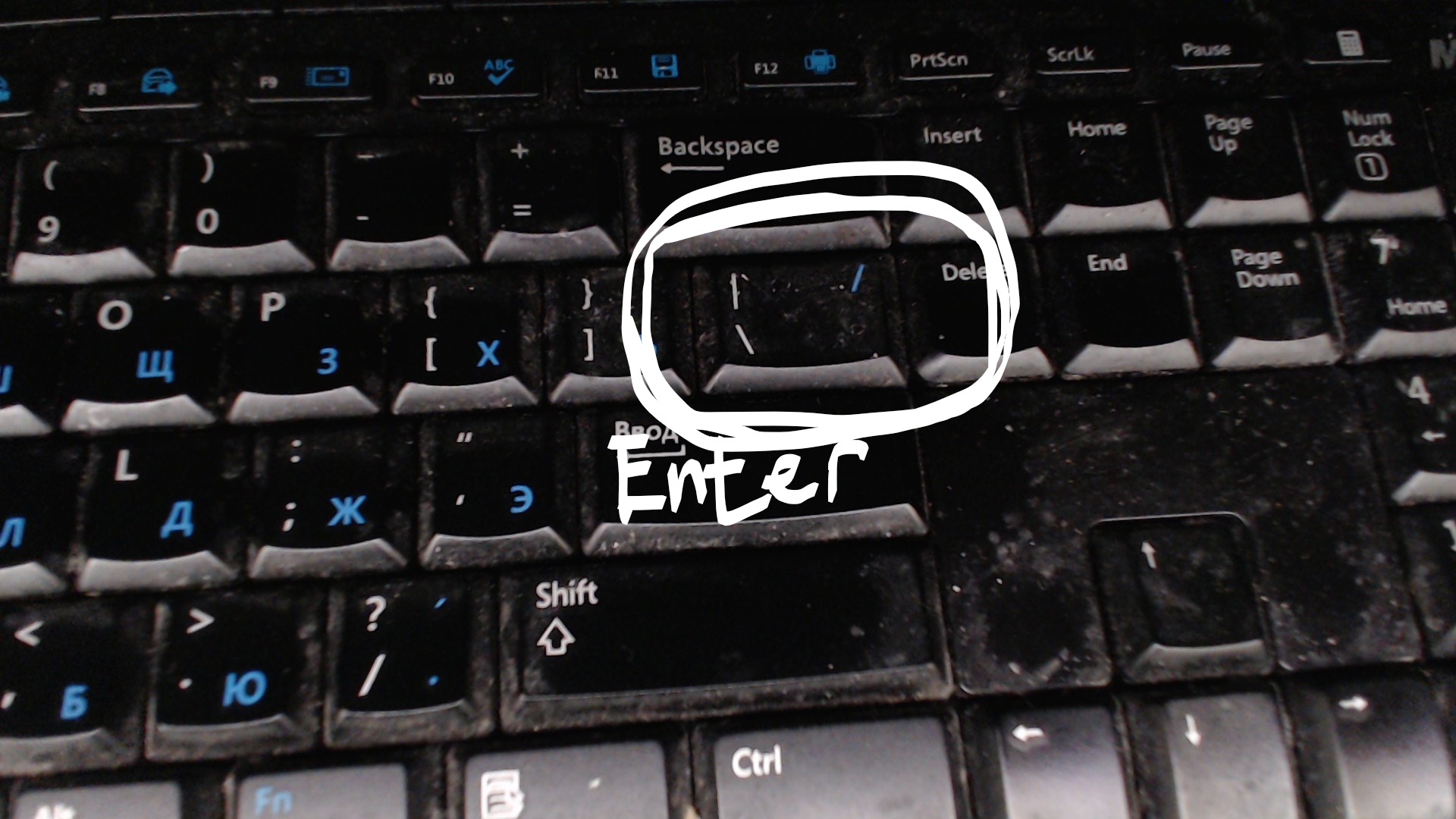
Explore related tutorials & articles
Copy link to clipboard
Copied
Maybe it depends exactly what keyboard he is using.
On my Mac keyboard (UK English) the tilde ~ is on the key to the left of the letter 'Z'.
But you need to use 'Shift' with it to get the character to appear.
Copy link to clipboard
Copied
Ok, but how can you use it to transform the pattern only on a selected object? Or which key are you holding down to accomplish that?
Copy link to clipboard
Copied
Works for me by using the tilde key on the pattern itself.
Or
Is your friend using the "Transform" menu at the top of the screen?
Object > Transform > Scale > ....has he then ticked "Patterns" and not "Objects"
Copy link to clipboard
Copied
Got the same prob did you find out how to do this on a uk keyboard???
Copy link to clipboard
Copied
Red,
It should be over by the Enter key, with the #.
http://en.wikipedia.org/wiki/UK_keyboard#United_Kingdom
Ultimately, the general way of finding out how to get it to work on whichever keyboard you have is to try all keys with/without shift (and AltGr), and remember or write it down.
With so many languages/countries and Win/Mac there are so many (im)possibilities, and no one has ever made any list of just a few.
I remember that the German keyboards use the < like the Icelandic, as Monika should be able to confirm.
Copy link to clipboard
Copied
Hi Jacob
You are right it is the # next to the enter but the problem is that you have to use the shift key with it and illustrator use the shift key to do other things and i cant find anywhere in the setting to change the ~ to a diffent key in illustrator.
Copy link to clipboard
Copied
Red,
But does it work (or how about the key to the left of Z)?
Someone else will have to help you with the reassignment of keys.
Someone?
Copy link to clipboard
Copied
My Icelandic Mac keyboard doesn’t have a tilde-key.
But I use the <-key (to the left of Z) to manually manipulate patterns.
Use it in conjunction with Scale and Rotate tools as well as just on its own for dragging patterns.
Copy link to clipboard
Copied
In CS6, it's the apostrophe key, below the @ symbol ( ' )
Copy link to clipboard
Copied
Use @
Copy link to clipboard
Copied
I was able to get the tilde (squiggly or twiddle) character on a UK QWERTY keyboard by using a combination of SHIFT + Back Slash (above Enter) keys.
See attached screenshot below: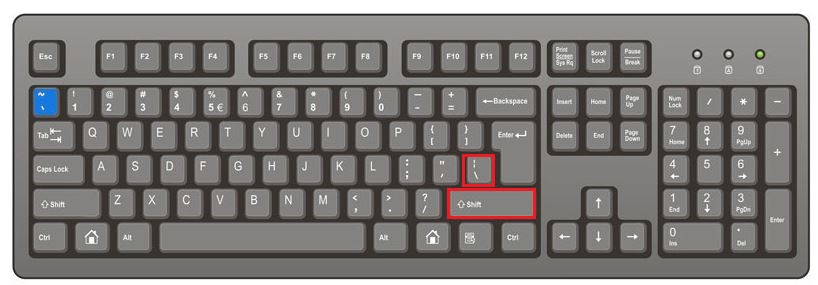
Copy link to clipboard
Copied
If you read the OP, you'll see that the question was not how to type a tilde; rather it's what key to press to transform a pattern without transforming its enclosing path.
Copy link to clipboard
Copied
This is the button which I use for tildas (it has these symbols \ /😞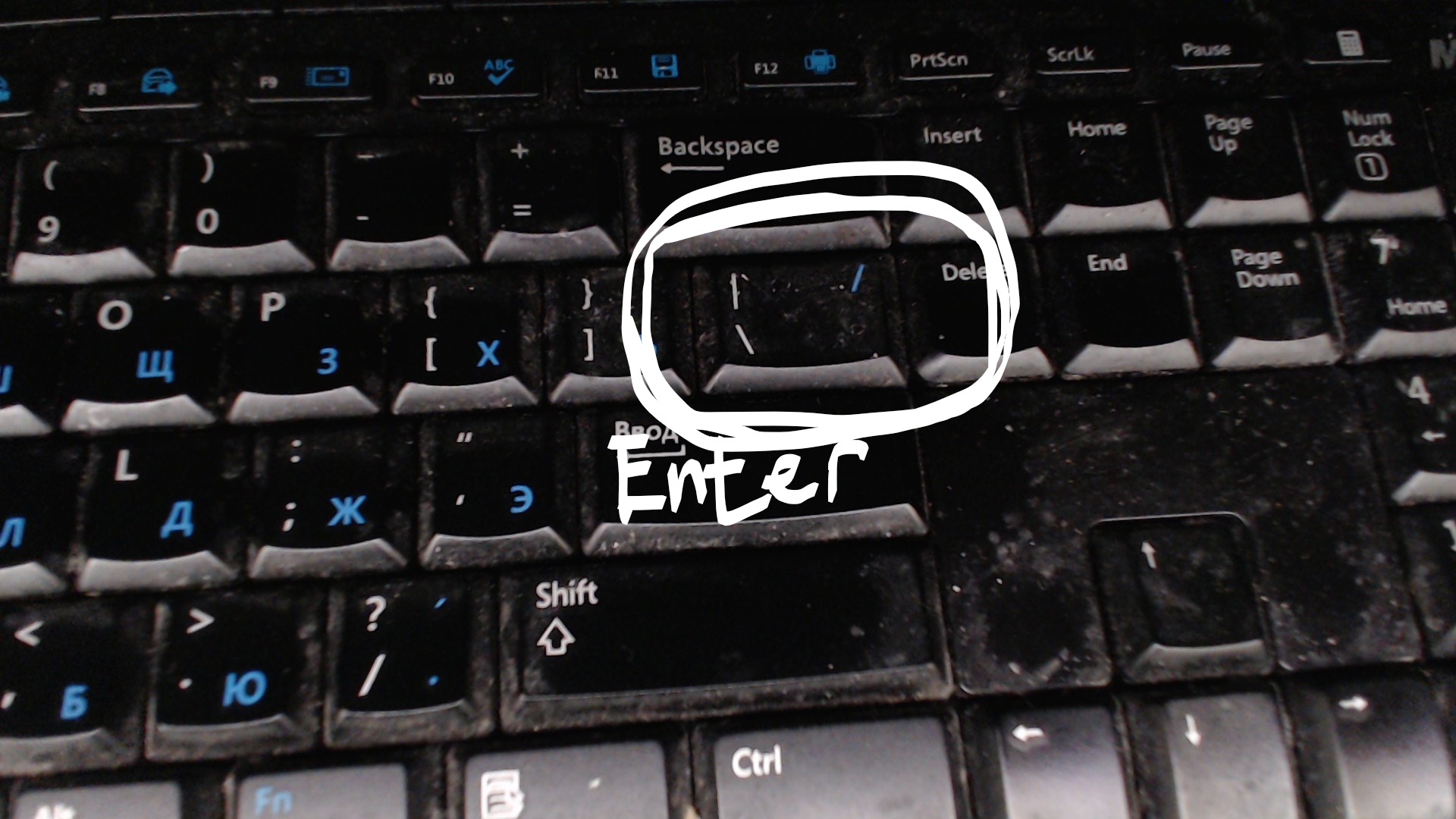
Find more inspiration, events, and resources on the new Adobe Community
Explore Now
