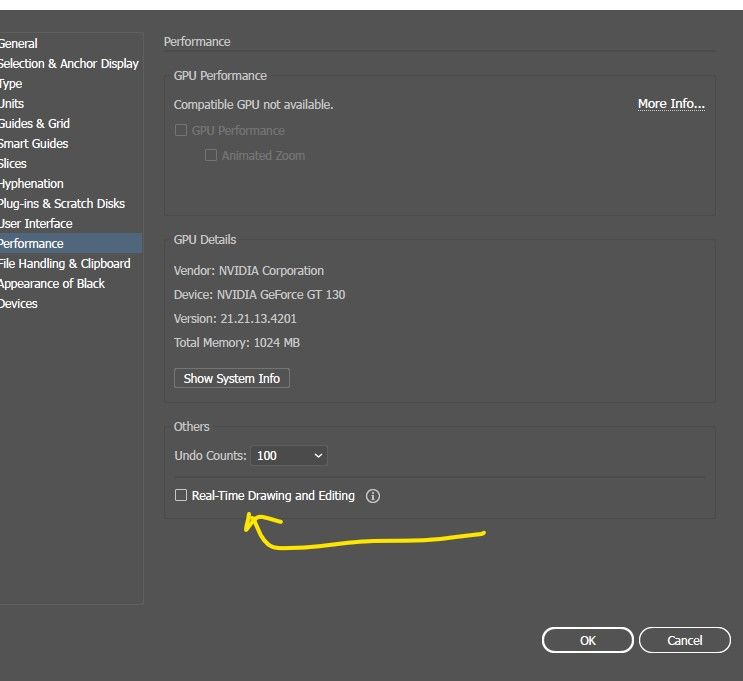With this feature, the object scaling and the effect application on objects are no longer displayed as outlines. Now, these tasks are fully rendered as you work.
Set the following preference to enable this feature:
- [Windows] Choose Edit > Preferences > Performance > Real-Time Drawing and Editing.
- [macOS] Choose Illustrator >