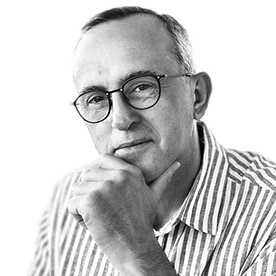- Home
- Illustrator
- Discussions
- Re: When opening or saving files my Illustrator CC...
- Re: When opening or saving files my Illustrator CC...
When opening or saving files my Illustrator CC crashes (MacBook Pro).
Copy link to clipboard
Copied
I can actually open Illustrator, create new files and work on them, but whenever I try to save... or Open files saved on my computer (cloud or actual disk).
I have uninstalled and installed the program several times. Run the clean tool from adobe and installed previous versions of it. Nothing seems to work.
Other Creative Suite products (2018 versions) seem to be working fine - it's just Illustrator.
FYI - saw the request to create a crash dump - but I'm not getting any error, just the spinning wheel of death and the program permanently hung up until I force quit.
Please Help!! I have a lot of deadlines to work on!
Running macOS High Sierra. Version 10.13.6
Explore related tutorials & articles
Copy link to clipboard
Copied
Is a printer conncted and turned on?
Do you have full user rights on your harddisk?
Are you saving to a synchronized folder?
The harddisk has no hardware errors?
Copy link to clipboard
Copied
Is a printer conncted and turned on?
I don't usually have the printer on and connected, but I already tried connecting and and turning on the printer while starting up Illustrator and didn't work.
Do you have full user rights on your harddisk?
Yes, my computer, only user.
Are you saving to a synchronized folder?
I have those files in the google drive folder, but I already tried to save it on my desktop and still crashing.
The harddisk has no hardware errors?
No, all good ![]() . Any other programs working correctly.
. Any other programs working correctly.
Copy link to clipboard
Copied
Are there linked files in your artworks?
Fonts? Are they OK?
You might try if resetting the OOBE folder helps:
Adobe Creative Cloud desktop app doesn't open or shows a spinning progress wheel
But this might also be a very specific error in your system that someone needs to look into. You can reach support at:
You need to be logged in and at the bottom of the page there is the chat option.
Copy link to clipboard
Copied
Are there linked files in your artworks?
Yes, and actually by mistake I erased them from their original folder so illustrator was asking for the missing files. Maybe the mistake is in there.
Now I am just opening a new file, draw a square a trying to save it at my computer and still crashes.
Fonts? Are they OK?
Illustrator always try to download fonts every-time I open it. I already deactivate the font sync from the Creative Cloud options and still not working ![]() .
.
You might try if resetting the OOBE folder.
Already tried it.
I am trying the chat now.
Copy link to clipboard
Copied
Soualmalivre schrieb
Are there linked files in your artworks?
Yes, and actually by mistake I erased them from their original folder so illustrator was asking for the missing files. Maybe the mistake is in there.
Yes, this might indeed cause crashes when opening files.
Did you also delete them from the Links panel in the Illustrator file?
Copy link to clipboard
Copied
In all of your installs and uninstalls have you also trashed your Illustrator preferences?
To do so:
With Illustrator closed launch a Finder Window in column view and click on your home folder. With the Option Key pressed choose Library from the Finder Go Menu. Within the Library folder find the folder called Preferences and within it find the following two files and delete them: “Adobe Illustrator <Version #> Settings” (earlier versions of Illustrator might just say “Adobe Illustrator”) and “com.adobe.Illustrator.plist”. When Illustrator is next launched it will create new preference files and the program will be restored to its defaults.
The advantage of manually deleting preference files in this manner is that after you’ve reset up the program (make sure that no document window is open) to your liking, you can create copies of your personalized “mint” preference files (make sure that you quit the program before copying them—that finalizes your customization) and use them in the future to replace any corrupt versions you may need to delete.
Copy link to clipboard
Copied

I don't see any of the two files you are mentioning. I previously tried modifying the file "6636042652906523127_AdobeIllustrtor_22_1" and add "Old" at the end and didn't fix the problem.
Copy link to clipboard
Copied
You should have deleted the whole folder "Adobe Illustrator 22 Settings". “com.adobe.Illustrator.plist” should be found loose in the Preferences folder.
Copy link to clipboard
Copied
Found it and erased both, but Illustrator still crashing ![]()
Copy link to clipboard
Copied
I have no answer from the chat ![]() . Any other ideas?
. Any other ideas?
The first time it happened I was working on a file and tried to export it as a .jpg and that was the first time it crashed.
Copy link to clipboard
Copied
Hello,
I hope this will help:
To restore preferences quickly using a keyboard shortcut
- Press and hold Alt+Control+Shift (Windows) or Option+Command+Shift (macOS) as you start Illustrator. You are prompted to delete the current settings. The new preferences files are created the next time you start Illustrator.
If you want to know more about the preferences: follow this link:
How to set preferences in Illustrator
Good luck
Patrick
Find more inspiration, events, and resources on the new Adobe Community
Explore Now