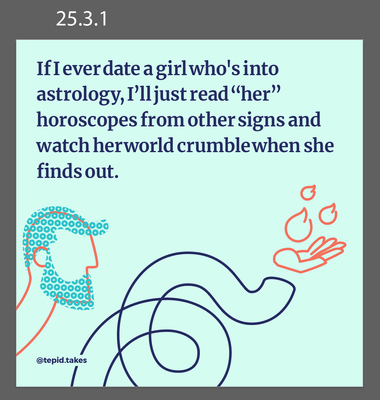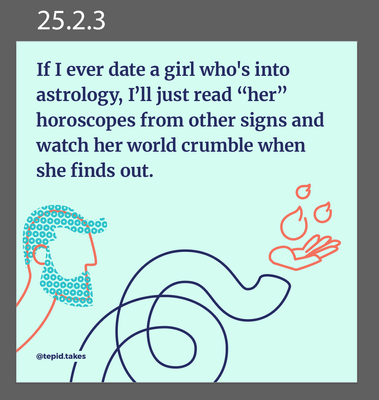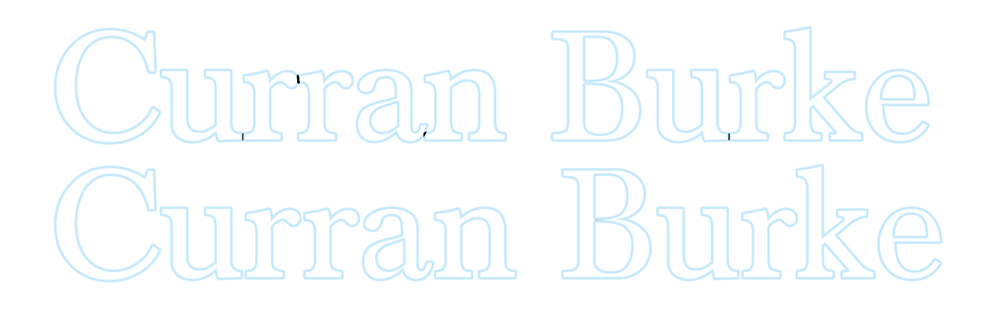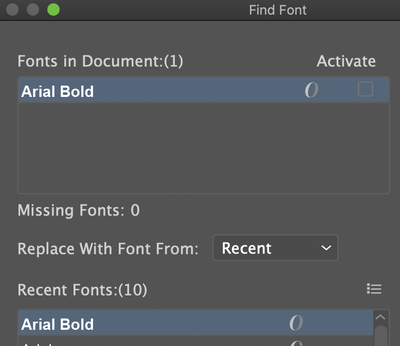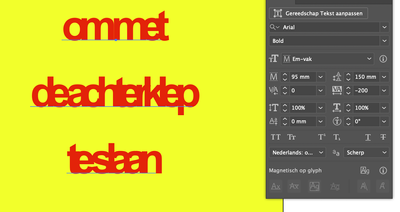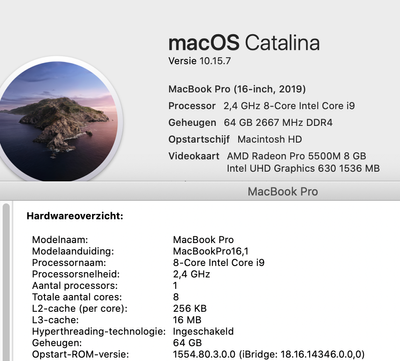- Home
- Illustrator
- Discussions
- When you use Optical Type in version 25.3, the tex...
- When you use Optical Type in version 25.3, the tex...
Copy link to clipboard
Copied
Hi, not sure if this is just a random issue, but I a file created in April of this year has given the "text made in old version of Illustrator and may change... blah blah" warning. Once ok is hit to edit it actually does change the spacing in the font. The kerning goes to (1) instead of optical with tracking +5. When changed back the kerning and tracking with proper spacing - it does not match! Another time wasting glitch. Please address this. Screen shot attached. black text is " old" April 2021 file pink text is "updated" with same kerning/tracking re-entered.
{Renamed by MOD}
 1 Correct answer
1 Correct answer
Hi all,
We have tried to address this issue in our latest release v25.4.1. Please update Illustrator to the latest version to get this fixed. For more details, please refer to this UserVoice page ( https://illustrator.uservoice.com/forums/601447-illustrator-desktop-bugs/suggestions/43651971-when-using-optical-type-feature-since-the-update ).
Please feel free to reach out if you still need assistance, we'd be hapy to help.
Regards,
Srishti
Explore related tutorials & articles
Copy link to clipboard
Copied
Hi. This is a user to user community. Please report bugs here: https://www.adobe.com/products/wishform.html
Adobe Community Expert / Adobe Certified Instructor
Copy link to clipboard
Copied
Thank you for advising.
Copy link to clipboard
Copied
Did you save the files with backwards compatibility (either on purpose or accidentally). I've never seen that message come up in files of the same version.
what version CC was your file saved in?
Copy link to clipboard
Copied
Can you share a copy of the old file?
Copy link to clipboard
Copied
Unfortunately I can not as it is company property and not my own personal file.
Thank you for trying to assist.
Copy link to clipboard
Copied
Hi Julia,
Sorry to hear about your experience. Would you mind sharing the version of the OS & Illustrator? Do you see this behavior with a specific file or font? Would it be possible for you to share a sample file? This information would help us assist you accordingly.
Looking forward to your response.
Regards,
Ashutosh
Copy link to clipboard
Copied
I have the same issue! So frustrating. All the text spacing is messed up and I have over 50 artboards. Redooing all the text is NOT an option. I'm talking to support. Will update if I get an answer...
Copy link to clipboard
Copied
Hi Ashutosh,
I'm having the same problem. I have files created in version 25.2.3 that when opened in 25.3.1 give me the "text created in different version" error. When I say OK it messes up all the spacing.
So I tried installing the older version and was able to edit the text in the old files just fine.
But, I now have files created in 25.3.1 that I'm opening in 25.2.3 and then I get the same error and the same changes in spacing.
Running macOS Big Sur 11.4 on a 2017 iMac Pro. Font is Calibri.
Copy link to clipboard
Copied
I have the same iissue! I'm speaking with support right now. I'll give an update if I get an answer.
Copy link to clipboard
Copied
This is indeed a bug with the latest version 25.3.1. I downloaded 25.2.3 and the Text diisplay is fine
Copy link to clipboard
Copied
I work with a lot of outlined text and have an action that turns it to the transparent blue outlines you see in the image. Where the blue overlaps in the top version are "pinch points". I then manually adjust the line to the right until each pinch point is fixed without changing any other kerning or plugs like in the "a", "B" or "e", until the selection looks like the bottom line. I'd like to be able to select the line of text and run an Action or is there a Script out there that can help me limit the time suck?
Thank you for any and all help with this!!
Copy link to clipboard
Copied
You cannot make an action for this as pinch points are more than a distribute by horizontal spacing. Certain pairs especially ke need more kern
Can you reset the type in the font and use optical kerning? Krasbit recognition can convert outlined text to live text, but does nto know what font.
I can't think of a way to make snap to point help out on this.
Copy link to clipboard
Copied
Copy link to clipboard
Copied
On Mac with AI 25.3.1 is working good, My tracking is set to -25 and 0 on the 2 examples.
Can you try another font besides arial family. Try taking optical off, jsut to test if the -25 track is working, I think it may be conflicting with optical on your computer. What happens if you input a huge such as -200 tracking number?
My Arial is opentype version. There are so many verisons of thsi font, hope you are using one of the newer technology.
What OS are you on, you may want to reset your font cache.
Copy link to clipboard
Copied
The same thing just happened with the previous version (25.2.3) it fixed a problem with tracking in 25.2.2...
Copy link to clipboard
Copied
Using Catalina 10.15.7 and everything still the same with other fonts.
Copy link to clipboard
Copied
This must be why people hold off getting a Covid vaccine, they want to wait and see if we turn into zombies.
Unfortunately, defaultj7p9v6yn0e2u, the "solution" is to step back to the previous version until Adobe fix the fixes they fixed that fixed the previous things that needed fixing...
Copy link to clipboard
Copied
This happened to me on all font - it's so annoying and needs to be fixed asap
Copy link to clipboard
Copied
Yeah happening across many fonts and jobs with the new illustrator update. Bad optical text spacing and we are an agency with a heavy workload, hope they fix this soon. We've had to manually fix it all and watch out. It's when the type is on optical. Fonts are all different types, True Type and open type too, not the Type 1 which i know is retiring soon. Avenir, Helvetica, you name it.
Copy link to clipboard
Copied
Copy link to clipboard
Copied
Copy link to clipboard
Copied
I am not experiencing that issue. Does it happen with all fonts or just the one in the video?
There is a message that the type was created in a previous version of Illustrator. If the type is from a very old version of Illustrator the type engine may havae changed and you may need to retype the text.
Copy link to clipboard
Copied
Thank you for the reply. The text of the video was originally created in IL v. 25.3... This problem its happening to a lot of my fonts, but not to all. The space between words its almost completely gone in Optical Kerning as you can see em the attached image. I think its a bug from the last update, never seen this happen before (I always use Optical kerning in my layouts).
Copy link to clipboard
Copied
Hi all,
We have tried to address this issue in our latest release v25.4.1. Please update Illustrator to the latest version to get this fixed. For more details, please refer to this UserVoice page ( https://illustrator.uservoice.com/forums/601447-illustrator-desktop-bugs/suggestions/43651971-when-u... ).
Please feel free to reach out if you still need assistance, we'd be hapy to help.
Regards,
Srishti
Find more inspiration, events, and resources on the new Adobe Community
Explore Now