
Copy link to clipboard
Copied
For some reason, my corner widgets have disappeared from Illustrator, as I have used them before. With the direct selection tool selecting a shape, they don't show up. This happens no matter what shape I use, just drawing a rectangle using basic shapes tool for example.
The bounding box is showing and also i can't find anywhere these can be reactivated...can anyone help???
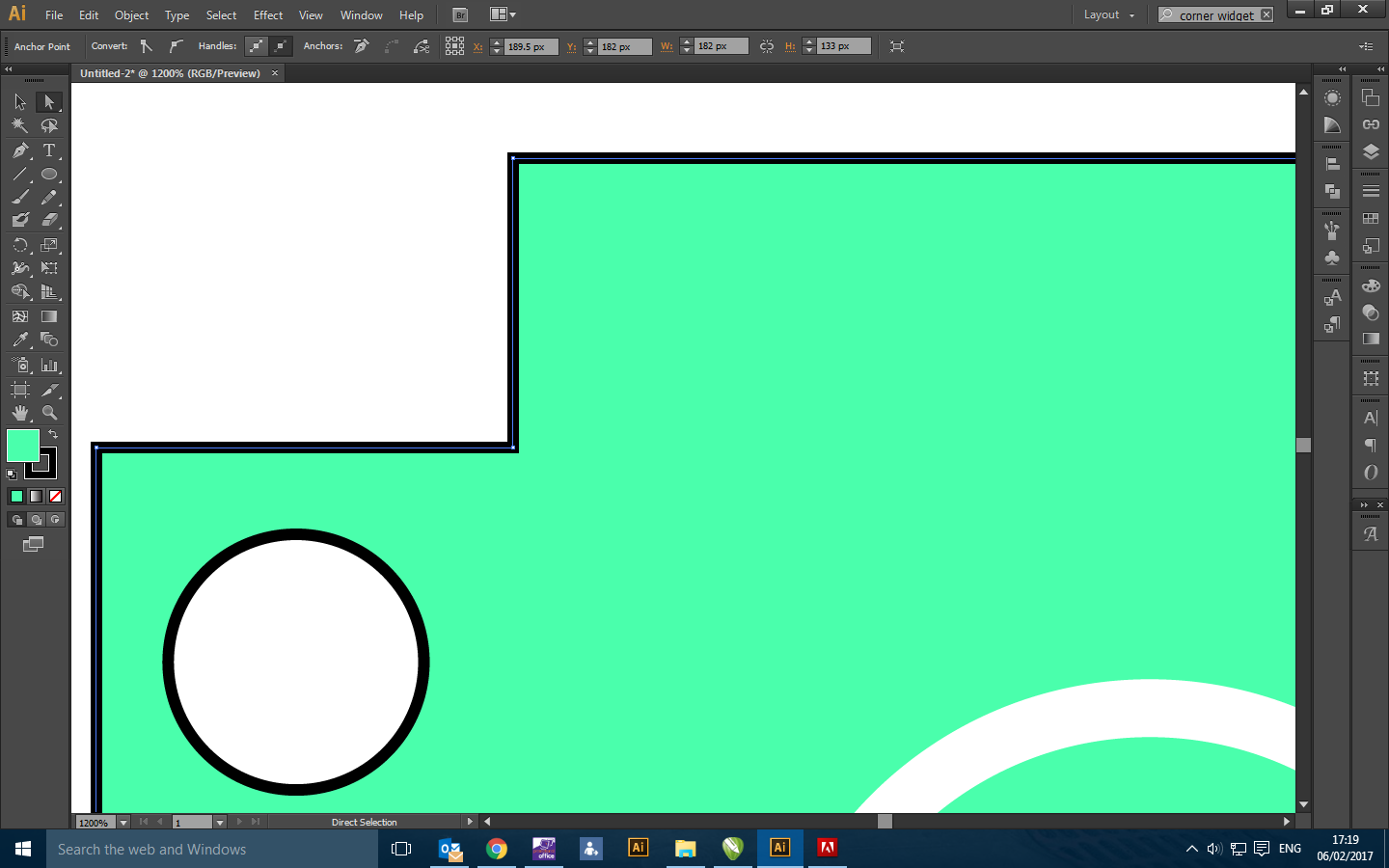

 1 Correct answer
1 Correct answer
CS6 never had any corner widgets. Maybe you are referring to the Round Coners effect?
Explore related tutorials & articles
Copy link to clipboard
Copied
Hi Darren,
Please check Anchor and Handle Display in the preferences. It should be as shown below :
If it still behaves the same, I would suggest you to reset the Illustrator preferences and then check.
Regards,
Om

Copy link to clipboard
Copied
Hi Ohmnath
Unfortunately that option isn't on mine, I'm using CS6, and all the updates are up to date. I tried resetting the preferences and it has just stayed the same. Very strange as I've definitely used the tool before, only a few months ago??
Regards
Marc
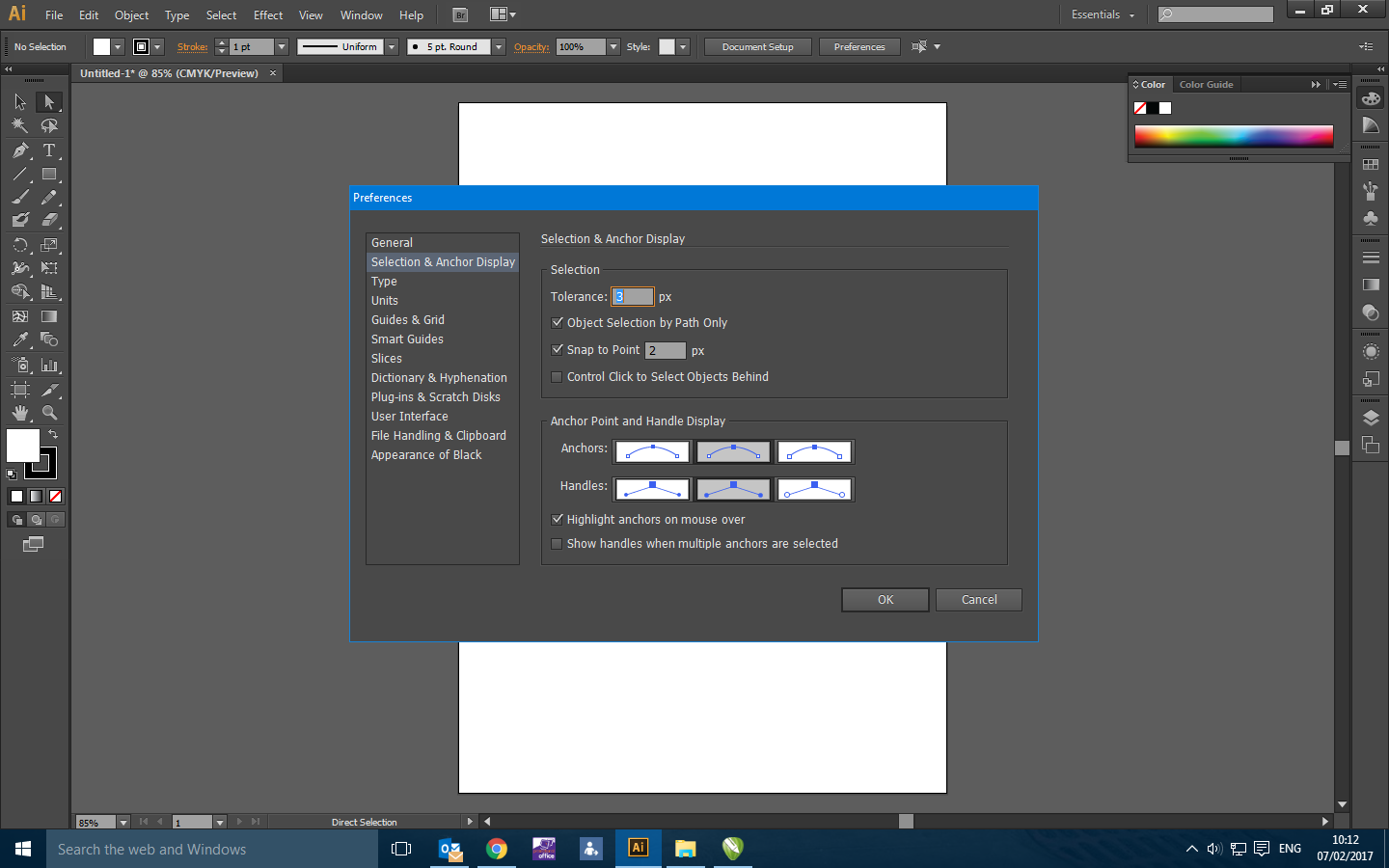
Copy link to clipboard
Copied
CS6 never had any corner widgets. Maybe you are referring to the Round Coners effect?

Copy link to clipboard
Copied
Hi Ton
Thank you, sorry it did confuse me! Thank you clearing it up
Copy link to clipboard
Copied
Good to hear that solved your problem.
Copy link to clipboard
Copied
Hi Darren,
As informed by our expert Ton Frederiks, CS6 never had the corner widgets. It was introduced in the later version of AI.
Regards,
Om
Find more inspiration, events, and resources on the new Adobe Community
Explore Now