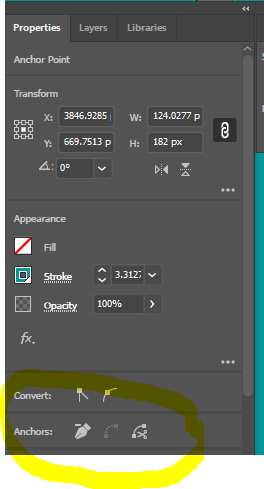- Home
- Illustrator
- Discussions
- Re: Where to find the cut path selection tool?
- Re: Where to find the cut path selection tool?
Copy link to clipboard
Copied

 1 Correct answer
1 Correct answer
That document shows (with a movie and explains in text how to
Cut Path At Selected Anchor Points
Explore related tutorials & articles
Copy link to clipboard
Copied
There is no cut path selection tool.
What you are pointing at is a button that (when clicked) will cut a path where an anchor point is selected.
If you want a tool to cut paths, use the Scissors Tool (C)
Copy link to clipboard
Copied
Hello Ton_Fredeiks, thank you for your reply. Unfortunately, Scissots Tool is not helping on my assignment. May I ask for any alternative please?
Copy link to clipboard
Copied
Then what exactly IS your assignment?
Copy link to clipboard
Copied
Unfortunately, this Adobe Link is not helpming me to reach at Cut path at selected anchor tool.
Copy link to clipboard
Copied
That document shows (with a movie and explains in text how to
Cut Path At Selected Anchor Points
Copy link to clipboard
Copied
I, too, cannot find the "anchor points" toolbar that shows the icon for "Cut Path at Selected Anchor Points". Using 25.0.1 on Windows.
Copy link to clipboard
Copied
Is the control panel there?
Is the point selected with the direct selection tool?
Copy link to clipboard
Copied
I've been looking for it in the extended tools bar - but the 'cut path at selected .... tool' is in the propeties bar at the bottom.
Copy link to clipboard
Copied
The video isn't clear at all in my opinion.
Copy link to clipboard
Copied
It is not a tool, just a command. It can be found in either the Control bar (Window > Control), or the Properties Panel (Window > Properties) if an anchor point or a selection of anchor points (but not a whole object) is selected.
Copy link to clipboard
Copied
Be sure to use the Direct Select tool when selecting the anchor. Then the Anchor Point tool bar will show up.
Find more inspiration, events, and resources on the new Adobe Community
Explore Now