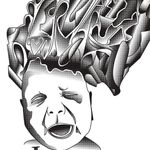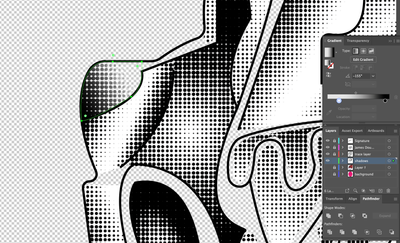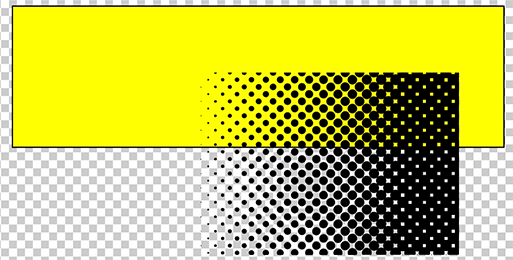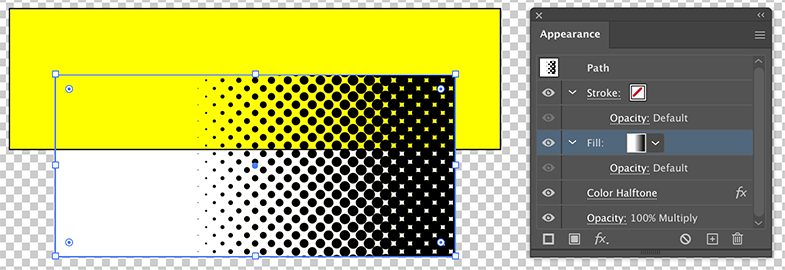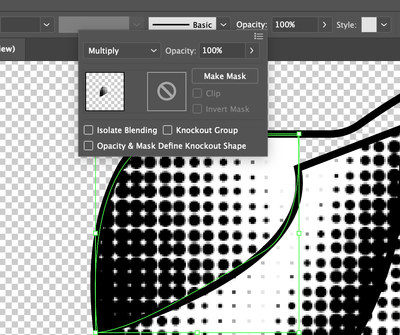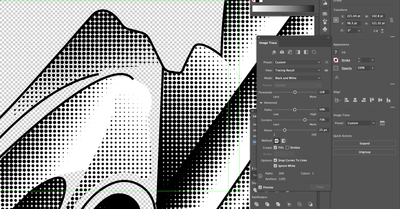- Home
- Illustrator
- Discussions
- Re: White transparency / faded dots in colour half...
- Re: White transparency / faded dots in colour half...
Copy link to clipboard
Copied
Hello there! I have run into an issue where by when I change the opacity of my white gradient in my halftone I loose the sharpness of my dots as they too go translucent. Is there anyway I can just take out the white of my image and leave the black?
 1 Correct answer
1 Correct answer
There are plugins that let you create vector screens.
You could also try to set your Effect > Document Raster Effects settings to 600 ppi or higher, apply the Color Halftone effect and Object > Expand Appearance
Use Auto Trace with the Ignore White option to create the vector screens.
Explore related tutorials & articles
Copy link to clipboard
Copied
Try a gradient to 100 % white and set the opacity item at the bottom of the Appearance panel to Multiply.
Copy link to clipboard
Copied
Copy link to clipboard
Copied
Thank you for your reply.
Yeah, I have tried that however the white is not multiplying with the transparent layer underneath.
Copy link to clipboard
Copied
Why do you need it transparent?
If you put it on top of another object with multiply as blending mode, it will act as transparent.
If you export it as an image, that will give a problem.
Copy link to clipboard
Copied
I need it transparent as I am looking to use my design for t-shirts and want the shirt colours to come through. I understand that multiply will act as translucent to background colours however will it register as translucent in print?
Copy link to clipboard
Copied
If you print, white is paper color and is ignored (unless you print with white ink).
Copy link to clipboard
Copied
There are plugins that let you create vector screens.
You could also try to set your Effect > Document Raster Effects settings to 600 ppi or higher, apply the Color Halftone effect and Object > Expand Appearance
Use Auto Trace with the Ignore White option to create the vector screens.
Copy link to clipboard
Copied
Yay! Thank you so much for your help. I will look into those plug-in for later projects to make my life easier. You have been a great help, thank you again. 🙂
Copy link to clipboard
Copied
Good to hear that helped. But don't be afraid of white when printing, try a test print on colored paper.
Find more inspiration, events, and resources on the new Adobe Community
Explore Now