- Home
- Illustrator
- Discussions
- Re: Why are my colors being inverted?
- Re: Why are my colors being inverted?
Why are my colors being inverted?
Copy link to clipboard
Copied
I'm using Illustrator Pro, CS6. Every once in a while, when I'm using the paintbrush tool, with a custom brush, the swatch color suddenly starts drawing in whatever the exact opposite color is, of hat I've picked. I keep trying to reopen illustrator or the project thinking there's a bug or something but nothing works. there must be some kind of weird setting that I'm tripping, that affects your swatches. A mask or something maybe?
A few things to note:
- This only happens when I'm using a custom brush head. I can literally draw with another brush and have it be one color, then change the brush and the color changes with it.
- This only happens every once in a while and on certain projects. It seems to come randomly. It also sticks around. If it happens in a project, that project is ruined forever, as far as this issue is concerned. It never goes away.
- This has been happening for years across multiple versions of illustrator, across multiple computers. It can't just be a
version bug or a problem with my computer. Has anyone else ever experienced this? I've seen nothing online about this
- I thought it might have something to do with my brush settings but I have no idea what I'm doing in there so here's a screenshot of my brush properties
Thanks

Explore related tutorials & articles
Copy link to clipboard
Copied
It's just certain art brushes that do this?
That might be the base shape of those brushes. You need to drag it out of the brushes panel and then set its path to Non-zero winding rule (Attributes panel). Then create the brush again.
Copy link to clipboard
Copied
If you change colorization method to None, the brush will always be the same color as it was when you first created it.
If you choose Tints or Hue Shift, because your brush has only one color, it will be whichever color your stroke color is at the time you use the brush.
Tints and Shades, because your original brush is black, will give you black.
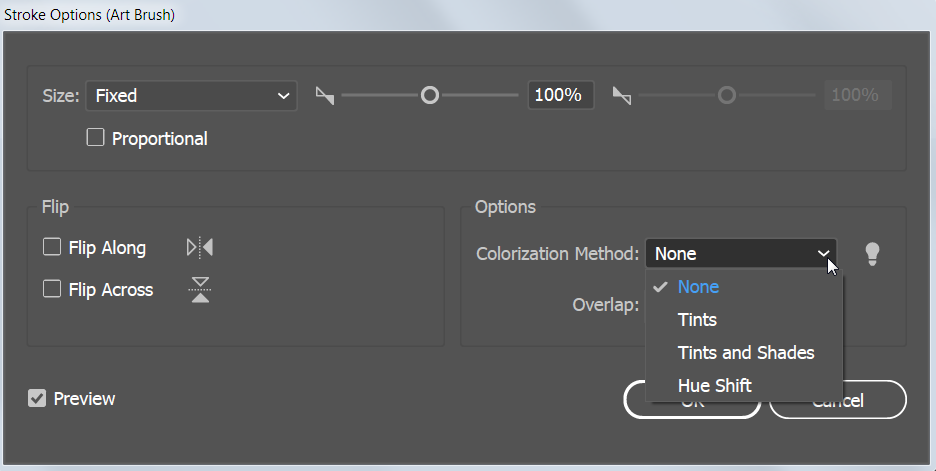
Note that if you had a multi-color brush, the results would be different.
Clicking the Tips icon (looks like a light bulb) will give a short description of each colorization method.
Copy link to clipboard
Copied
This is happening randomly. One minute, I'll be going along drawing in red, as I picked. The next any line drawn with that tool comes out green. It's always the opposite color of whatever swatch I have picked.
Copy link to clipboard
Copied
Do you have a blend mode other than Normal?

Copy link to clipboard
Copied
taylorg407124 schrieb
This is happening randomly. One minute, I'll be going along drawing in red, as I picked. The next any line drawn with that tool comes out green. It's always the opposite color of whatever swatch I have picked.
Please show a screenshot.
Select the brush stroke and show us the appearance panel
Find more inspiration, events, and resources on the new Adobe Community
Explore Now