- Home
- Illustrator
- Discussions
- Re: Why are my SVG paths distorted?
- Re: Why are my SVG paths distorted?
Copy link to clipboard
Copied
Hello,
I've saved down a bunch of icons from Illustrator as SVG to be made into an icon font.
Most are just fine.
But a few of them are distorted, the points and curves are jumbled by just a little bit here and there ... apparent when I open the SVG file back in Illustrator too.
In the example below, you can see that the edges of some of the shapes have moved when saved down (the font is Helvetica).
Is there a step I should take to save shapes down correctly as SVG from Illustrator CC 2014?
Regards,
Pete

 1 Correct answer
1 Correct answer
Looks like "Decimal places" has been set too low.
Explore related tutorials & articles
Copy link to clipboard
Copied
Looks like "Decimal places" has been set too low.
Copy link to clipboard
Copied
Thanks Monika. I've never noticed that option before. Fixed!
Copy link to clipboard
Copied
i realize this is an old post, but can you explain the "decimal places" a bit more?
thank you!
brandon
Copy link to clipboard
Copied
It's in the SVG Options dialog (the second Save dialog). If the dialog you have looks like this,
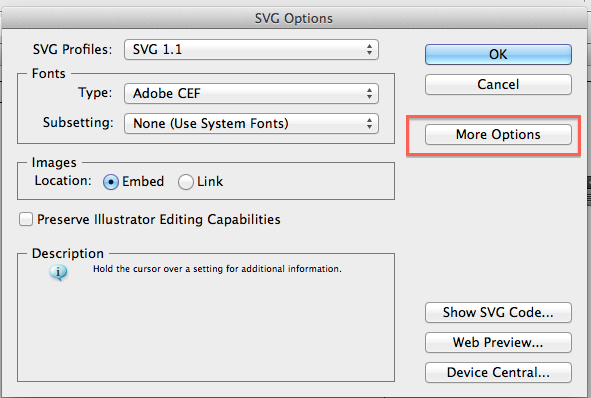
hit the More Options button to reveal this
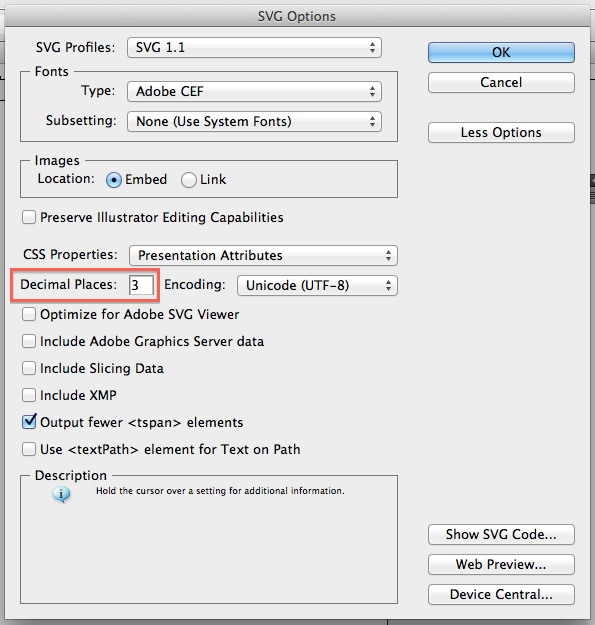
Copy link to clipboard
Copied
thanks larry! really appreciate it.
i set the value to "0" but i still get mangled SVG output.
i also set it to 3 and 2 and and still got the same mangled affect.
any other advice?
thank you very much for you fast reply.
-brandon
Copy link to clipboard
Copied
Try something higher than 3. The more points behind the decimal, the greater the accuracy.
Copy link to clipboard
Copied
awesome, will try again today.
thank you!
-b
Copy link to clipboard
Copied
thanks ...4 works for me
Copy link to clipboard
Copied
thanks larry,
i tired with a higher number and now it throws the sag off the art board by quite a ways.
will keep trying to find the variable.
thanks,
-b
Copy link to clipboard
Copied
You don't have Align to Pixel Grid turned on do you?
Copy link to clipboard
Copied
normally i would, but i haven't been using Pixel Grid on this icon set.
-b
Copy link to clipboard
Copied
we may have found a solution on this mystery SVG issue. we made the artboard for the icons 30x30 pixels. (up from 25x25)
so far things look good. no more degenerating of vectors and weird placement outside of artboard.
crossing finfgers, but i think we solved it.
-b
Copy link to clipboard
Copied
This was driving me nuts! I just enlarged my artboard relative to the artwork and it worked. THANKS.
Copy link to clipboard
Copied
thanks alot bruv
Copy link to clipboard
Copied
Thank you! this was very useful
Copy link to clipboard
Copied
yeah same problem, set decimnal to like 4. works perfect.
Copy link to clipboard
Copied
Thank you helped! set to 5 the decimal ❤️
Find more inspiration, events, and resources on the new Adobe Community
Explore Now
