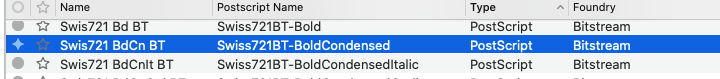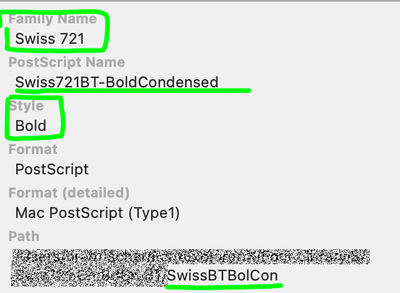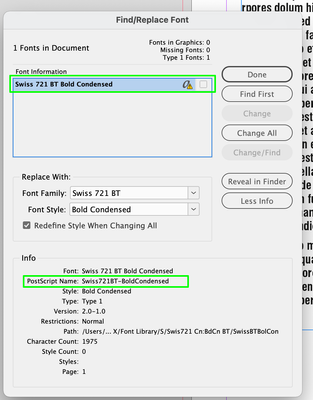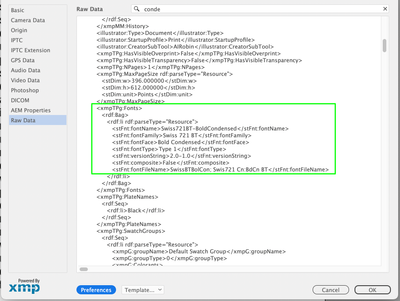- Home
- Illustrator
- Discussions
- Re: Why does a font have so many names...?
- Re: Why does a font have so many names...?
Copy link to clipboard
Copied
Our team is moving from Type 1 Postscript fonts to Open Type fonts for hundreds of documents, and (long story short) we're trying to do some automation to create and maintain cross reference for everyone.
Problem:
- With help from the Suitcase company (Extensis), I was able to use a sh script to get a list of the names of all our Type 1 fonts (over 5000). This list includes both the Postscript Name and the Name. Example:
Swiss721BT-BoldCondensed (Postscript name)
Swis721 BdCn BT (Font Name) - But now we've noticed that the font list appearing in Illustrator Find Font, and outputted using Adobe Illustrator > Package doesn't match either Postscript or Font name:
Swiss 721 BT Bold Condensed
That pretty much shoots down the automation we were planning to use to develop the cross reference. I understand that there's a Name and a Postscript name embedded in a font. (And physical font names, which are also different and are not going to help.) So we thought we had things covered with the Suitcase list containing both names, but...
Two questions:
- What/where the heck is the font name Adobe provides coming from? What's it called?
- And is there any way of getting the same name output from both Adobe and our font manager? (Unfortuntely, team members have been already creating Package font lists for all these art files. Wish I'd caught this sooner.)
I've attached what we see in Suitcase--same names as in the sh script output.
Thank you for assistance (or maybe just sympathy..).
 1 Correct answer
1 Correct answer
There are several layers happening here. There is the actual file name as it's stored on the computer (and this can actually vary), there's the internal Postscript name; which is what the printer refers to; and then there's the Family Name + Style name that most apps use to display the fonts. All are necessary for each specific task, and all these are inside a font file.
Most OpenType reboots of fonts have renamed these, especially the Postcript name, so that there's no confusion at the printer,
...Explore related tutorials & articles
Copy link to clipboard
Copied
There are several layers happening here. There is the actual file name as it's stored on the computer (and this can actually vary), there's the internal Postscript name; which is what the printer refers to; and then there's the Family Name + Style name that most apps use to display the fonts. All are necessary for each specific task, and all these are inside a font file.
Most OpenType reboots of fonts have renamed these, especially the Postcript name, so that there's no confusion at the printer, but there are those 3rd party vendors that simply convert the font format without any name changes. In the end, the important one is the Postscript name. It's a mixed bag, sorry!
Copy link to clipboard
Copied
That was very informative, thank you. It sounds like there's no way to get Adobe to show the same names that Suitcase does, or vice versa, so we'll have to go with a more manual identification system instead of automation. Not show stopper, just a little more PITA added to this already challenging project! Appreciate your time and input.
Copy link to clipboard
Copied
Like I said, the important name is the Postscript name. InDesign shows it when you look at the font list if you have More Info checked. e.g. this is in the Find/Replace dialog:
Illustrator, as you've noticed, doesn't list so much detail, as the Postscript name is really an internal thing and really doesn't need to be seen by the user, hence when you list fonts in an Illustrator document, it will only show what the user needs, which is Family name and Style Name.
ALL the info IS in the Illustrator document though, e.g. stored as xmp data. Perhaps you could look at a method to extract that:
(in this case the Postscript Name = Font Name)
Copy link to clipboard
Copied
Thanks for the idea, Brad, it's worth a thought. As I noted, I didn't look closely enough when we originally started using Package to output names from Illustrator (InDesign is not a concern), and I made the erroneous assumption that if I could just get those two names out of Suitcase, we'd have a match. (Some do actually match.)
Unfortunately our team has already spent about a month opening many of our art documents and exporting font lists using Package...
Since we're up against the December 31 transition deadline, I'll have to decide whether the time spent trying to create a different extract via Raw Data (I haven't a clue how) is worth it--vs. a close-but-not-perfect cross reference. Not to mention the cringe factor of telling the team "nevermind" on what they've done so far...
Find more inspiration, events, and resources on the new Adobe Community
Explore Now