- Home
- Illustrator
- Discussions
- Why does illustrator open new (Blank) documents wi...
- Why does illustrator open new (Blank) documents wi...
Copy link to clipboard
Copied
Why is the Swatches Populated with A ton of RGB swatches and how can i get illustrator to open with a Blank Swatches library?
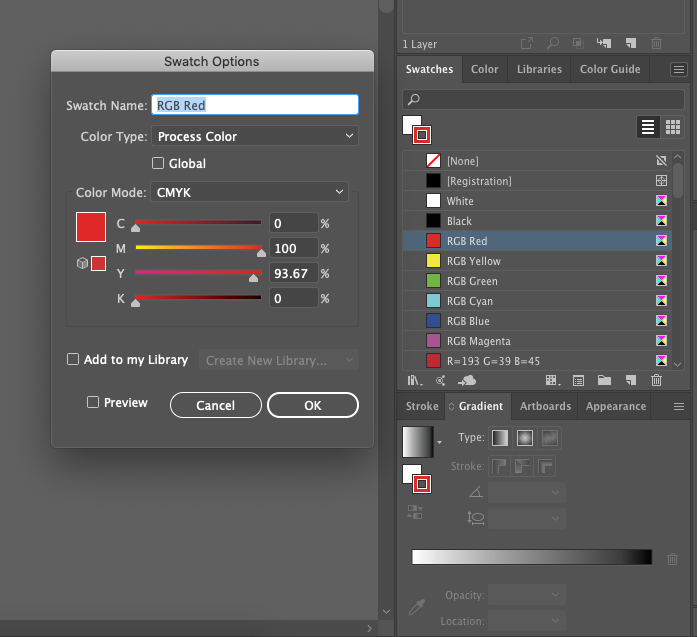
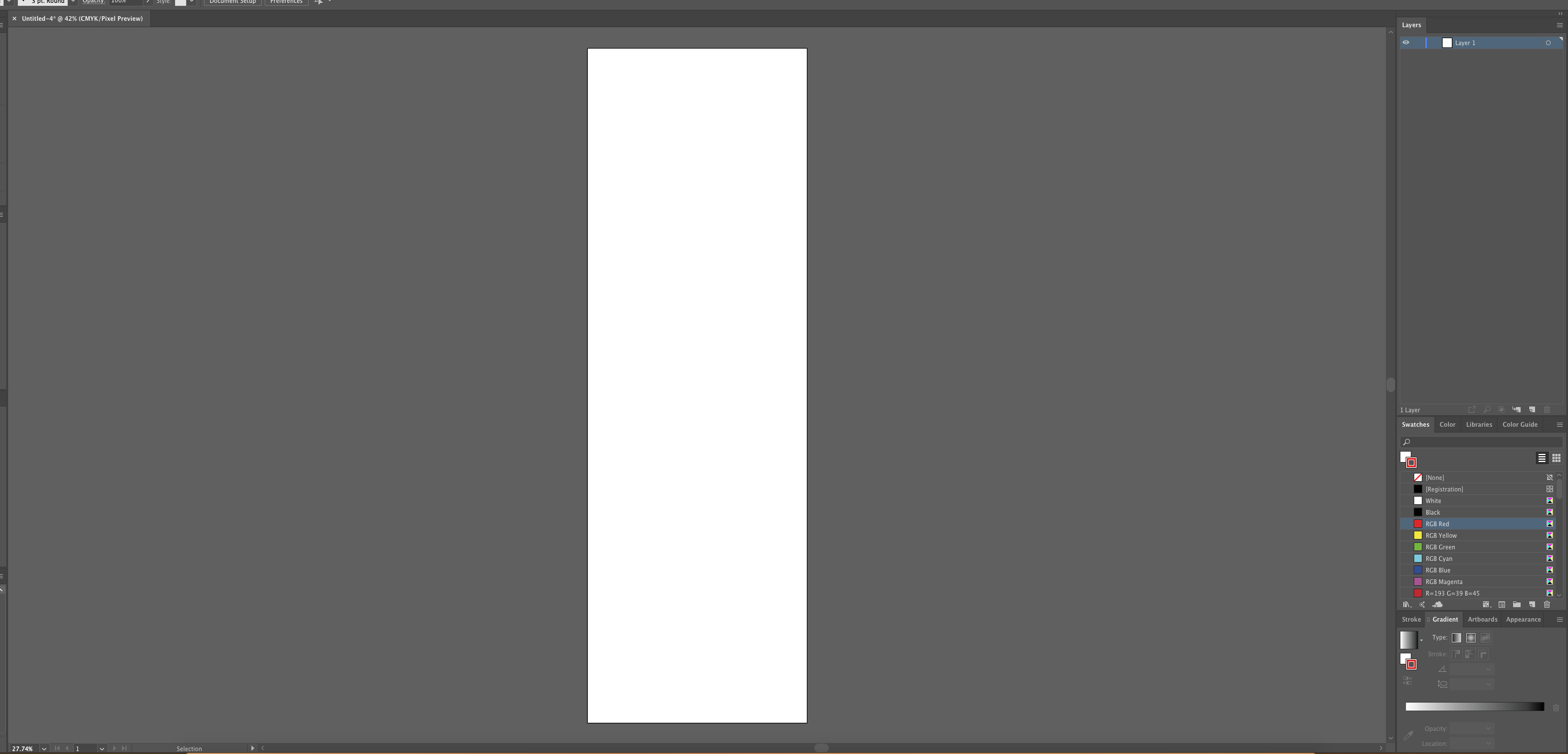
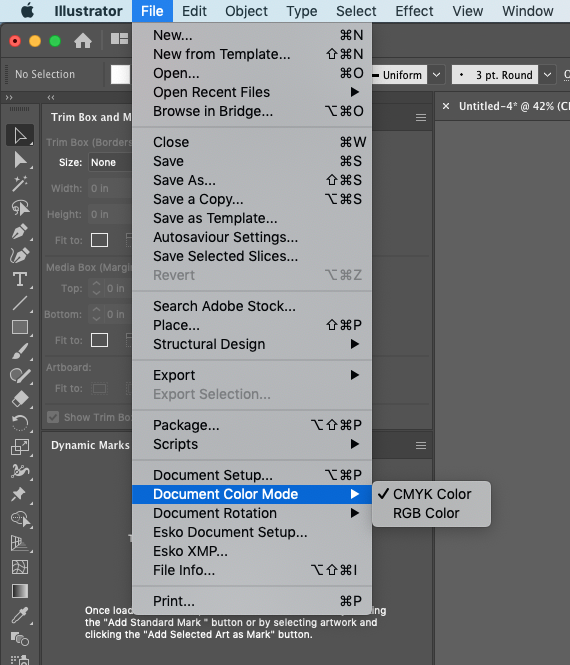
 1 Correct answer
1 Correct answer
To do this on a Mac create an Illustrator document and delete the swatches that you don't want. Then save it to your desktop or wherever you want. You will then move that file to a folder within the User Library folder which is hidden by default on most Macintoshes. To access it click on the desktop to launch a Finder Window (Command-N). With this window in column view follow the path User>Home folder (it’s the folder with an icon that looks like a house—it may have the user’s name rather than “
...Explore related tutorials & articles
Copy link to clipboard
Copied
You can create new document profiles that do not contain the swatches (or symbols, brushes, graphic styles).
Copy link to clipboard
Copied
To do this on a Mac create an Illustrator document and delete the swatches that you don't want. Then save it to your desktop or wherever you want. You will then move that file to a folder within the User Library folder which is hidden by default on most Macintoshes. To access it click on the desktop to launch a Finder Window (Command-N). With this window in column view follow the path User>Home folder (it’s the folder with an icon that looks like a house—it may have the user’s name rather than “Home”) and click on the Home folder. With the Option Key pressed choose Library from the Finder Go Menu. “Library” will now appear within the Home folder. Within the Library folder follow the path Application Support\Adobe\Adobe Illustrator [version]\Language\New Document Profiles and place the customized Illustrator file you made (give it a name you'll remember) into that folder. After that if you are using the legacy New Document dialog you'll find your new profile in the list of profiles available when you create a new document. If you use the current New Document dialog window then click on "More Settings" in the lower right of the dialog window (above the Create Button) and a second dialog window will open and you can choose your profile from the Profiles pull-down menu.
Copy link to clipboard
Copied
You can also set up your "Workspace" to meet your needs.
 And as Bill has so eloquently stated above this is part of the process.
And as Bill has so eloquently stated above this is part of the process.
Copy link to clipboard
Copied
Thank you everyone this worked like a charm i knew it would be something simple.
Find more inspiration, events, and resources on the new Adobe Community
Explore Now

