- Home
- Illustrator
- Discussions
- Why I can't activated my adobe font after re-open ...
- Why I can't activated my adobe font after re-open ...
Copy link to clipboard
Copied
Here is my problem.
When I close and re-open my work, adobe always can't find adobe fonts although I click the 'Activate fonts' button.
Please help me answer.

 1 Correct answer
1 Correct answer
You should be able to activate them.
It can be an Illustrator problem, but it could also be an Adobe Fonts activation problem.
Maybe it is better to also ask this in the Adobe Fonts forum.
Explore related tutorials & articles
Copy link to clipboard
Copied
So, its saying the font is missing, not needing activation. The font is not installed on your computer. That's why it can't activate the font. There is no font there to activate. You need to either download them from somewhere and install them, or if you already did that at some point in the past, you need the install font files to get them loaded onto your computer. And those ones that you are looking for are not Adobe Fonts. I just did a search through all adobe fonts, and those are not on there.
Copy link to clipboard
Copied
Is that an Adobe Fonts font?
Is it still available on Adobe Fonts?
Is it still among the licensed fonts?
Copy link to clipboard
Copied
I did the search for them. None of those fonts are on the Adobe Font list now.
Copy link to clipboard
Copied
https://forums.adobe.com/people/Daniel+E+Lane wrote
I did the search for them. None of those fonts are on the Adobe Font list now.
Copy link to clipboard
Copied
So they are in there, just with an altered name. nice. That's why he cant get them to activate. The names are different.
He had AcuminPro Lite. Now it's listed as Acumin Pro Lite. The old fonts he was using are not seeing the new names.
Copy link to clipboard
Copied
There is often a difference between the font name and the way they are displayed in a font menu.
MyriadPro-Bold.otf has Myriad Pro Bold as full name.
Copy link to clipboard
Copied
Yeah. I know. I create fonts on the side. But these fonts have been renamed enough that he can't use what he has without downloading the new named fonts, and changing the link to the new ones for his project to work. This kind of thing happens when a different font maker makes a new version of an older font. Same(ish) looking font, similar name, but just enough different that they can get away with it.
Copy link to clipboard
Copied
They haven't been renamed.
If you activate Acumin Pro Thin on the Adobe Fonts site it will appear as AcuminPro Thin
Copy link to clipboard
Copied
https://forums.adobe.com/people/Daniel+E+Lane wrote
This kind of thing happens when a different font maker makes a new version of an older font. Same(ish) looking font, similar name, but just enough different that they can get away with it.
Acumin Pro is an Adobe Original designed by Robert Slimbach
Copy link to clipboard
Copied
Interesting that I have both an AcuminPro Thin and an Acumin Pro Thin on my computer right now. ANd i didn't get either of them from Adobe. Interesting!
Copy link to clipboard
Copied
Try closing and reopening Adobe Illustrator, rather than just closing and opening the document.
Daniel E Lane Not sure where you looked. I found all of them.
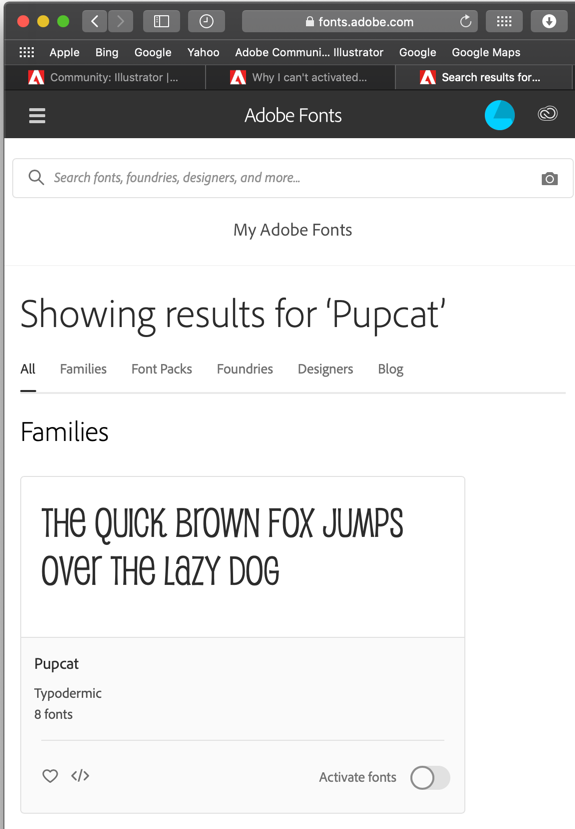
Peter
Copy link to clipboard
Copied
where? still not coming up on a search of Adobe fonts. And I have it set to search All Fonts...
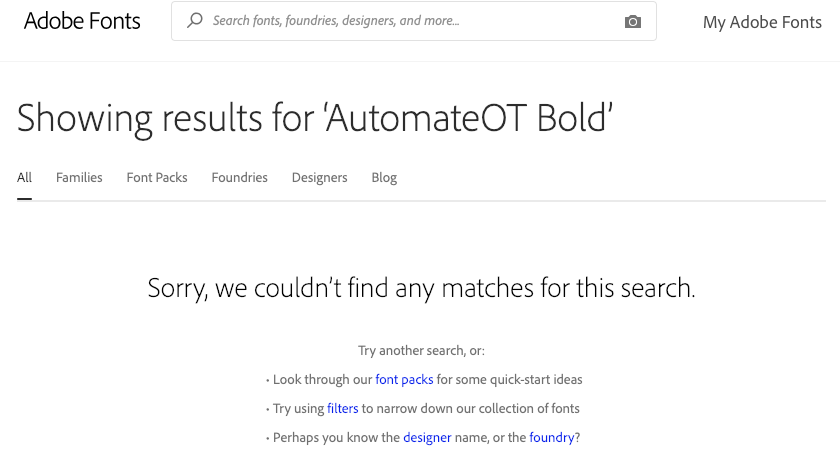
Search for AutomateOT Bold
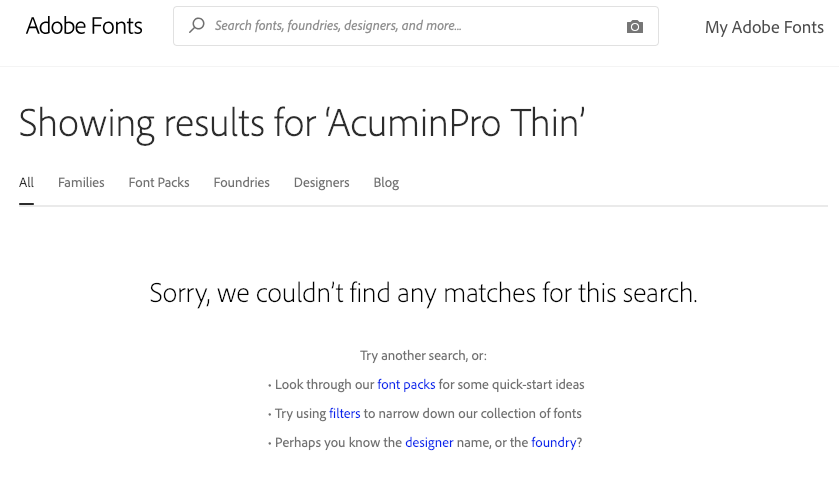
Search for AcuminPro Thin
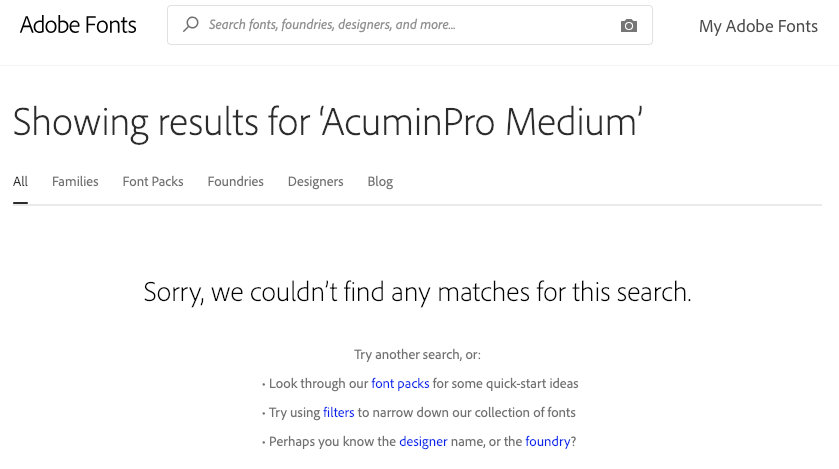
Search for AcuminPro Medium
All say they are not there. And Trombonator, you looked for the fonts they have already (the ones on the left), The ones that arent working are the ones with the yellow warnings in the window on the right. The ones they are trying to activate, AutomateOT Bold, AcuminPro Thin, and AcuminPro Medium
Copy link to clipboard
Copied
You should be able to activate them.
It can be an Illustrator problem, but it could also be an Adobe Fonts activation problem.
Maybe it is better to also ask this in the Adobe Fonts forum.
Copy link to clipboard
Copied
WHat kind of file is this?
It's not a PDF by chance?
Copy link to clipboard
Copied
.ai file
Copy link to clipboard
Copied
Thank you for all answers. I will try to solve it.![]()
Find more inspiration, events, and resources on the new Adobe Community
Explore Now
