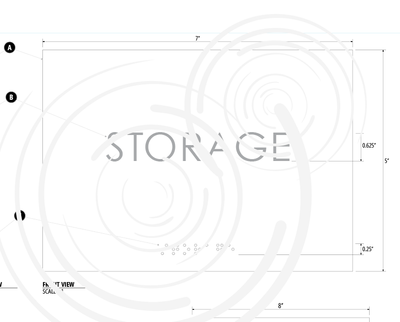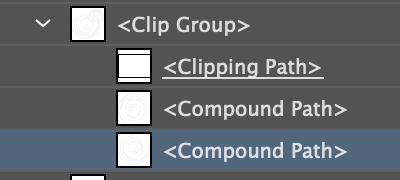- Home
- Illustrator
- Discussions
- Re: Why is clipping mask in illustrator not workin...
- Re: Why is clipping mask in illustrator not workin...
Copy link to clipboard
Copied
I have a vector skull and crossbones on top of several images. I want the images to become the skull and crossbones shape so I have them below the vector skull in the layer group and I select the skull and the images and go to Object>Clipping Mask>Make but it makes everything disappear. All i'm left with is the invisible outline of the skull. This is supposed to be sooooo easy and i'm getting incredibly frustrated! I'm using illustrator CS4 if that helps any.
 1 Correct answer
1 Correct answer
Sara,
What happens if you:
1) Select all/any mutually overlapping bone parts and Pathfinder>Unite,
2) Select all the bone parts and Object>Compound Path>Make,
3) Select everything and Object>Clipping Mask>Make?
Explore related tutorials & articles
Copy link to clipboard
Copied
Sara,
What happens if you:
1) Select all/any mutually overlapping bone parts and Pathfinder>Unite,
2) Select all the bone parts and Object>Compound Path>Make,
3) Select everything and Object>Clipping Mask>Make?
Copy link to clipboard
Copied
Thank you that worked!
Copy link to clipboard
Copied
You are welcome, Sara.
Copy link to clipboard
Copied
Hi,
I have the same problem as Sara - but Jacob's solution doesn't work in my case:
My overlapping parts are in different colors, and they all merge into one color if I use Unite.
Is there any other way to make this work?
EDIT: OK, got it now: It is necessary to make a Compound Path for each color group/layer. After that, Clipping Mask works as expected.
Copy link to clipboard
Copied
Thanks! After watching a bunch of videos, this was the only direction that helped.
Copy link to clipboard
Copied
thank you (Y)
Copy link to clipboard
Copied
I've tried several times to get these swirls to be clipped. Been doing the same action for well over a decade, and now it doesn't work. I cannot have the swirls compounded. I tried grouping then clipping, and that also did NOT work.
Copy link to clipboard
Copied
Never mind. Stripped the structure for the third time and now, for some reason, it works. Never had this finikiness (sp) before with clipping. I could not delete my previous message.
Copy link to clipboard
Copied
I had an issue with mask, the problem was i didn't select the both the text and the image or whatever layer on top of it, so i was just selecting the image layer on top of the text layer and went to window from the top menu bar and chose transparency and clicked on make mask in the transparency window, it worked when i used the selection tool(black arrow) and dragged across the the entire image layer which selects the text layer as well and then masked it, using ctrl+7 or cmd 7 and clipping mask is still a mystery as it is giving error msg or clears both the layers out which you used the clipping mask on.
Find more inspiration, events, and resources on the new Adobe Community
Explore Now