Why is Illustrator adding <c2pa:manifest> metadata in my SVG export?
When I export an artboard as an SVG from a particular file (attached), using either Save As or Export for screens, Illustrator is including a metadata tag and a c2pa:manifest child tag, which includes an enormous string value:
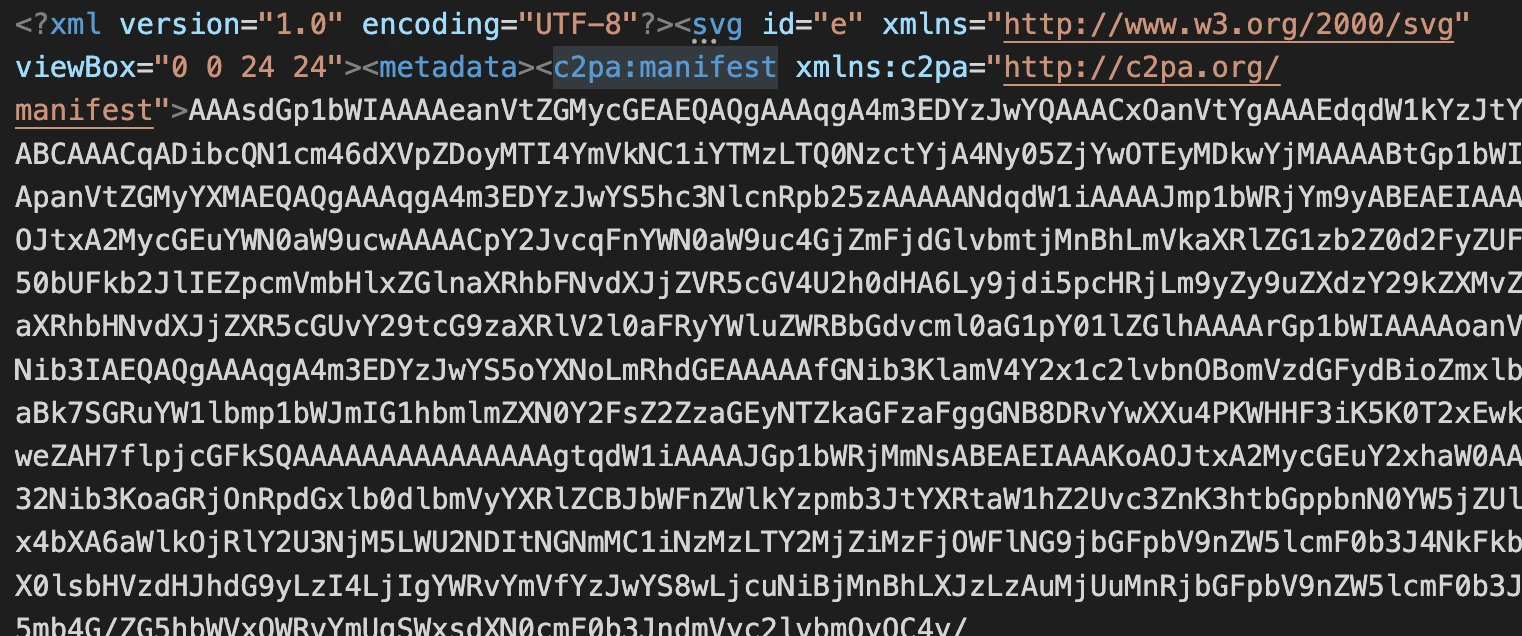
I've been exporting files like this for ages without this happening, so I've either changed something or Illustrator has updated and started doing this, but I can't figure out how to prevent it (I don't want to have to remove this every time I export an SVG).
If I create a NEW file and export it as an SVG, this does not happen.

