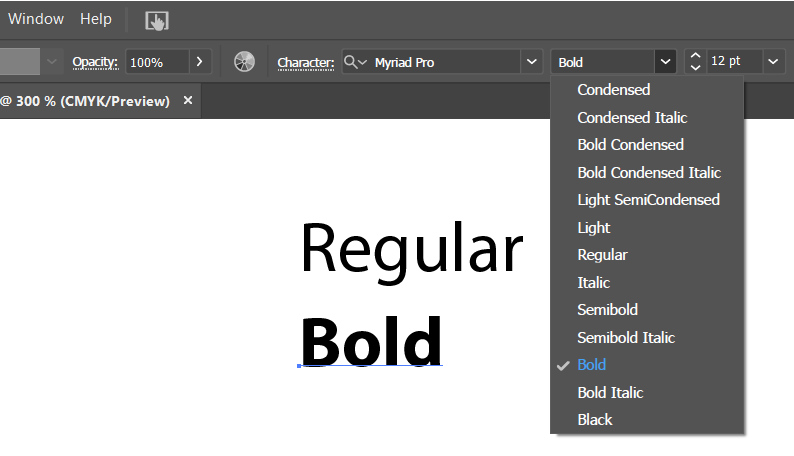- Home
- Illustrator
- Discussions
- Re: Why is there no simple function for bolding fo...
- Re: Why is there no simple function for bolding fo...
Why is there no simple function for bolding font?
Copy link to clipboard
Copied
It is truly sad that I have to post this in community to find a solution because it should be so simple. But how on earth do you bold font? I just want to be able to hit bold and it bold my font. I dont want to have to do some complicated method.
Explore related tutorials & articles
Copy link to clipboard
Copied
AI is very particular about the fonts it uses. To bold a font you need to click and hold on the font name in the Character panel and it should reveal the various versions installed of the font. Simply drag down to a Bold version.
Copy link to clipboard
Copied
Copy link to clipboard
Copied
You have to install a font that has a bold face. Illustrator doesn't make fonts fatter.
Copy link to clipboard
Copied
Jonathan,
In addition to what Larry and Carlos and Monika said, it is always better to use a true bold version, but lacking that option it may be less complicated to fake a bold font than you believe: you can just (normal) Select the Type and then Add New Stroke in the Appearance panel; you can try out the least worst Stroke Weight; it is a bit like fake Italic (Shear in the Transform panel).
The faking is least worst with simple non serif fonts/fonts with (more or less) constant width of the letter parts.
Copy link to clipboard
Copied
"Bolding a font" is considered totally wrong in typography, so Adobe apps don't do it. You need to choose the bold variant of the font, and if you don't have one, Illustrator won't do "fake bold" like other apps (eg Word) that aren't designed for professional typography.
Find more inspiration, events, and resources on the new Adobe Community
Explore Now