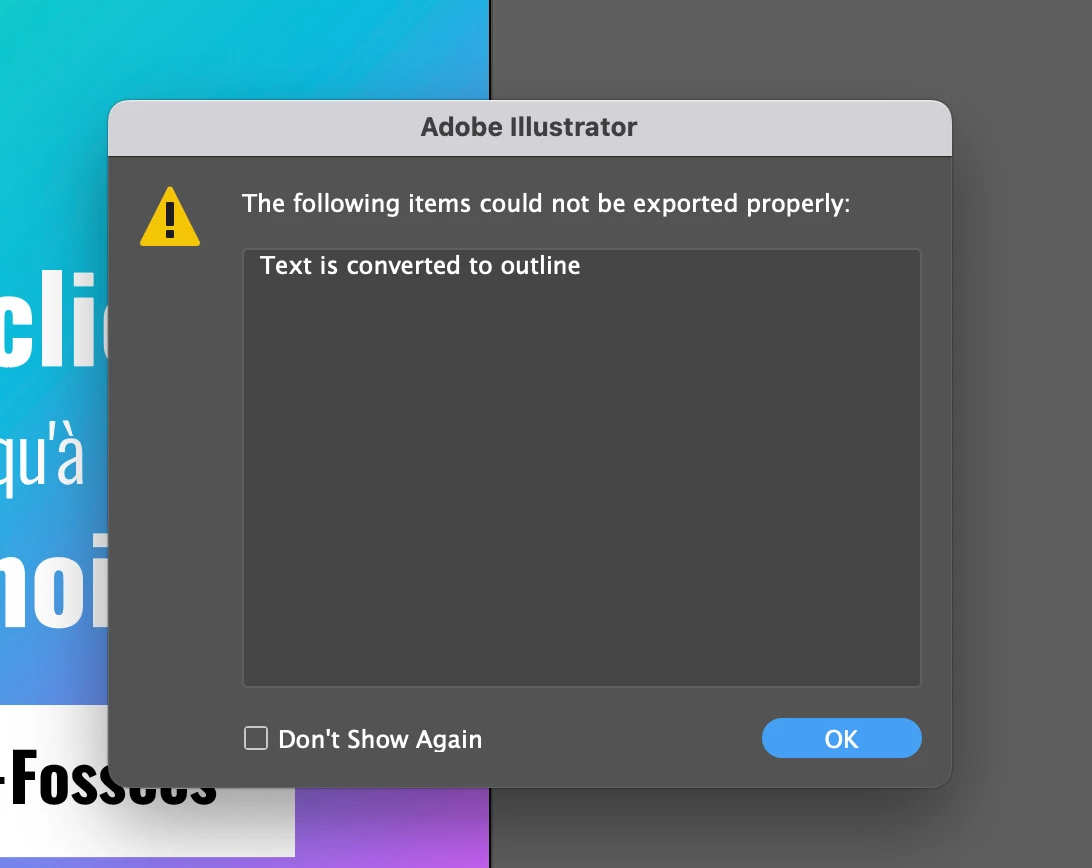Why text is automatically converted to outline when saving as SVG ?
Hello Adobe community,
1) I was wondering why illustrator automatically converts text to outline when saving SVG.
2) How to disable the conversion
It seems that all the fonts are not equal, for instance when I use the "ROBOTO" font from google the text is not converted to outlines but when I use "MontSerrat" or "Oswald" the text is being converted to outline.
Thanks for your help