- Home
- Illustrator
- Discussions
- Re: Within Adobe Illustrator - Edit Original Image...
- Re: Within Adobe Illustrator - Edit Original Image...
Copy link to clipboard
Copied
According to Illustrator help:
"Edit original artwork
The Edit Original command lets you open most graphics in the application in which you created them so that you can modify them as necessary. Once you save the original file, the document in which you linked it is updated with the new version."
How do you change the program that the file opens in - I am constantly having jpg files that open in Paint instead of Photoshop.
Does anyone know how to change this? I didn't create the original file, but honestly how many people use Paint to create a photographic image?
Any help would be appreciated.
 2 Correct answers
2 Correct answers
This is not controlled by Illustrator, but your OS.
Since you mentioned paint you must be in windows. Right click on any .jpg file, and change the open with to Photoshop, then also click the setting to do this for all files.
This is mac, and the terminology will be different, but is very similar.
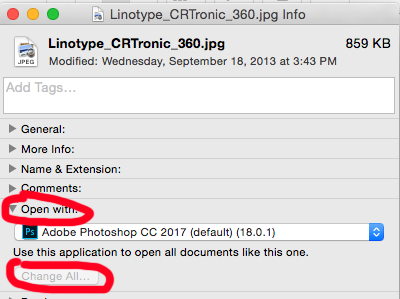
In the latest update 25.4.1, 'Edit Orignal' has been updated.
If the selection is a linked image (in any raster format), and you have Photoshop installed on your computer, 'Edit Original' will show as 'Edit in Photoshop'.
There is no change to file-type association with OS designated applications.
Explore related tutorials & articles
Copy link to clipboard
Copied
This is not controlled by Illustrator, but your OS.
Since you mentioned paint you must be in windows. Right click on any .jpg file, and change the open with to Photoshop, then also click the setting to do this for all files.
This is mac, and the terminology will be different, but is very similar.
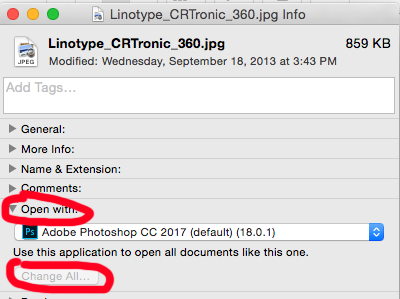
Copy link to clipboard
Copied
Thank you so much - I was going insane trying to figure it out.
Copy link to clipboard
Copied
You are most welcome.
Copy link to clipboard
Copied
I have had the same problem and or tho now all my PDF files are opening in Photoshop my Character Animation projects are CHPROJ Files and still open in Illustrator and I can't seem to change there file type.
Copy link to clipboard
Copied
andreww72549672 schrieb
I have had the same problem and or tho now all my PDF files are opening in Photoshop my Character Animation projects are CHPROJ Files and still open in Illustrator and I can't seem to change there file type.
Which problem exactly do you have?
Which system are you on?
Do you open your PDFs in Photoshop on prupose?
Do you use the "Edit original" command in your applications? Or double click files?
And how do you open the Character Animator files?
Please describe step by step and please create a new thread for that.
If your issue is only about Character Animator, please go over there: Character Animator
Copy link to clipboard
Copied
Please show a screenshot of your opens settings for pdf and chproj files.
Copy link to clipboard
Copied
Embed the image and then press unembed.
(after you unembed, this will pop out) -ArchieT
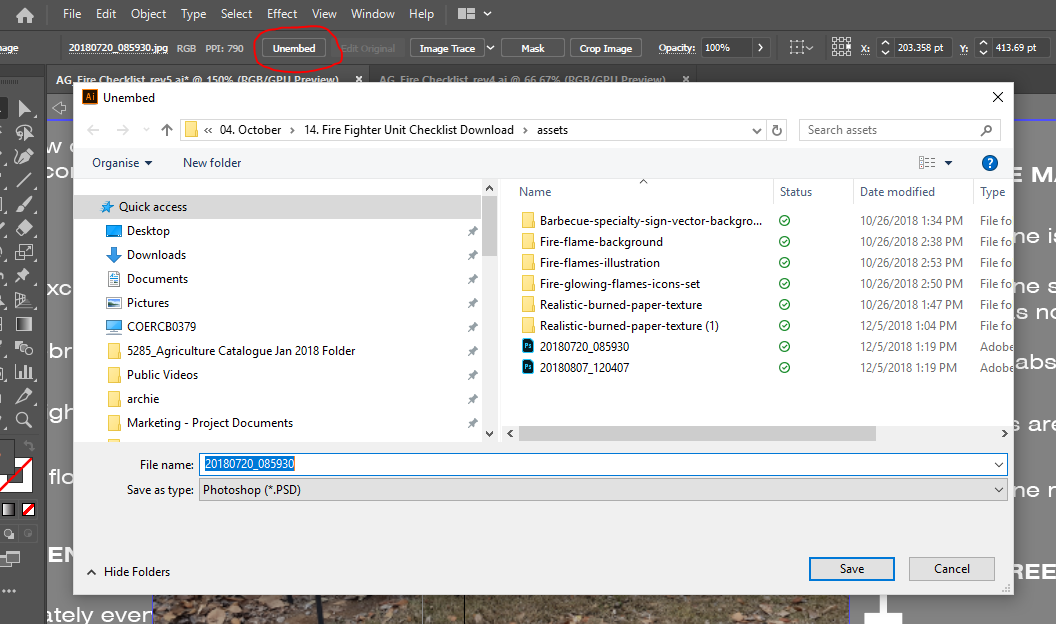
Copy link to clipboard
Copied
This is an even more elegant solution than the above, thank you. The reason being: your solution is platform agnostic (I am using Windows and Mac currently and this works on both). Another reason is that I can keep my default apps the same and still have photographs in Illustrator editable in Photoshop very quickly.
Copy link to clipboard
Copied
Perfect!
Copy link to clipboard
Copied
thanks!!!
Copy link to clipboard
Copied
This is crazy! so I have to change the way macOS opens the image? This means that every jpg I open mac will open Photoshop.... Like in Lightroom you can choose what program to use. Why don't the developers at Adobe work together as a team instead of just their own program/project???
Copy link to clipboard
Copied
bdleeuw schrieb
Why don't the developers at Adobe work together as a team instead of just their own program/project???
They do. But in some cases it's just not possible. They can't "share" code. Lightroom: not even 10 years old. Illustrator: more than 30 years old. Different sets of code.
Copy link to clipboard
Copied
bdleeuw wrote
This is crazy! so I have to change the way macOS opens the image? This means that every jpg I open mac will open Photoshop.... Like in Lightroom you can choose what program to use. Why don't the developers at Adobe work together as a team instead of just their own program/project???
You need to tell the OS what you want as the default program to open jpeg if you don't like the default.
Right (or ctrl) click on a jpeg file and you can choose Open With and have a variety of programs besides the default.
Copy link to clipboard
Copied
Yeah I know but still its crazy that you can choose your program in Lightroom and you cannot choose the program in Illustrator You should expect that a professional program has more options than a simpeler program as Lightroom. If they can build in the option in Lightroom you expect that they also can build it inside Illustrator right? And when I change the way OS is opening the file while Illustrator opened it doesn't work so you have to quit illustrator, change the setting in OS, open Illustrator again and then edit the original... To much for just a simple function..
Copy link to clipboard
Copied
You can add your vote here:
Copy link to clipboard
Copied
My default JPG program in Windows is not Paint, but Photos, but still it opens with Paint from Illustrator edit original.
I just want to change the Paint part, but not Photos part.
Copy link to clipboard
Copied
exactly! the same problem for me...
Copy link to clipboard
Copied
Copy link to clipboard
Copied
https://forums.adobe.com/people/Monika+Gause wrote
biskis schrieb
exactly! the same problem for me...
There's an issue with your system, if it doesn't open with the default application.
I want that when I click "Edit Original" it would open with photoshop, however, I don't want all the image files (JPEG) open with Photoshop all the time. I don't want to make Photoshop a default app for JPEG files. I just only want that when I'm in Illustrator and pressing "Edit Original" it would open in Photoshop instead of MS Paint. That's the issue, not the default app on my system.
Copy link to clipboard
Copied
biskis schrieb
https://forums.adobe.com/people/Monika+Gause wrote
biskis schrieb
exactly! the same problem for me...
There's an issue with your system, if it doesn't open with the default application.
I want that when I click "Edit Original" it would open with photoshop, however, I don't want all the image files (JPEG) open with Photoshop all the time. I don't want to make Photoshop a default app for JPEG files. I just only want that when I'm in Illustrator and pressing "Edit Original" it would open in Photoshop instead of MS Paint. That's the issue, not the default app on my system.
But that is not the same issue as Sorontar has reported.
For what you are describing, your only chance is to support the uservoice request as Ton said.
Copy link to clipboard
Copied
https://forums.adobe.com/people/Monika+Gause wrote
biskis schrieb
https://forums.adobe.com/people/Monika+Gause wrote
biskis schrieb
exactly! the same problem for me...
There's an issue with your system, if it doesn't open with the default application.
I want that when I click "Edit Original" it would open with photoshop, however, I don't want all the image files (JPEG) open with Photoshop all the time. I don't want to make Photoshop a default app for JPEG files. I just only want that when I'm in Illustrator and pressing "Edit Original" it would open in Photoshop instead of MS Paint. That's the issue, not the default app on my system.
But that is not the same issue as Sorontar has reported.
For what you are describing, your only chance is to support the uservoice request as Ton said.
Thanks, I have voted the uservoice request. I still think it's the same problem as Sorontar explained. I can change the default app from paint to photoshop, however I will lose the ability to open jpeg photos with a double click in WIndows Explorer with Photos app. If I would be able to choose the app in Illustrator (Photohop in this case) I wouldn't have any problems with my system. I hope Adobe will fix this in a year or two... Knowing how slow they fix such issues.
Copy link to clipboard
Copied
I agree with this thread. I want to edit any jpeg images in illustrator to open directly in photoshop and not paint. However, I do NOT want all jpeg images to be designated as photoshop files. I want my photos to continue to open up in the image previewer. This should be a preference setting that can be applied uniquely to the user's preference so they can open up the images in the app of their choice. No designer uses windows paint, ewww.
Copy link to clipboard
Copied
Add your vote to the Uservoice thread that is linked in here somewhere.
The engineers don't read this forum.
Copy link to clipboard
Copied
This is not a good solution. If I change it to Photoshop then it I cannot browse images at all with photo viewer, but everthing is opened in Photoshopped. This is bad design and this button should not be controlled by windows but by Illustrator.
ლ(ಠ益ಠლ)
-
- 1
- 2
Find more inspiration, events, and resources on the new Adobe Community
Explore Now


