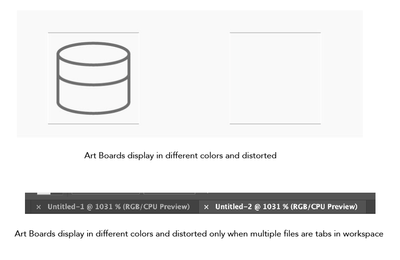- Home
- Illustrator
- Discussions
- Betreff: working in multiple files as tabs messes ...
- Betreff: working in multiple files as tabs messes ...
working in multiple files as tabs messes with art boards
Copy link to clipboard
Copied
I normally work on multiple files as tabs in the workspace, and after updated AI the multiple files' art boards started displaying weird in different colors(attached photo), the tempory solution for me is to separate all the files I'm working on, but I like to toggle back and forth as tabs. Anybody has any solutions for this?
Explore related tutorials & articles
Copy link to clipboard
Copied
I don't think I understand your issue. Can you perhaps post screenshots that isplay it?
Please embed screenshots in your post using the forum's web interface. Better to see them side by side and compare.
Copy link to clipboard
Copied
Thanks Monika, hope this helps
Copy link to clipboard
Copied
Hi @nick lu,
Thanks for reaching out and elaborating on the issue, as requested by Monika. Would you mind pressing "cmd + E" and updating to macOS 13.1 to see if that helps? If it doesn't, would you mind confirming the exact version of AI and if this is happening with specific files or all?
We are here to help. We just need more info.
Thanks,
Anshul Saini
Copy link to clipboard
Copied
Thanks Anshul, I just updated to OS 13.1 and it still persists. Also I'm up to date with my Illustrator, 27.1.1. Thanks!
Copy link to clipboard
Copied
Thanks for updating the macOS & confirming the Ai version. Would you mind resetting Illustrator preferences manually to check if it helps?
If it doesn't, would you mind confirming if "View using GPU" from the "View" menu makes any difference and if this is happening with this particular file? Also, please share a screenshot of your Mac & display specifications from System Settings > General > About.
I will be looking forward to your response.
Thanks,
Anshul Saini