Copy link to clipboard
Copied
The issue is addressed in the video.
It is a screen record video. Dont worry, there is no horrifying content or virus.
Help me Help me~
 1 Correct answer
1 Correct answer
Running the system inside a virtual machine adds some complexity to the system that might just cause stuff to fall apart. The GPU support is still kind of new and there are so many incompatiblities anyway.
So maybe you can update the graphic card driver, but I don't know how to handle that in a virutal system.
Illustrator GPU performance | Driver updates
You might want to report this specific situation in http://illustrator.uservoice.com to bring it to the attention of developers.
In Photoshop you
...Explore related tutorials & articles
Copy link to clipboard
Copied
Does the artwork appear in outline mode?
Does it appear when you go to View > Preview on CPU?
Which system is it?
Which graphic card?
Copy link to clipboard
Copied
Thanks a lot, it worked. But do you know how to fix it in photoshop too?
And is this problem normal? do you know what caused it?
the outline mode also worked.
System is window 10 pro X64. But it is running under bootcamp, graphic card isn't that good, I think it is using the AMD Radeon Pro 460 (4G).
system Memory 16G, i7 Processor... this is pretty much all I know....
Copy link to clipboard
Copied
Running the system inside a virtual machine adds some complexity to the system that might just cause stuff to fall apart. The GPU support is still kind of new and there are so many incompatiblities anyway.
So maybe you can update the graphic card driver, but I don't know how to handle that in a virutal system.
Illustrator GPU performance | Driver updates
You might want to report this specific situation in http://illustrator.uservoice.com to bring it to the attention of developers.
In Photoshop you could try and do the same . GPU acceleration might be tucked away in Preferences.
Copy link to clipboard
Copied
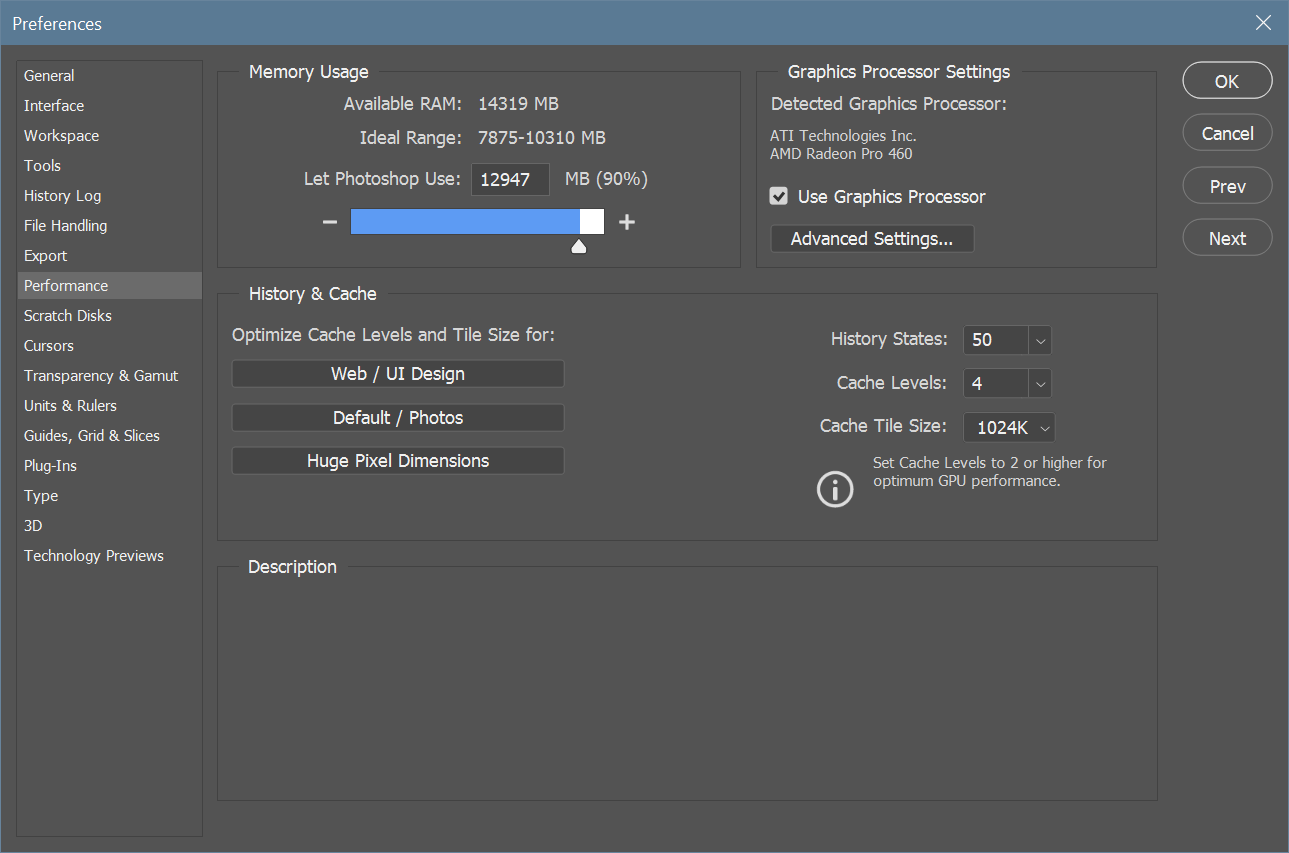
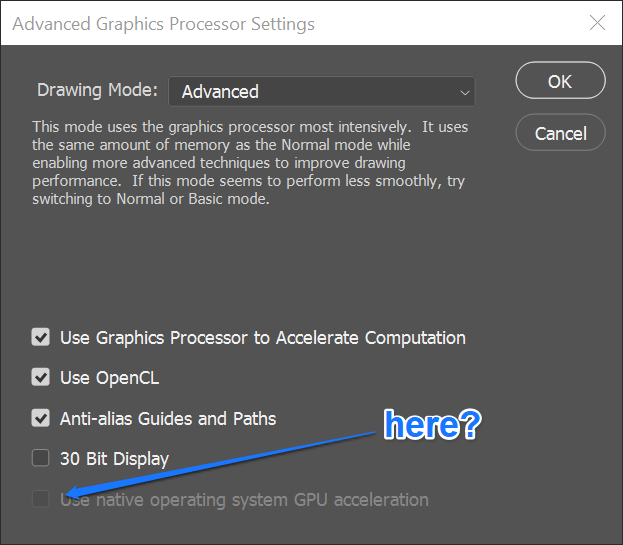

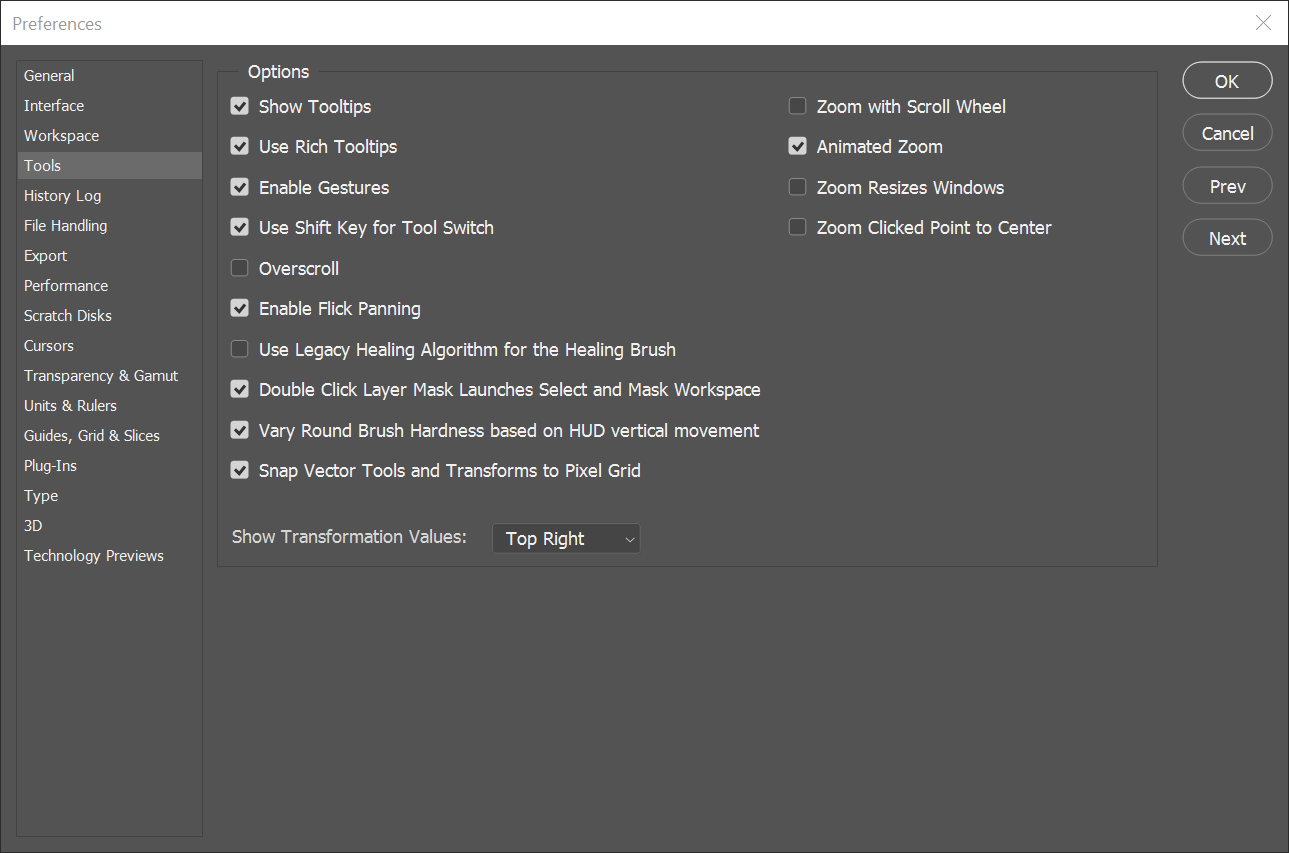
Thank you so so so so much
Copy link to clipboard
Copied
You will need to try out the "Use Graphics Processor" options.
Copy link to clipboard
Copied
but it is checked, isn't it? you meant I need to uncheck it?
Copy link to clipboard
Copied
Yes, uncheck it, because it looks like your setup doesn't work with it.
And maybe the people in the Photoshop forum have additional ideas.
Copy link to clipboard
Copied
Try
(cmd+0) for mac
or
(ctrl+0) windows
on workspace
Copy link to clipboard
Copied
it didnt work/// I tried.
is it a hotkey for something like "zoom all' or "zoom extend"... ?
Thanks anyway ![]()
Copy link to clipboard
Copied
Go to View > Preview on CPU.
Hope that helps.
![]()
Copy link to clipboard
Copied
it worked. Thanks a lot.
do you know the solution to the same issue in photoshop too?
![]()
thanks a lot anyway![]()
Find more inspiration, events, and resources on the new Adobe Community
Explore Now
