- Home
- Illustrator
- Discussions
- Re: Wrapping a logo on a curved shape
- Re: Wrapping a logo on a curved shape
Copy link to clipboard
Copied
Hi,
I need to have a logo look like its repeating and wrapping around a ribbon in Illustrator. The Warp/Arc tool works fine for the one in the middle, but isn't good enough for the ones on the sides. What is the best way to do that? Map Art? Tried that but didn't seem to work for me.
Thanks!

 1 Correct answer
1 Correct answer
If I knew what the logo is supposed to look like I might be able to give more specific advice. But, basically, you would do it pretty much the same way.
Make the 3-sided shape 1/2 the width of the logo.

Instead of using type as a symbol, use the logo as a symbol. To make the logo repeat the symbol needs to have repeats of the logo. For example, let's say that the logo is a single star. Make a whole row of stars with the amount a space you want between each logo. Then create a symbol from the row
...Explore related tutorials & articles
Copy link to clipboard
Copied
Try a brush. Art brush should do that, but the path segments then can only be as long as the logo.
Copy link to clipboard
Copied
Hi bfcreativenyc1,
Are you looking something like this?

If yes , this is simple design created through "Type on Path" tool
And then a second circle is added in the Background.
For Details Click here How to create type on a path in Illustrator
Regards
Srishti
Copy link to clipboard
Copied
I think you're right that map art is the way to go.
- Make a shape like this, with 3 sides:

- Type the text you want.
- Open the Symbols panel and drag the text into the Symbols panel. You can give it a name. I made it a Graphic, Static Symbol.

- Select the 3-sided shape you created in step 1.
- Choose Effect > 3D > Revolve. Click the Map Art button.
- In the upper right, scroll to the surface you want. Select the Symbol you created. Position and size the text. If you don't want to see the shape, select Invisible Geometry.

- OK. OK.
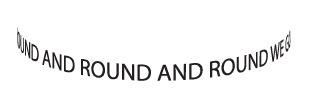
Copy link to clipboard
Copied
Thanks Barbara! But how do you do Step 1 if you have a logo and not live type?
Copy link to clipboard
Copied
If I knew what the logo is supposed to look like I might be able to give more specific advice. But, basically, you would do it pretty much the same way.
Make the 3-sided shape 1/2 the width of the logo.

Instead of using type as a symbol, use the logo as a symbol. To make the logo repeat the symbol needs to have repeats of the logo. For example, let's say that the logo is a single star. Make a whole row of stars with the amount a space you want between each logo. Then create a symbol from the row of stars/logos.

Then you end up with something like this:

Find more inspiration, events, and resources on the new Adobe Community
Explore Now