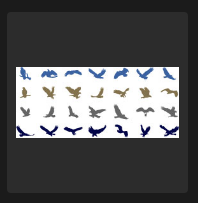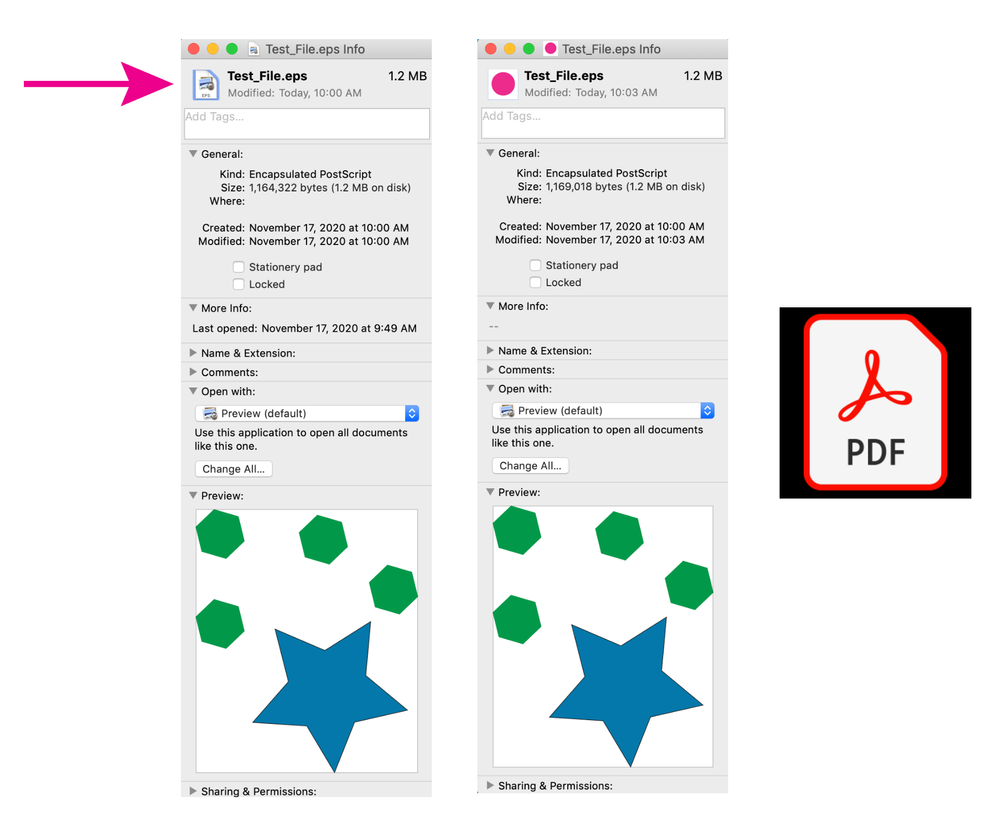Copy link to clipboard
Copied
 1 Correct answer
1 Correct answer
It's possible to have a preview icon (thumbnail) that is different from the file content. On a Mac, do a "Get info" (command + I) to open the file information panel, if you select the little preview icon in the upper left corner, you can paste an image from the clipboard into the icon, which will become the new icon shown when the file is closed. This icon will probably be very low res and unusable if you try to copy and paste it again, (although the default icons from Acrobat and InDesign are h
...Explore related tutorials & articles
Copy link to clipboard
Copied
Is it an illustrator vector file ?
Copy link to clipboard
Copied
.EPS, but it happened with .AI files
Copy link to clipboard
Copied
Is this Mac or Windows?
On the Mac the thumbnail is the content of the embedded PDF. On Windows the thumbnail is really just unusable thumbnail data.
Copy link to clipboard
Copied
Mac, the thumbnail is from the recent files page, when I open illustrator
Copy link to clipboard
Copied
Please give us some context of what exactly is happening.
In order to open the PDF that is embedded in an AI file, create a new AI file and place the other file in it.
Copy link to clipboard
Copied
It's possible to have a preview icon (thumbnail) that is different from the file content. On a Mac, do a "Get info" (command + I) to open the file information panel, if you select the little preview icon in the upper left corner, you can paste an image from the clipboard into the icon, which will become the new icon shown when the file is closed. This icon will probably be very low res and unusable if you try to copy and paste it again, (although the default icons from Acrobat and InDesign are high-res images). So you can access your preview file by selecting the icon and copying it to your clipboard, but it's probably very low res.
In addition, check your file for hidden elements, hidden layers, other artboards, clipping masks.
Find more inspiration, events, and resources on the new Adobe Community
Explore Now