- Home
- Illustrator
- Discussions
- Yellows / shades of black show up with yellow tint...
- Yellows / shades of black show up with yellow tint...
Copy link to clipboard
Copied
Hi, I just upgraded to 2019 and was going in to work on some sublimated artwork, but all of my pre-existing files are showing up with a yellowish tint. I think I've been saving them down to CS5 because that's what my vendor uses, and my global 5 color set up is all tinted yellow, each of the global colors starting from pure white to different increments of black in about 20% increments. Even my saved pantone swatches from previous jobs when I saved my template seem to have a yellowish tint.
I don't know how this comes out when it's output yet, but even so I still have to show proofs and I can't show them like this. Has anyone encountered this yet? I did uninstall and reinstall already and tried a brand new CMYK document as well.
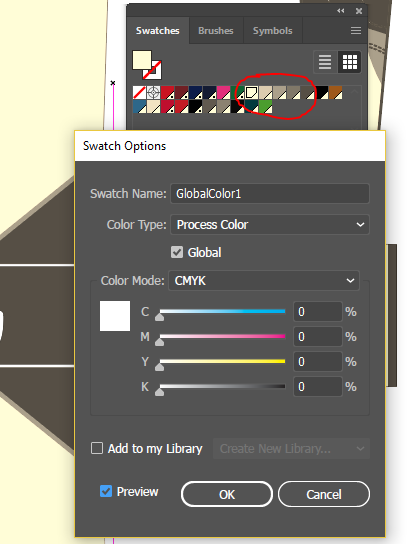
 1 Correct answer
1 Correct answer
We have a fix and is available in the pre-release build. Please visit https://adobe.ly/1o2SDsg and get the latest build for version 23.0.1
While the build is prerelease this build is still of production quality. Please feel free to use / recommend it for your day to day activity.
Warm Regards,
Ashutosh Chaturvedi | Sr. Quality Engineering Manager – Illustrator
Explore related tutorials & articles
Copy link to clipboard
Copied
Copy link to clipboard
Copied
Thanks, but I'm also in Windows and am not able to find that file.
Copy link to clipboard
Copied
We have a fix and is available in the pre-release build. Please visit https://adobe.ly/1o2SDsg and get the latest build for version 23.0.1
While the build is prerelease this build is still of production quality. Please feel free to use / recommend it for your day to day activity.
Warm Regards,
Ashutosh Chaturvedi | Sr. Quality Engineering Manager – Illustrator
Find more inspiration, events, and resources on the new Adobe Community
Explore Now