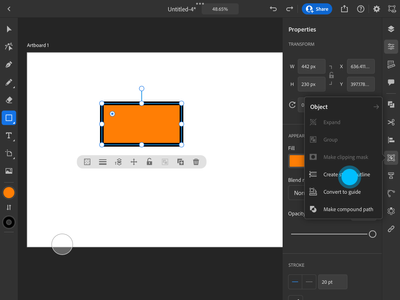- Home
- Illustrator on the iPad
- Discussions
- How to disconnect outline from fill in Illustrator...
- How to disconnect outline from fill in Illustrator...
Copy link to clipboard
Copied
Hello all
I'm a brand new user and recently saw how to do this in a YouTube video but can no longer find it. What I'm looking to do is reduce the opacity of an object's fill but keep the outline at 100%. I'm thinking that disconnecting the outline from the fill would be a workaround.
Any help would be greatly appreciated.
 1 Correct answer
1 Correct answer
Hi @Darrell MacD,
Sorry for the delayed response. In Adobe Illustrator for iPad, you have to create outlines. Then, from the layers panel, select the path whose opacity you want to reduce from the opacity slider under the properties panel.
If you have any more questions or need further assistance, please feel free to ask!
Best,
Anshul Saini
Copy link to clipboard
Copied
Hi @Darrell MacD,
Sorry for the delayed response. In Adobe Illustrator for iPad, you have to create outlines. Then, from the layers panel, select the path whose opacity you want to reduce from the opacity slider under the properties panel.
If you have any more questions or need further assistance, please feel free to ask!
Best,
Anshul Saini