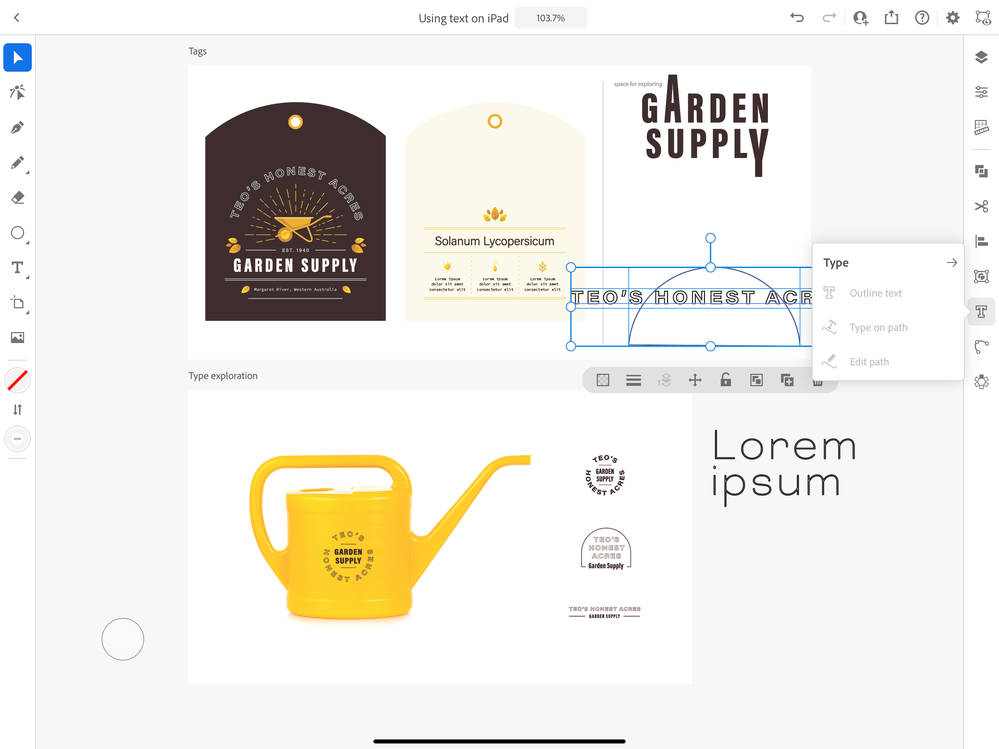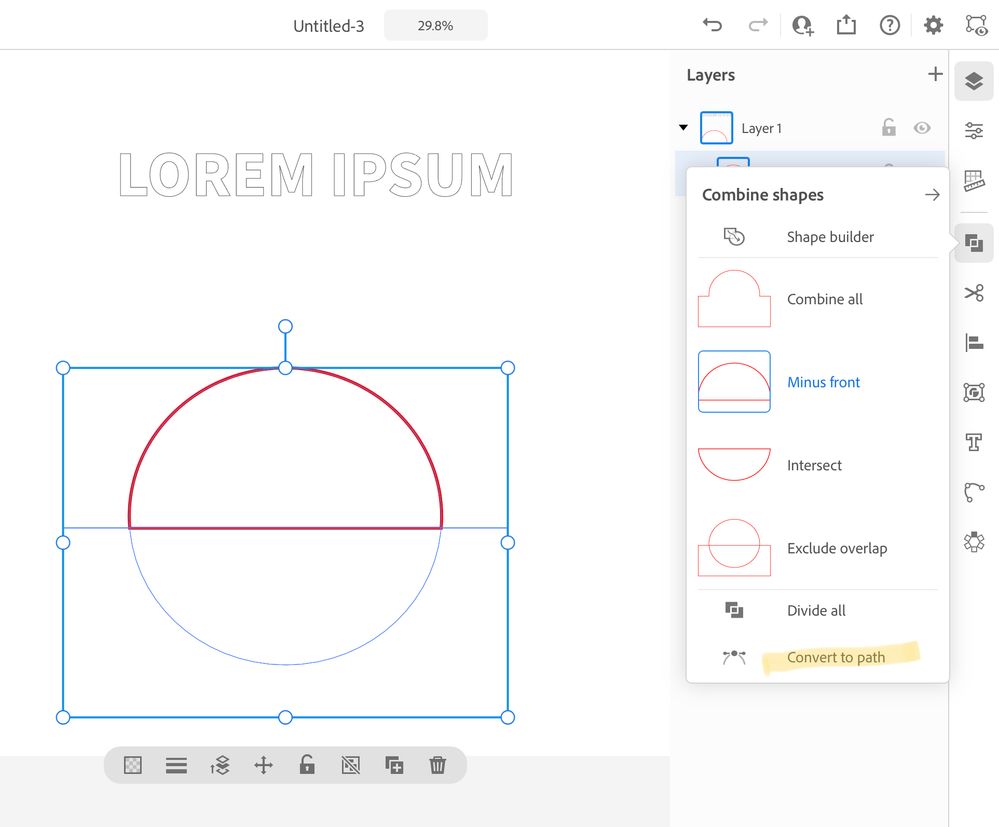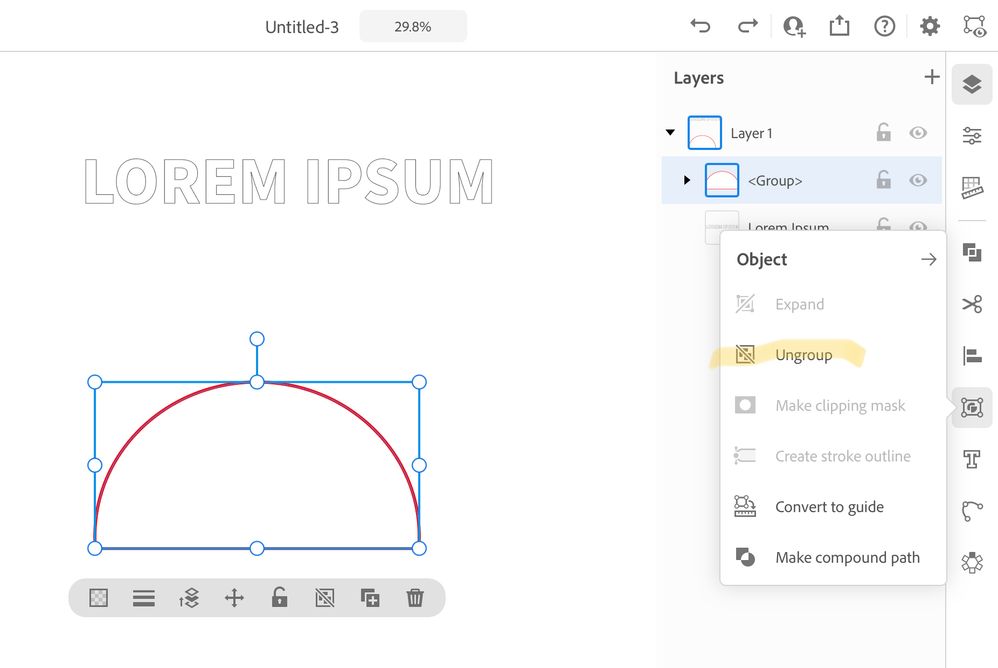- Home
- Illustrator on the iPad
- Discussions
- Re: [ Moved ] Can’t type on path on the ipad
- Re: [ Moved ] Can’t type on path on the ipad
Copy link to clipboard
Copied
Having trouble typing on path on the iPad version.
I have followed the instruction , created text , then shape using pencil tool, hen I highlight both text and shape. But the path option is not highlighted when I go to the T button on the right.
what am I doing wrong?
[ moved from Illustrator to Illustrator on the iPad forum by moderator ]
 1 Correct answer
1 Correct answer
The process is described in here: https://helpx.adobe.com/illustrator/using/create-text-designs-ipad.html
Copy link to clipboard
Copied
The process is described in here: https://helpx.adobe.com/illustrator/using/create-text-designs-ipad.html
Copy link to clipboard
Copied
I'm having the EXACT SAME problem:( - July 2024
Copy link to clipboard
Copied
And the procedure in the link in my post above yours does not help? This is what you are already doing?
Copy link to clipboard
Copied
If it's still not working, can you post a screen shot?
~ Jane
Copy link to clipboard
Copied
Having the same issue
Copy link to clipboard
Copied
I am having the same issue. See the screenshot attached. You'll notice the type on path option is not available.
Copy link to clipboard
Copied
Please show another screen shot with your Type tool and the text selected so we can see the Typeface and settings of the live text.
~ Jane
Copy link to clipboard
Copied
Also - I am working in the tutorial document and did nothing to this text... just followed the instructions.
Copy link to clipboard
Copied
Is that point text or area text? Point text works, area text does not.
Copy link to clipboard
Copied
See my response above.
Copy link to clipboard
Copied
Hi
Check the shape itself. It must be expanded if you combine two shapes, then ungrouped. This first image is a group and I can't choose Type on a Path.
Confirm that you have converted to a path if you joined two shapes.
Then Ungroup.
When it is expanded and ungrouped, try again.
~ Jane
Copy link to clipboard
Copied
Hellow, im having the same problem, and the figure and text are not agruped 😕Copy link to clipboard
Copied
I solved it xD, you have to click on the figure and the text, and it will be abble
Copy link to clipboard
Copied
Mine is still not working. I am not new to this. I have done it hundreds of times but now it won't work.
Copy link to clipboard
Copied
Copy link to clipboard
Copied
As can be seen in the screenshot in this thread: https://community.adobe.com/t5/illustrator-on-the-ipad-discussions/can-t-type-on-path-in-illustrator...
The text is already outlined.
Please don't post the same question into half a dozen of threads. WHen you want to make sure your question is read, it's best to create a new thread.
Copy link to clipboard
Copied
What if I do NOT combine shapes? Is there a way to do this with just a full circle as the path to follow?
ps. Thank you so much for your explanation above! It was the most helpful I've seen!.
Copy link to clipboard
Copied
Did you already try it and it didn't work?