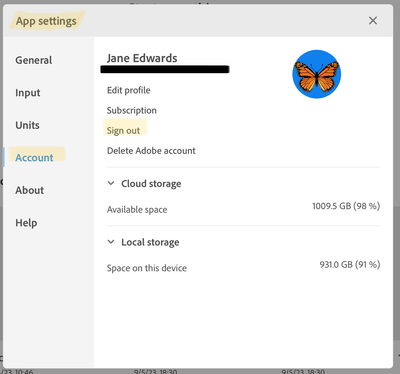- Home
- Illustrator on the iPad
- Discussions
- Betreff: Purchased the illustrator on ipad but una...
- Betreff: Purchased the illustrator on ipad but una...
Purchased the illustrator on ipad but unable to access
Copy link to clipboard
Copied
Hi,
I have purchased the app, it can only work right after I purchased but after that day I can't access to the app. It keep asking me to sign in and purchase again.
Ps. my purchase will renew again on 26 September so it mean I paid for nothing right now because I can't use it at all.
Panita K
[personal information removed by moderator]
Copy link to clipboard
Copied
Can you try if this helps?
https://helpx.adobe.com/manage-account/kb/stop-creative-cloud-trial-mode-after-purchase.html
@Jeff_A_Wright can you help, please?
Copy link to clipboard
Copied
Sorry, @Monika Gause, the mobile apps are supported within their respective forums. I checked Panita's account but can't look up mobile app memberships on other platforms.
Copy link to clipboard
Copied
check your account using your problematic ipad, https://account.adobe.com
then uninstall everything adobe on your ipad and then reinstall, https://helpx.adobe.com/creative-cloud/help/creative-cloud-mobile.html
<moved from illustrator on the ipad>
Copy link to clipboard
Copied
Panita, I am sorry you are unable to access Illustrator on iPad. Please make sure you are signing in under the account that you used to make your purchase.
I will move this public discussion forum back to the Illustrator on the iPad community so that additional assistance can be provided. If you purchased your Illustrator membership through Apple, you may want to contact them to verify the account used to make the purchase.
Copy link to clipboard
Copied
Hi Jeff,
it still can't fixed. I actually bought through apple app, my free trial will end on 26 Sep and the next bill will begin on 27 Sep. I have tried to cancel the current plan (which is free trial) and subscribed again and it still not working. I have 2 accounts on Adobe. I have for Adobe on IPad and for desktop. It would be pleasant if I can find the ways to fix this problem as soon as possible because I have a lot of task left to be done on IPad.
thank you in advance.
Panita K.
(personal info removed by moderator)
Copy link to clipboard
Copied
Hi @panita32172194r1vj @panita32172446urxv ,
I'm sorry to hear about the trouble you're experiencing with accessing Adobe Illustrator on the iPad. I looked up your Gmail account, and there was a subscription for Photoshop on the iPad. It seems like you purchased the app through Apple's App Store. To resolve this issue, please follow these steps:
-
Ensure that you are signed in with the correct email ID: Make sure you are signed in with the same email ID that you used to purchase Adobe Illustrator on the iPad. It could be an Apple ID or some other ID.
-
Check your subscription status on Apple: Verify your subscription status in the App Store to ensure that your payment was processed correctly and that your subscription is active. You can do this by going to your device's Settings app, then selecting your name, and finally tapping "Subscriptions."
If the issue persists, please reach out to AdobeCare on Twitter for further assistance.
I hope these steps help you resolve the issue and regain access to Adobe Illustrator on your iPad. If you have any further questions or encounter any difficulties, don't hesitate to reach out for more assistance.
Best,
Anshul Saini
Copy link to clipboard
Copied
If the issue persists, please reach out to AdobeCare on Twitter for further assistance.
By @Anshul_Saini
Twitter no longer exists. Is AdobeCare on X?
Jane
Copy link to clipboard
Copied
I have for Adobe on IPad and for desktop.
By @panita32172446urxv
Illustrator for desktop includes Illustrator for iPad. You do not need to pay for another subscription. Sign out, then sign in with your Adobe ID and Password.
Jane