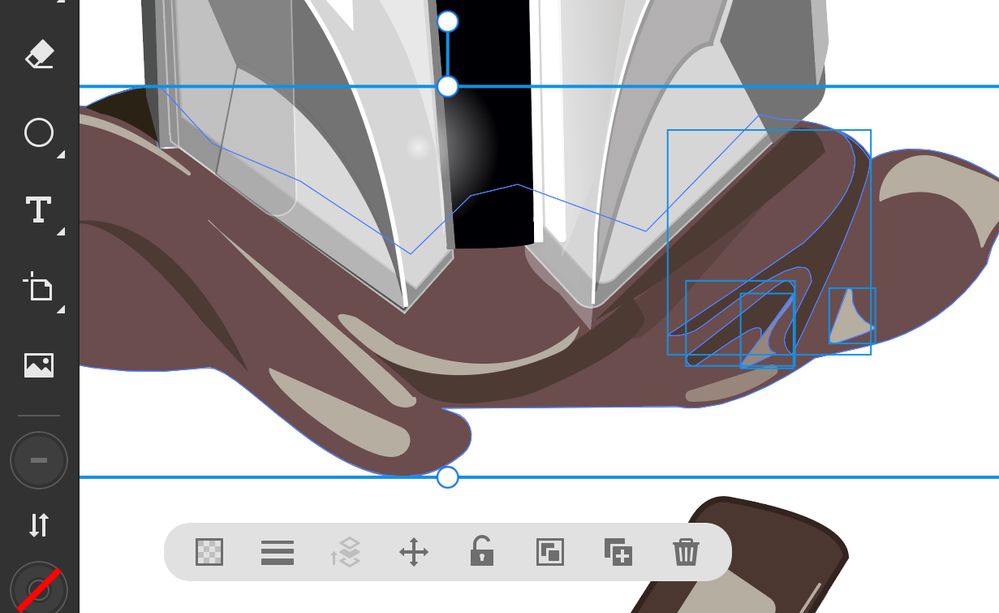- Home
- Illustrator on the iPad
- Discussions
- Re: Select multiple paths in Adobe illustrator iPa...
- Re: Select multiple paths in Adobe illustrator iPa...
Copy link to clipboard
Copied
Is there a way to select multiple paths without a keyboard? Obviously I can draw a box to select multi-or paths but if I have a path under it I may not want to select that so the box select is not good for everything. I don't want to move the paths...I use pathfinder in my workflow and well I am unsure what to do. Seems like it be something very simple like using Apple Pencil in one hand and holding down with the other but that doesn't seem to work. If there is an answer I'd love to hear. Thanks!
 1 Correct answer
1 Correct answer
There should be a clear circle on your canvas which is called the touch shortcut. Keeping the touch shortcut pressed while selecting paths allows you to select multiple paths.
Copy link to clipboard
Copied
Showing a screenshot if that helps...notice I can only select what I can draw a box around. I want to be able to select specific items but maybe not the bottom path. Must be a way to do this without the keyboard.
Copy link to clipboard
Copied
You can use the touch shortcut (press the clear circle) to select multiple items by tapping them, or you can go to the layers and press the touch shortcut to select individual items within layers
Copy link to clipboard
Copied
By "clear circle" do you mean the "elipital tool?? By multiple items do you mean paths? That was a tad cryptic sounding. If you could clarify a bit, I'd appreciate it. Thanks!
Copy link to clipboard
Copied
There should be a clear circle on your canvas which is called the touch shortcut. Keeping the touch shortcut pressed while selecting paths allows you to select multiple paths.
Copy link to clipboard
Copied
Thanks!
Copy link to clipboard
Copied
See this help page for more information on the touch shortcut (and many other details of the workspace in Illustrator for iPad):
https://helpx.adobe.com/illustrator/using/workspace-on-iPad.html#Touchshortcut
Find more inspiration, events, and resources on the new Adobe Community
Explore Now