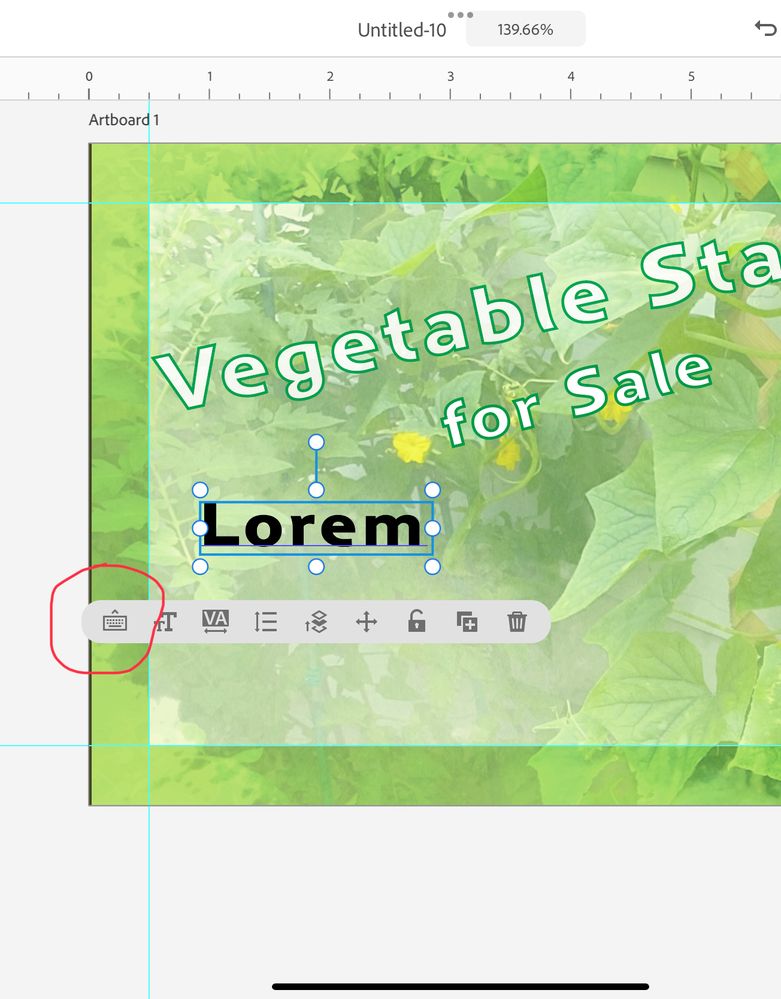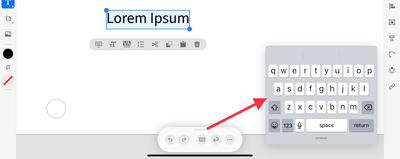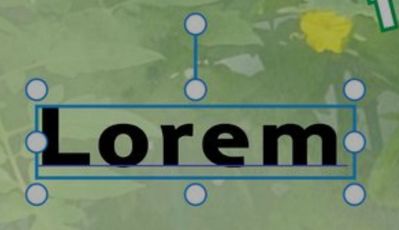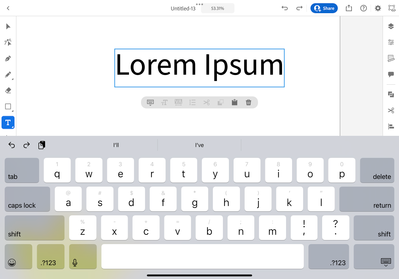- Home
- Illustrator on the iPad
- Discussions
- Re: The keyboard on IPad does not appear
- Re: The keyboard on IPad does not appear
Copy link to clipboard
Copied
Hi everyone,
Im
since a few days from now, when I try to use he text tool, the keyboard doesn't appear, so basically I'm completely unable to write (or even edit previous texts).
Before this happened, If I pressed the keyboard button under the text area, an the keyboard appeared. Also if I double tapped the text.
Is someone else having this same problem? How can I fix it!
 2 Correct answers
2 Correct answers
I deleted the Illustrator app from my iPad and redownloaded it. I now see the keyboard functioning as normal.
I found the solution. I go to "Setting on my iPad then find keyboard setting and delete current Keyboard is English (UK) and add with Malay keyboard.
Copy link to clipboard
Copied
What if you shut down the iPad and restart it?
Copy link to clipboard
Copied
Hi Monika,
Already tried to shut down the IPad, but no luck 😞
Thanks for the suggestion!
Copy link to clipboard
Copied
There are some input elements in the bottom of your screen. What do they do?
Copy link to clipboard
Copied
I have the same issue. When pressing the keyboard icon below the text box (image one) no keyboard option pops up. When pressing and holding the icon you are met with the text "show keyboard," but you are not redirected to the keyboard. In short, the button for the keyboard does not show no matter what you do to it.
Copy link to clipboard
Copied
I normally have an external keyboard connected to my iPad, so I've generally just used that. But when you don't have one or it isn't connected:
When you tap the keyboard icon, the arrow should switch to pointing downward, and the properties panel should close. Then you should see the Apple Pencil icon.
Tap the Apple Pencil icon to open yet another panel that has a keyboard icon.
Tapping THAT keyboard icon brings up the on-screen keyboard.
Copy link to clipboard
Copied
Hi @Miguel Ángel5C7E and @defaultlpj2j653wvmd ,
I got it work a slightly different way than Michael. I disconnected my external keyboard and put away my Pencil for testing purposes. My text frame looked like yours and I also had no keyboard.
I then double-tapped the text and got the keyboard. The keyboard shows up when text is selected or I have an insertion point. It disappears when I tap away from the text and only have the frame selected with selection handles as in your screen shot.
Try selecting the text and let us know if the keyboard shows up.
Jane
Copy link to clipboard
Copied
this is the way it is supposed to work. this was not a solution to the indicated issue. you're just describing the normal expected behavior for the keyboard.
Copy link to clipboard
Copied
I deleted the Illustrator app from my iPad and redownloaded it. I now see the keyboard functioning as normal.
Copy link to clipboard
Copied
Same with me. Did you set the apps setting like tool bar position (on right)? I tried the delete-install method but its only ok for awhile. After that i realized i try reset the apps setting including tool bar position (on left) and its back to normal.
Copy link to clipboard
Copied
When the keyboard shows can be dicey for me
Copy link to clipboard
Copied
- in ipad gestures swipe from right corner opens up a quicknotes tab on the screen corner. press the text you want to edit on illustrator, then swipe from right corner to open quicknotes and tap on the tab on screen, keyboard will show up and then tap on the illustrator text and the keyboard will still be there.
Copy link to clipboard
Copied
I found the solution. I go to "Setting on my iPad then find keyboard setting and delete current Keyboard is English (UK) and add with Malay keyboard.
Copy link to clipboard
Copied
I'm glad you found a solution that works for you, but would hesitate to say tha switching to the Malay keyboard would be the solution for all. It would not work for someone like me, for instance, who does not speak Malay (although I did visit Kuala Lumpur once.)
Jane
Copy link to clipboard
Copied
Is Adobe ever going to fix this? Or are they too busy banking our subscription monies?
Copy link to clipboard
Copied
If it's any consolation, there is the ability to paste text in. My current workaround is to copy the text from my notes app.
Copy link to clipboard
Copied
Four years later and it is still broken? How long would this take one of your tech nerds to fix? Come on Adobe! I cannot believe how far you have fallen.
Copy link to clipboard
Copied
Hello @S_Bend,
Could you share more details, like the iPad model, the version of the iPadOS/Illustrator installed on your iPad, and if you have any peripherals connected to the iPad when this happens, so I can better assist you?
Looking forward to hearing from you.
Anubhav
Copy link to clipboard
Copied
Hi Anubhave,
I have an iPad Pro 2nd Generation, iPadOS 17.4.1 (21E236), running Adobe Illustrator 3.0.9. No peripherals connected other than the Apple Pencil. The only way to get the keyboard to appear after it stops appearing, is to switch keyboard to the malay one, as mentioned, although this doesn't always work. Fresco does not have this issue...
Copy link to clipboard
Copied
Hello @S_Bend,
Could you please assist us by trying the following steps and providing additional details?
1. Interaction Method:
• Are you tapping on the screen or using the keyboard’s trackpad to double-click the text?
2. Enable ‘Show Touches’ and share a screen recording:
• Please enable the ‘Show touches’ setting in the app under Settings > Input > Touch. This will help us identify where taps or clicks are occurring.
3. Check Without connecting the Physical Keyboard (if any):
• Disconnect the keyboard (if any) and test the Text tool using only touch and the Apple Pencil. Let us know if the issue persists.
Looking forward to hearing from you.
Anubhav
Find more inspiration, events, and resources on the new Adobe Community
Explore Now