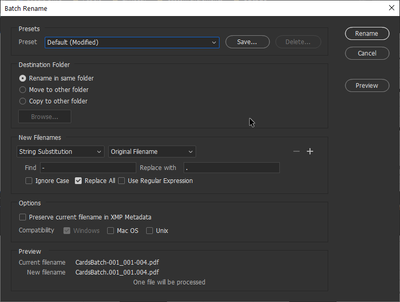- Home
- Illustrator
- Discussions
- Re: Batch processing pdf + action + save in differ...
- Re: Batch processing pdf + action + save in differ...
Batch processing pdf + action + save in different name
Copy link to clipboard
Copied
Hi Everyone!
I have a job to do...
Have about 3000 pdf files in 100 subfolders.
I have to open every pdf, do an action and then save it with an addition to its original file name in the same folder as the original.
I have created the action i need.
When I use batch I can specify the parent folder, it will open+action+save every file in the right place, but overwriting the original file.
I need the original to stay in place, and to have another pdf file with the action done on it and save as for example original_FINAL.pdf.
Is it possible to add something to the file name in batch processing or do i need a script for this?
I do not know how to script 😞
Thanks for all the ideas.
Explore related tutorials & articles
Copy link to clipboard
Copied
if you need to change the file names and output folders, then a script is required. an action can only save with the same file name and in the same location. there's no way to give an action arguments to change those parameters. and the build in "batch" command needs actions to operate.
Do you want to attempt to write a script on your own (with as much help as you might need from everyone here), or are you insterested in having something written for you? I'm happy to help either way. 😃
Copy link to clipboard
Copied
Thanks for your quick answer, I think I am not able to write the script so any help is appreciated.
Do you need any info on what the action is doing, it is simple, it has to select all, convert everything to outlines and do a Transform-Scale vertical only by a specified % and to save the outlined/scaled file with an addition to its original name...
And the files are in ONE parent folder and about a 100 subfolders... all files are pdf, and the new ones have to be also pdf
Copy link to clipboard
Copied
I have sent you a PM, please let me know if you received it.
Thanks in advance.
Copy link to clipboard
Copied
Hey there, I think I basically need the same script. Wanted to inquire about any help you can provide. Thanks!
Copy link to clipboard
Copied
All you would need is to have a simple script that outputs the pdf of the current file with a custom name, and then you can include such a script in your File > Scripts menu so you can insert it into your action. You may be able to use this when setting the destination of your batch process to "None".
Copy link to clipboard
Copied
With an Illustrator batch process you can also do it by choosing different destination folders and then just use one of the applications that can batch rename file names (e.g. NameChanger on Macintosh machines or the native Terminal).
Copy link to clipboard
Copied
I will add to @Kurt Gold , Adobe's free Bridge app comes with a Batch Rename tool in the Tools menu.
It's funny because this one feature is kind-of a mini-app which is in a class of itself when considering its utility in all situations. Like, it's possible to use this tool all day every day and not even have to be using any other feature of Adobe or Bridge and it ups one's productivity for some workflows. In fact in cases like this one, it & other programs that do similar work are the vital step which converts one application's non-configurable batch output to a desired transformed name.
It previews the items and can even make a CSV.
Find more inspiration, events, and resources on the new Adobe Community
Explore Now